Honeywell Febreze Freshness HY-221 handleiding
Handleiding
Je bekijkt pagina 3 van 27
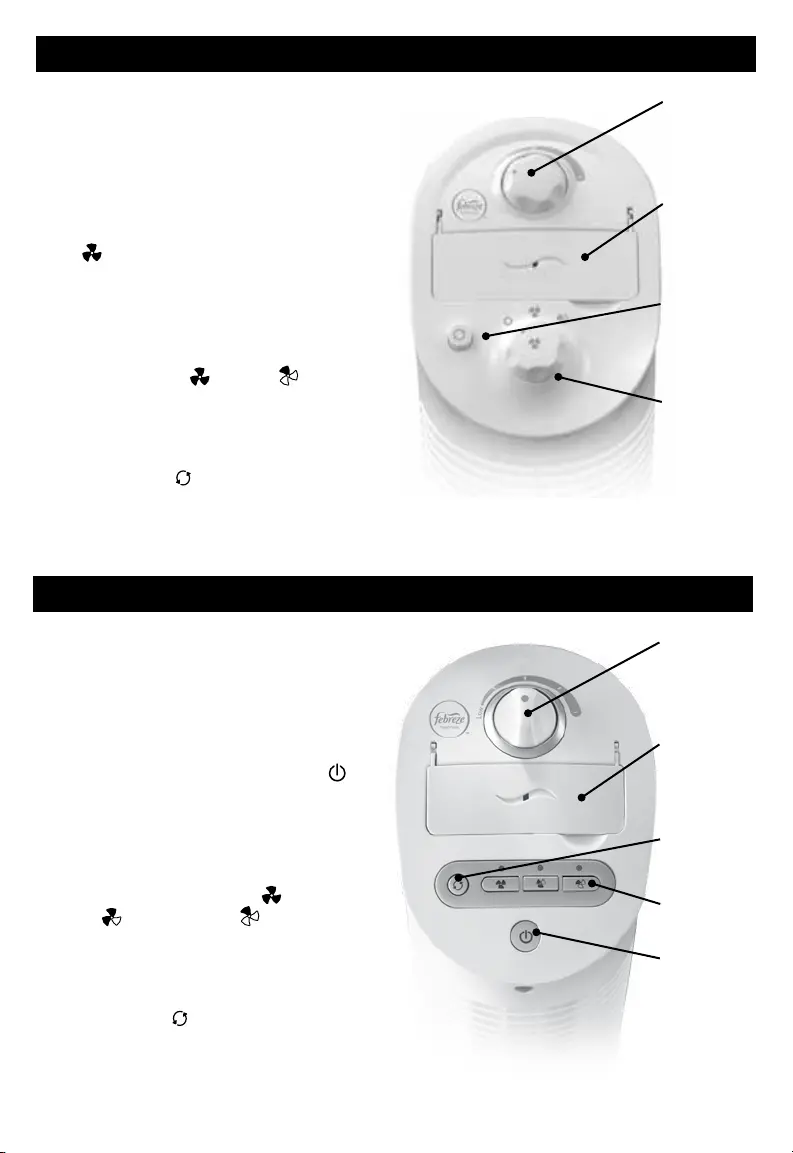
- 3 -
Power
Button
Oscillation
Button
Scent
Control
Dial
Scent
Cartridge
Compartment
Speed
Control
FAN OPERATION - HY-200 Series
On/Off
& Speed
Control
Oscillation
Button
Scent
Control
Dial
Scent
Cartridge
Compartment
On/Off
To turn fan on, turn the fan Speed Control
knob ( ) located on the bottom of the control
panel clockwise.
Speed Control
Turn the fan Speed Control knob clockwise to
set the Fan at High ( ) or Low ( ).
Oscillation
To activate the Oscillation feature, press the
Oscillation button ( ) once.
Press the Oscillation button again to turn the
Oscillation feature off.
1. Remove the fan from the plastic bag and carton.
2. Place the fan on a dry level surface.
3. Plug the fan into a 120 volt outlet.
See the next two pages for instructions on installing the Febreze
®
Set&Refresh
®
scent cartridge.
FAN OPERATION - HY-220 Series
On/Off
To turn fan on, press the Power button ( )
located on the bottom of the control panel.
Speed Control
Press the preferred Speed Control Button to
set the Fan to operate at High ( ) speed,
Medium ( ) speed or Low ( ) speed.
Oscillation
To activate the Oscillation feature, press the
Oscillation button ( ) once.
Press the Oscillation button again to turn the
Oscillation feature off.
1. Remove the fan from the plastic bag and carton.
2. Place the fan on a dry level surface.
3. Plug the fan into a 120 volt outlet.
See the next two pages for instructions on installing the Febreze
®
Set&Refresh
®
scent cartridge.
Bekijk gratis de handleiding van Honeywell Febreze Freshness HY-221, stel vragen en lees de antwoorden op veelvoorkomende problemen, of gebruik onze assistent om sneller informatie in de handleiding te vinden of uitleg te krijgen over specifieke functies.
Productinformatie
| Merk | Honeywell |
| Model | Febreze Freshness HY-221 |
| Categorie | Ventilator |
| Taal | Nederlands |
| Grootte | 5035 MB |







