Honeywell Designer Series HPA830 handleiding
Handleiding
Je bekijkt pagina 6 van 40
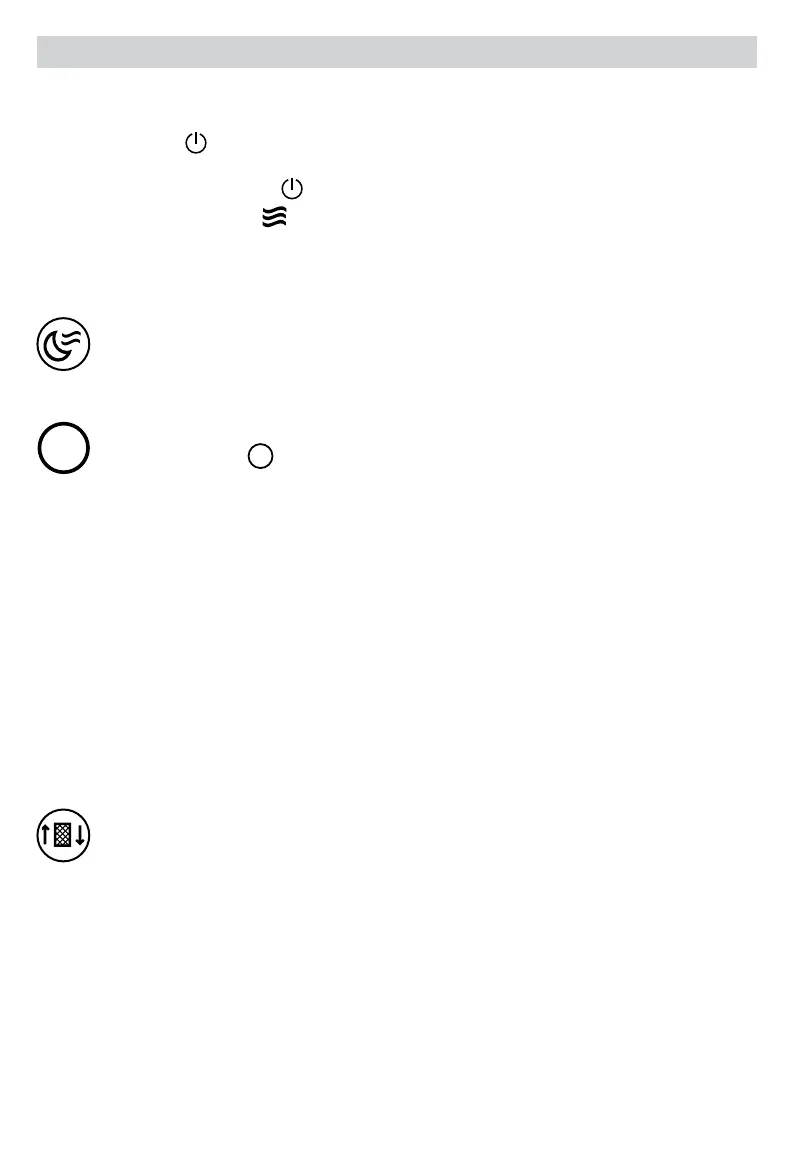
6
OPERATION
1. Ensure that the plastic wrap has been removed from the filters and the filters are replaced in the unit. Next,
plug the power cord into a working electrical outlet.
2. Tap Power Button
to turn on the air purifier. The air purifier will start automatically on Auto Mode until
another cleaning level is selected.
3. To shut off, tap the Power Button
once.
4. Use the Cleaning Level button
to choose a different cleaning level.
MICROSCOPIC PARTICLES: quietest setting and optimized to capture small particles.
GENERAL CLEAN: recommended for dust and general, everyday air cleaning.
POLLEN: optimizes pollen capturing performance.
Sleep Mode
Pressing the SLEEP MODE button sets the unit to the lowest cleaning level for ultra-quiet nighttime
operation while dimming control panel LEDs to 10% and completely turns off the Air Quality
Indicator light.
AUTO
Automatic Cleaning Mode & Air Quality Indicator
When the Auto mode
AUTO
is activated, the air purifier will automatically operate at the appropriate
cleaning level to reduce the VOCs that are detected in the room. To select this mode, tap the Auto
button and the Auto Mode light will illuminate to indicate the setting has been activated.
This air purifier is equipped with a VOC Sensor that detects the level of VOCs in the room and provides
a visual display to indicate air quality. The Air Quality Indicator color display is located at the bottom of
the air purifier. The VOC Sensor is constantly monitoring the air and the Air Quality Indicator light will
illuminate the floor either green, yellow, or red depending on the level of VOCs detected in the room:
Green – Good air quality. There is a low level of VOCs detected.
Yellow – Moderate air quality. There is a moderate level of VOCs detected.
Red – Poor air quality. There is an elevated level of VOCs detected.
VOCs are gases that are emitted from certain household cleaning, home improvement, and even
common home decor products.
NOTE: Upon start up, the unit may take a few minutes to calibrate and measure the air quality. During this
time, the Air Quality Indicator will pulse between green, yellow, and red until the air quality is determined.
When the appropriate reading is determined, the indicator will then remain a solid color.
Filter Check/Reset
This air purifier model has a Filter Check Light to remind you when it is time to
replace the Pre-Filter and HEPA Filter based on the air purifier’s hours of use.
When the Filter Reset Light illuminates, it is time to replace the Pre-Filter.
When the Filter Reset Light blinks every 2 seconds, it is time to replace the HEPA Filter.
For more detailed information, see the next section.
Bekijk gratis de handleiding van Honeywell Designer Series HPA830, stel vragen en lees de antwoorden op veelvoorkomende problemen, of gebruik onze assistent om sneller informatie in de handleiding te vinden of uitleg te krijgen over specifieke functies.
Productinformatie
| Merk | Honeywell |
| Model | Designer Series HPA830 |
| Categorie | Luchtreiniger |
| Taal | Nederlands |
| Grootte | 3951 MB |





