Homematic IP HmIP-WTH-B-A handleiding
Handleiding
Je bekijkt pagina 37 van 121
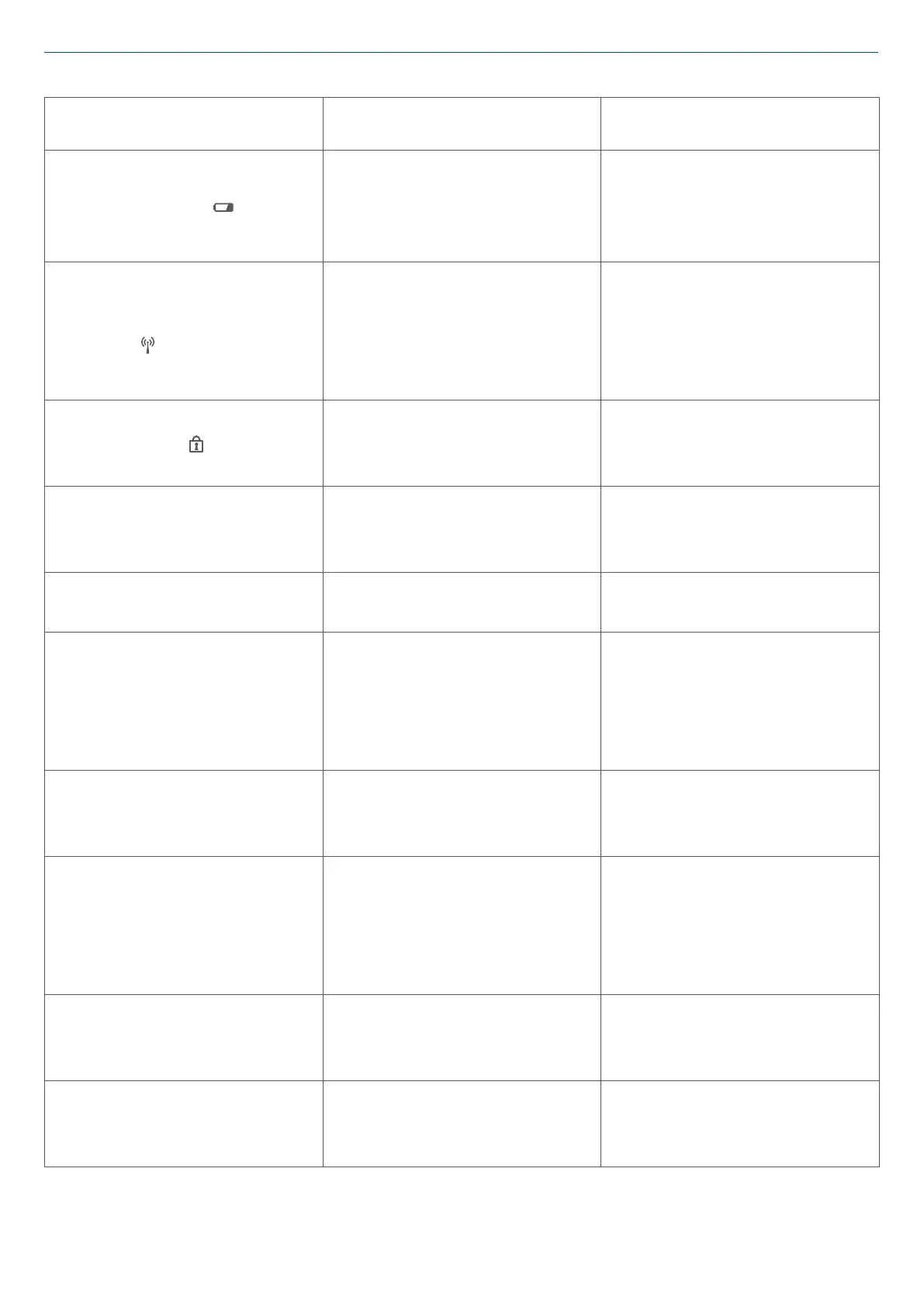
37
Troubleshooting
10.4 Error codes and flashing sequences
Error and flashing codes Meaning Solution
Battery symbol (
) Battery voltage too low
Replace the batteries of
the device (see „9 Repla-
cing batteries“ on page
35).
Antenna symbol
flashing (
)
Communication problem
with the HomematicIP
Access Point or connect-
ed device
Please check the
connection with the
HomematicIP Access
Point or the connected
devices.
Lock symbol (
) Operating lock activated
Deactivate the operating
lock via the app or the
menu.
Short orange flashing
Radio transmission/
attempting to transmit/
data transmission
Wait until the transmission
is completed.
1x long green lighting Operation confirmed
You can continue
operation.
Short orange flashing
(every 10 seconds)
Pairing mode active
Please enter the last four
numbers of the device
serial number for con-
firmation (see „6.1 Direct
pairing“ on page 26).
Short orange lighting
(after green or red
confirmation)
Batteries empty
Replace the batteries (see
„9 Replacing batteries“ on
page 35).
1x long red lighting
Transmission failed or
duty cycle limit is reached
Please try again (see „10.2
Command not confirmed“
on page 36) or (see
„10.3 Duty Cycle“ on page
36).
6x long red flashing Device defective
Have a look at your app
for error message or
contact your retailer.
1x orange and 1 x green
lighting (after inserting
batteries)
Test display
After the test display
has stopped, you can
continue.
Bekijk gratis de handleiding van Homematic IP HmIP-WTH-B-A, stel vragen en lees de antwoorden op veelvoorkomende problemen, of gebruik onze assistent om sneller informatie in de handleiding te vinden of uitleg te krijgen over specifieke functies.
Productinformatie
| Merk | Homematic IP |
| Model | HmIP-WTH-B-A |
| Categorie | Thermostaat |
| Taal | Nederlands |
| Grootte | 13184 MB |