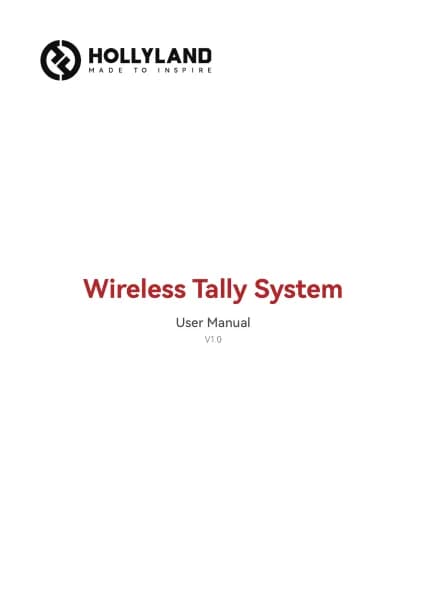Hollyland Cosmo C2 handleiding
Handleiding
Je bekijkt pagina 19 van 31

EN-18
1. Connect the device.
2. Connect the receiver to the computer using an Ethernet cable, ensuring that the computer and receiver are on the
same gateway (for details, refer to Gateway Settings).
3. Connect a 4G LTE Wi-Fi modem capable of internet connectivity to the transmission receiver using an OTG adapter.
4. Check for any changes at the corresponding USB-C icon:
5. Access the
Web Information
inteace through the receiver to view the IP address.
6. Open a browser on a PC or mobile device and enter the receiver's IP address.
Network Connected
Streaming
Streaming Interrupted
Web Information
RTMP Streaming – 4G LTE Wi-Fi Modem
Operation Guide
Web
Web Address: h ttps://oa.hollyview
.cn/wui/
Back
Product Usage
Bekijk gratis de handleiding van Hollyland Cosmo C2, stel vragen en lees de antwoorden op veelvoorkomende problemen, of gebruik onze assistent om sneller informatie in de handleiding te vinden of uitleg te krijgen over specifieke functies.
Productinformatie
| Merk | Hollyland |
| Model | Cosmo C2 |
| Categorie | Niet gecategoriseerd |
| Taal | Nederlands |
| Grootte | 2680 MB |