Hohem iSteady M6 handleiding
Handleiding
Je bekijkt pagina 23 van 28
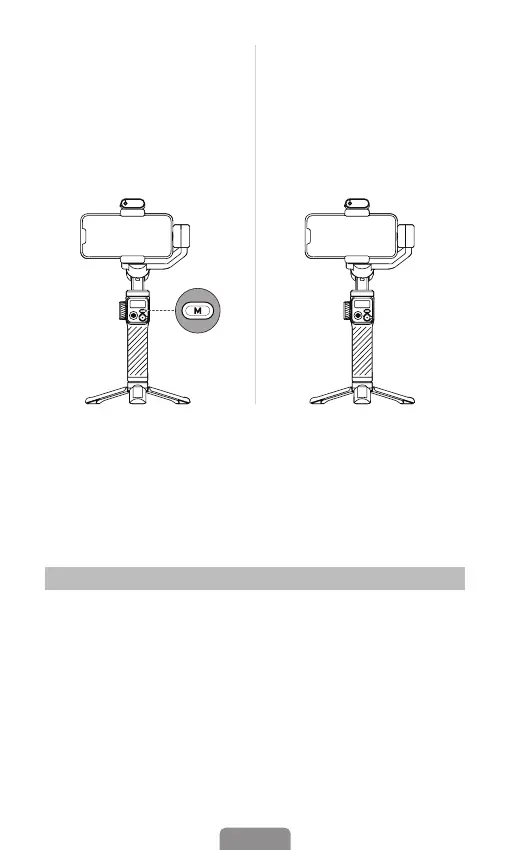
20
Firmware Update
You will be prompted in the app Hohem Joy if a new rmware
update is available. Follow the on-screen instructions in the app
to update the rmware.
* Two short beeps, following the calibration failure, indicates
that the gimbal has been in the standby mode. Single press
Power button can wake up the gimbal. Then, follow the steps
above to re-calibrate.
❸
Press the M button ve
times to enable the auto
calibration and you will
hear a beep sound. Please
do not touch the gimbal
during calibration.
❹
The second beep
indicates that the
calibration is completed,
and the gimbal
will be recentered
automatically.
Bekijk gratis de handleiding van Hohem iSteady M6, stel vragen en lees de antwoorden op veelvoorkomende problemen, of gebruik onze assistent om sneller informatie in de handleiding te vinden of uitleg te krijgen over specifieke functies.
Productinformatie
| Merk | Hohem |
| Model | iSteady M6 |
| Categorie | Niet gecategoriseerd |
| Taal | Nederlands |
| Grootte | 1506 MB |