Hohem iSteady M6 handleiding
Handleiding
Je bekijkt pagina 14 van 28
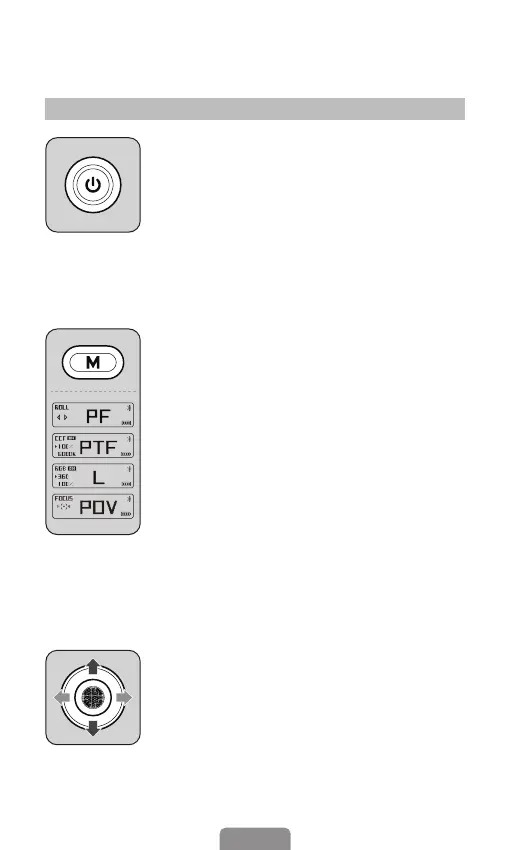
11
07 How to Use the Gimbal
On-board Features
Power button
Press and hold for 3 seconds: Power on/o
* When Powered On
Press twice: Enter the standby mode
Press once: Wake up the gimbal
Joystick
Push the joystick up & down: Tilt rotation
control
Push the joystick left & right: Pan rotation
control
M button
Press once: Switch between gimbal modes
(PF-PTF-L-POV)
Press three times: "ICP" Inception mode/360°
innite spin shot
(Press the trigger twice to recenter the gimbal).
Press ve times: Auto calibration
Press seven times: Remote control pairing
Press nine times: Clear the paired remote
control
Bekijk gratis de handleiding van Hohem iSteady M6, stel vragen en lees de antwoorden op veelvoorkomende problemen, of gebruik onze assistent om sneller informatie in de handleiding te vinden of uitleg te krijgen over specifieke functies.
Productinformatie
| Merk | Hohem |
| Model | iSteady M6 |
| Categorie | Niet gecategoriseerd |
| Taal | Nederlands |
| Grootte | 1506 MB |