Hobart AM16VL-ADV handleiding
Handleiding
Je bekijkt pagina 31 van 42
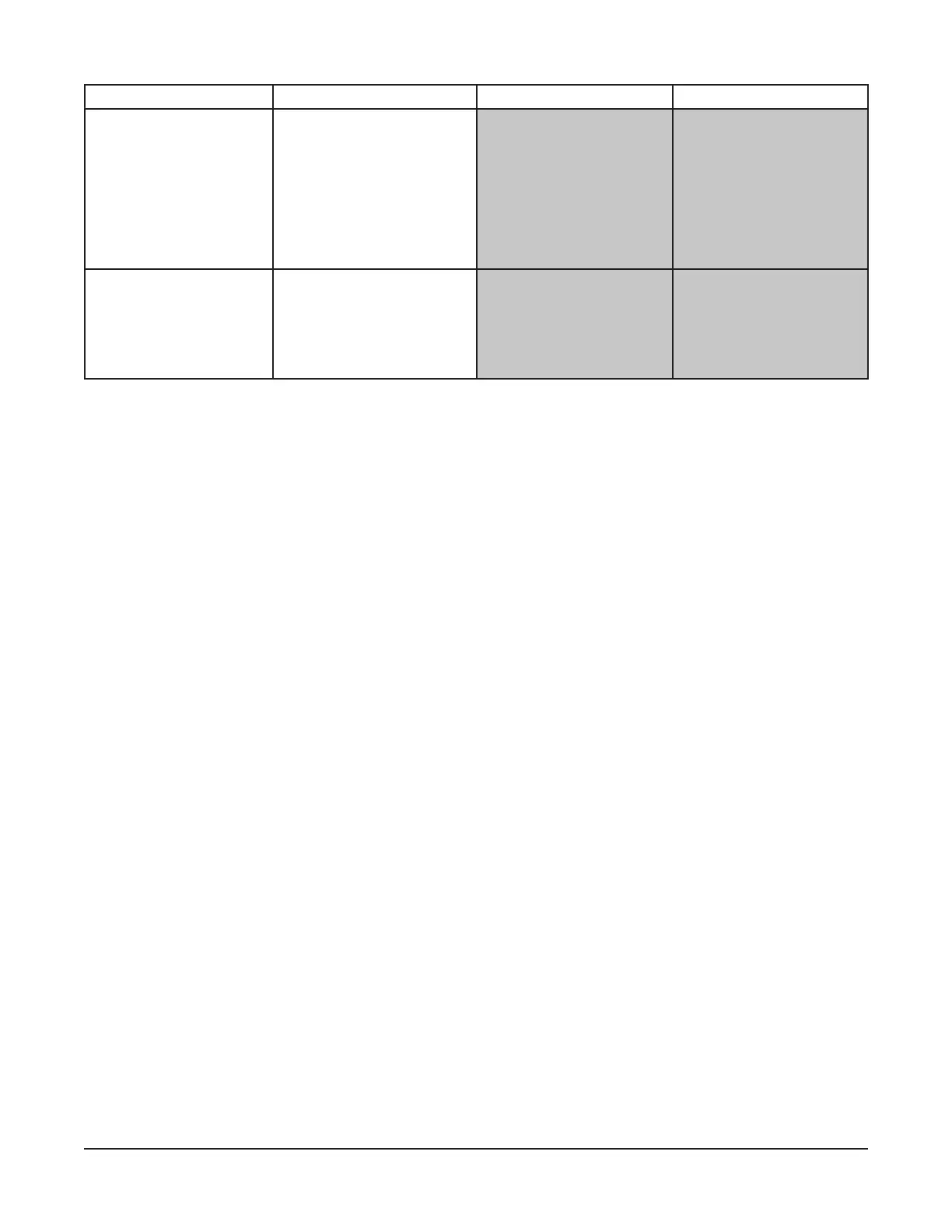
– 31 –
Parameter Name Description Possible Values Default Value
Lockout Machine
Enables low rinse tem-
perature lockout. After set
number of cycles (default
3) below minimum rinse
temperature requirement,
display will show rinse
temperature alert warning.
Machine will lockout and
unit will be inoperable.
Repeat Cycle
After set number of cycles
(default 3) below minimum
rinse temperature require-
ment, machine will auto-
matically repeat wash and
rinse cycles.
HOBART SMARTCONNECT APP
Thanks to built-in WiFi, you can connect your AM16 commercial dishwasher to our easy-
to-use smart phone app. With the free Hobart SmartConnect app, you can create better
procedures and enhance performance in the dishroom by monitoring sanitization and
analyzing usage, consumption and costs.
NOTE: For 240-volt, 380-volt and 440-volt supplies, contact Hobart Service to adjust the
power value in the service settings for accurate energy consumption values.
Getting Connected
Registering an Account
1. Open the app and tap on Register.
2. Enter your email and tap Send Verication Code. Then enter the code you receive to
your email.
3. Provide the remaining information, including a password.
4. Tap Create.
5. Read and agree to the End User License Agreement and Privacy Policy. Tap Conrm
when you are done.
You can now use the app to connect to WiFi and pair your machine.
Connecting the AM16 to WiFi from the SmartConnect App
1. Tap on the hamburger menu icon, then tap on the “WiFi” button.
2. Tap on “Connect” for Hobart.
3. Follow the guide in the app to prepare the machine for connection.
4. Tap on “Conrm Instructions” and tap “Yes” if the machine is ready for connection.
5. The machine will generate a code; enter this into the app and it will connect with the
machine.
* NOTE: When enabling Automatic Start feature, machine will power on and ll while unattended. Prior to using this
feature, ensure all machine panels and components are in place and that all facility connections to the machine
(i.e.: water, drain, electric) are in working order.
Bekijk gratis de handleiding van Hobart AM16VL-ADV, stel vragen en lees de antwoorden op veelvoorkomende problemen, of gebruik onze assistent om sneller informatie in de handleiding te vinden of uitleg te krijgen over specifieke functies.
Productinformatie
| Merk | Hobart |
| Model | AM16VL-ADV |
| Categorie | Vaatwasser |
| Taal | Nederlands |
| Grootte | 7974 MB |





