HMS Premium M9239* Plus handleiding
Handleiding
Je bekijkt pagina 12 van 25
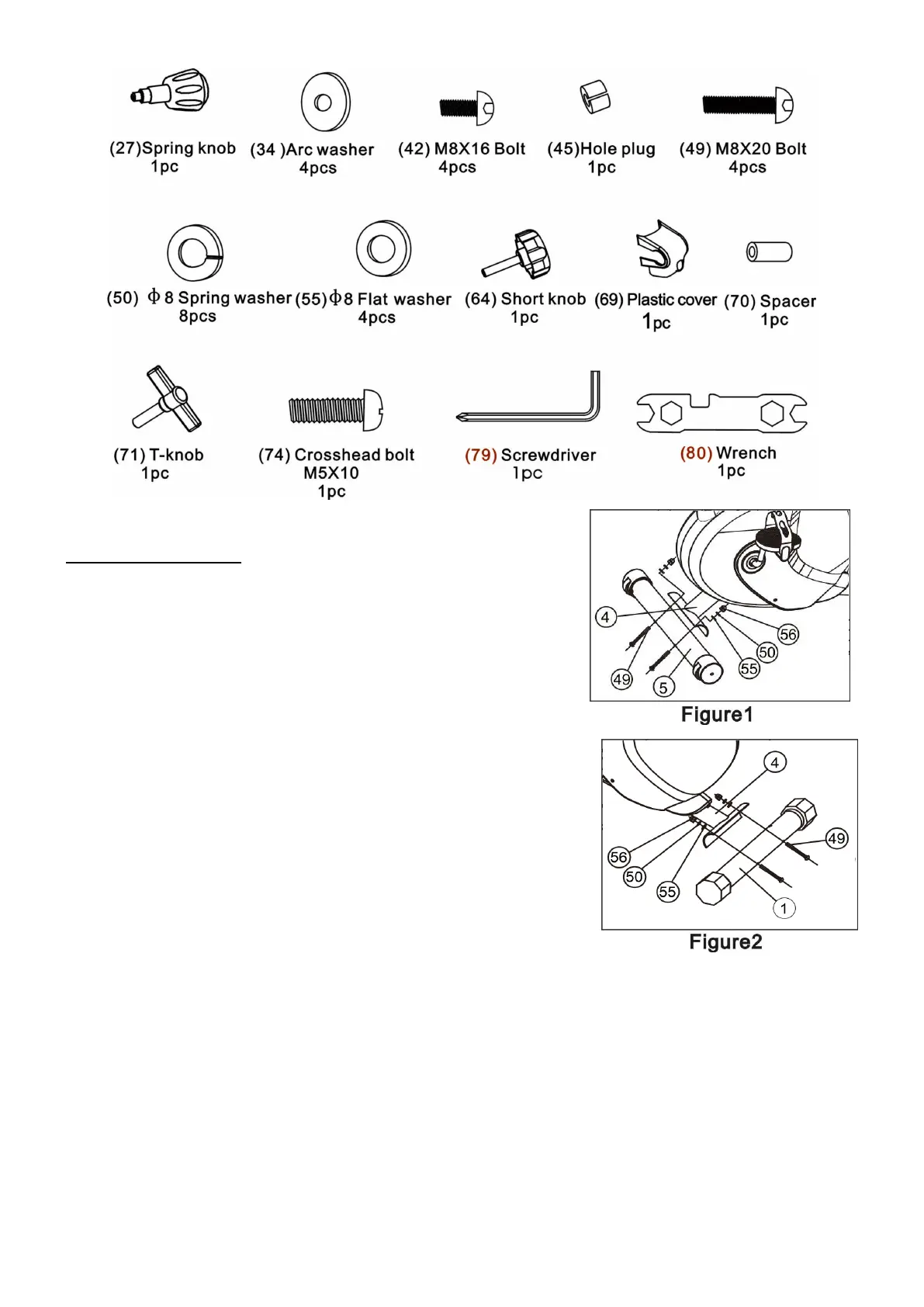
ASSEMBLY INSTRUCTION
1)Attach the Front Stabilizer
Attach the Front stabilizer (5) to the Main frame (4) with two M8*20 bolt (49), Φ8
Flat washer(55) andΦ8 spring washer(50).(Refer figure 1)
3) Attach the Rear Stabilizer
Attach the Rear stabilizer (1) to the Main frame (4) with 2 sets of M8*20 bolt(49), Φ8
Spring washer (50) and Φ8 flat washer (55). (Refer figure 2)
4) Attach the Handlebar Support
a. Put the cable end of resistance cable of Tension control (41)into the spring hook of
Tension control wire (38) as shown on drawing A of figure 3.
b. Pull the resistance cable of Tension control (41) up and force it into the gap of metal bracket of Tension control wire (38) as
shown on drawing B of figure 3.
c. Connect the resistance cable of Tension control (41) with the Tension control wire (38) completed as shown on drawing C of
figure 3.
d. Insert the Computer wire (17&18) through into the bottom of Handlebar support (7) and pull it out from the top hole of Handlebar
support (7).
e. Insert the Handlebar support (7) to the Main frame (4) and secure it with
four M8x16 Bolts (42), Φ8 Spring washer (50) and Arc washers (34). (Refer figure 3)
Bekijk gratis de handleiding van HMS Premium M9239* Plus, stel vragen en lees de antwoorden op veelvoorkomende problemen, of gebruik onze assistent om sneller informatie in de handleiding te vinden of uitleg te krijgen over specifieke functies.
Productinformatie
| Merk | HMS Premium |
| Model | M9239* Plus |
| Categorie | Niet gecategoriseerd |
| Taal | Nederlands |
| Grootte | 6592 MB |







