HK Audio SI SERIES P10J TR handleiding
Handleiding
Je bekijkt pagina 19 van 31
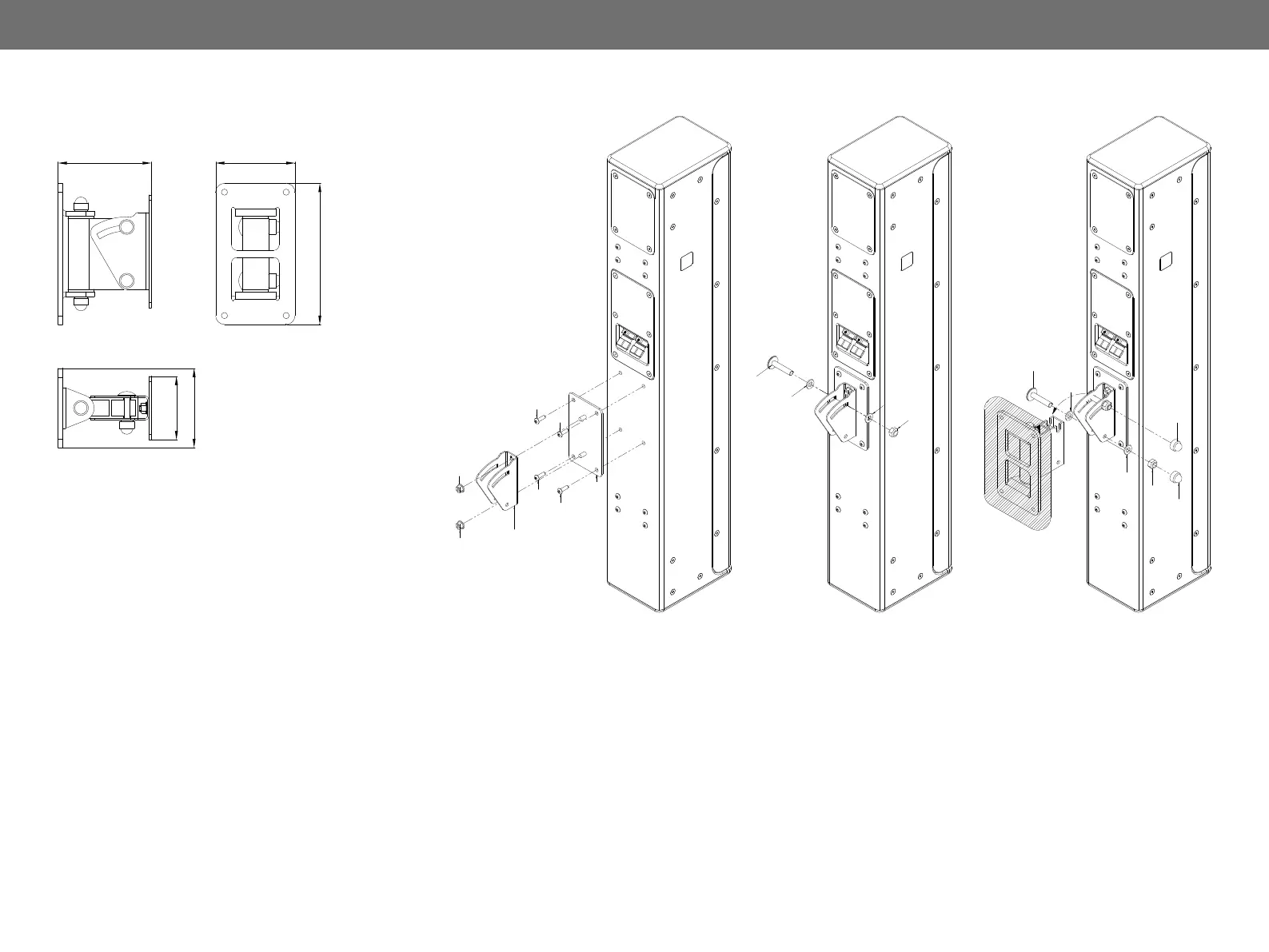
- 19 -
• English
Operating and Installation Instructions 1.0SI SERIES P10
5.3 Swivel and tilt bracket for one loudspeaker
90
160
106
72
90
1.) Attach the adapter plate to the speaker cabinet. The four M5
pan-head screws in the enclosure must be used for this.
2.) The swivel bracket can then be screwed to the adapter plate,
for which two self-locking M6 nuts must be used.
3.) Now the upper M8 carriage bolt with washers placed on both
sides must be inserted into the slotted hole at the head end of
the swivel bracket. It is first loosely screwed with the M8 nut.
4.) Then the loudspeaker can be hooked into the swivel and tilt
bracket mounted on the desired surface (e.g. wall) with the
help of the previously inserted M8 carriage bolt. With the help
of the second M8 carriage bolt, which is inserted into the lower
hole, the second connection is made.
5.) Now the desired vertical tilt angle can be set by tightening all
screws. Furthermore, the original assembly instructions of the
manufacturer enclosed with the delivery apply.
6.) Finally, the M8 protective caps can be fitted onto the carriage
bolts.
1
3
2
4
4
5
8
7
6
9
9
3
3
3
6
7
8
5
5 Mounting instructions for mechanical accessories
Bekijk gratis de handleiding van HK Audio SI SERIES P10J TR, stel vragen en lees de antwoorden op veelvoorkomende problemen, of gebruik onze assistent om sneller informatie in de handleiding te vinden of uitleg te krijgen over specifieke functies.
Productinformatie
| Merk | HK Audio |
| Model | SI SERIES P10J TR |
| Categorie | Niet gecategoriseerd |
| Taal | Nederlands |
| Grootte | 4304 MB |







