HK Audio DSP Control handleiding
Handleiding
Je bekijkt pagina 3 van 17
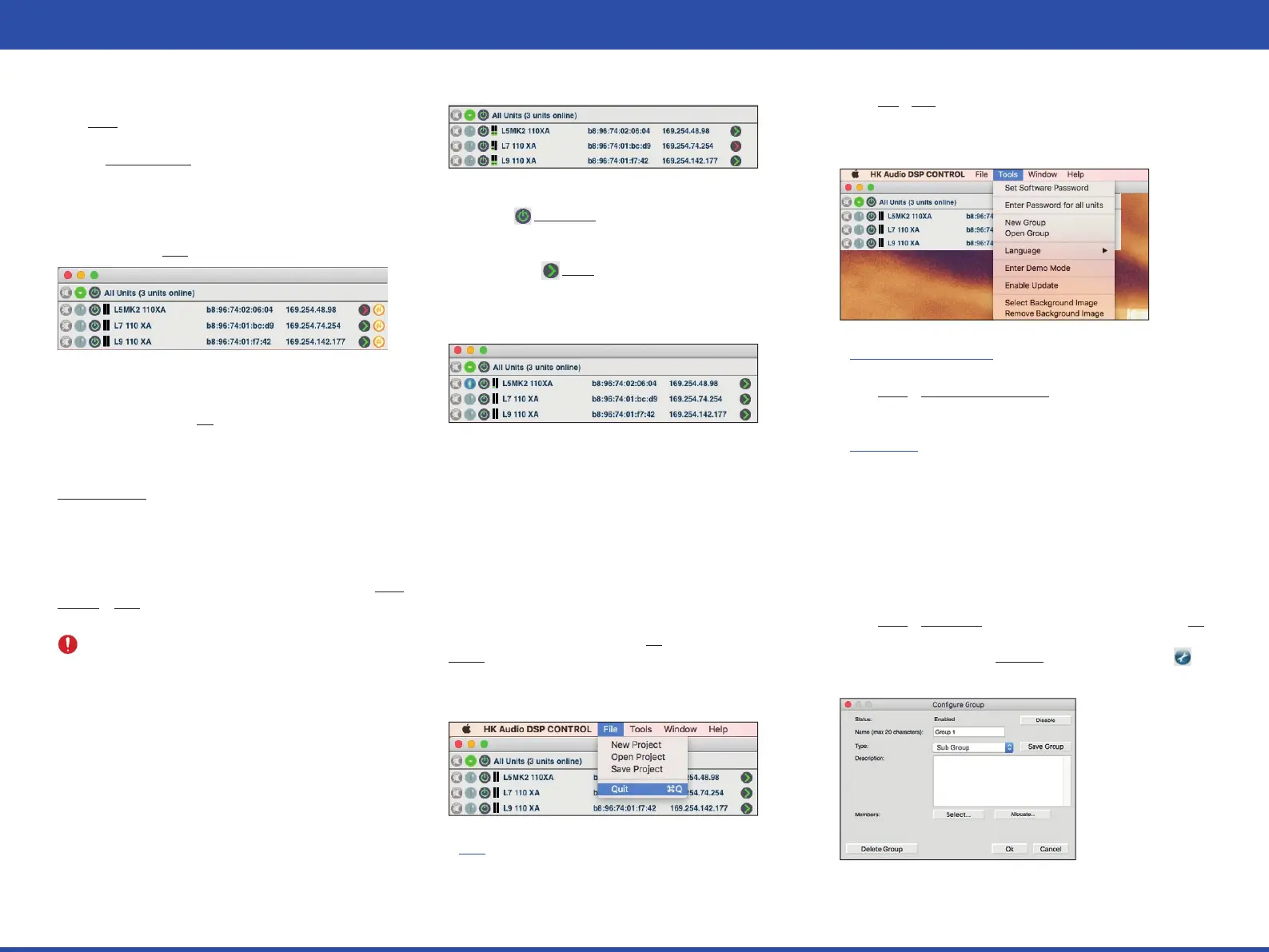
- 3 -
Manual 1.2DSP CONTROL
• Deutsch • English
Step 5:
Click Tools in the menu bar of the Network Center.
Step 6:
Click on Enable Update.
Step 7:
When prompted for a password, enter “HK_adm” (without the
inverted commas “”).
A yellow circle should now appear next to the arrow for the
selected speaker (Unit).
Step 8:
Click the yellow circle. A note about the update will appear.
Confirm this by clicking OK.
Wait until the update is complete!
Step 9:
Now deactivate the update function again under Tools,
Disable Update.
Step 10:
Transfer the update to all devices in use.
Step 11:
Open Unit Control and check that all units have the same and
correct firmware. (For information on this, see point 3 Unit
Control > Help or in the menu bar > Help > About).
Heads up: Demo mode lets you access DSP CONTROL functions
without having to connect speakers. See section 2.2, Enter
Demo Mode, for more on this.
2 Network Center
2.1 General Info
The Network Center lists all speakers found in the network
with their Mac and IP addresses.
If the green status icon is illuminated, application has a found
an activated network-compatible speaker in the network.
Click the green
arrow, to go to the Unit Control window
for that speaker.
Wink Button
The Wink button on the left helps you identify the currently selected
speaker.
Clicking the Wink button causes the LED behind the front grille and
all LEDs on the rear of the speaker to flash on the LINEAR 7, LINEAR 9
and ELEMENTS series, making the given speaker easy to spot. On
the LINEAR 5
MKII series, several LEDs fl ash on the rear.
2.2 Network Center Menu Bar
The menu bar at the top works as you would expect. Clicking a menu
tab opens a submenu that drops down to show you the available
options. Confi rm your selection with OK or belay that command with
Cancel.
File
•
Quit
Exits DSP CONTROL.
Click File > Quit to exit DSP CONTROL.
Tools
•
Set Software Password
Click Tools > Set Software Password to protect access
to the Network Center with a password.
•
New Group
Groups:
The network-compatible HK Audio speakers can be
combined into so-called "Groups". In the current version of DSP
CONTROL, Sub Groups or Main Groups can be formed (see Sub
Group and Main Group). The settings for all speakers in a group are
identical. Further group functions are in preparation. For a better
overview, the created groups are displayed in the Network Center
above the connected individual speakers.
Grouping multiple speakers:
Click Tools New Group, enter a name for the group, and click OK
to confi rm.
To edit the group, click the tool icon at the top right corner:
The Confi gure Group popup window opens:
Bekijk gratis de handleiding van HK Audio DSP Control, stel vragen en lees de antwoorden op veelvoorkomende problemen, of gebruik onze assistent om sneller informatie in de handleiding te vinden of uitleg te krijgen over specifieke functies.
Productinformatie
| Merk | HK Audio |
| Model | DSP Control |
| Categorie | Niet gecategoriseerd |
| Taal | Nederlands |
| Grootte | 6688 MB |







