Handleiding
Je bekijkt pagina 55 van 84
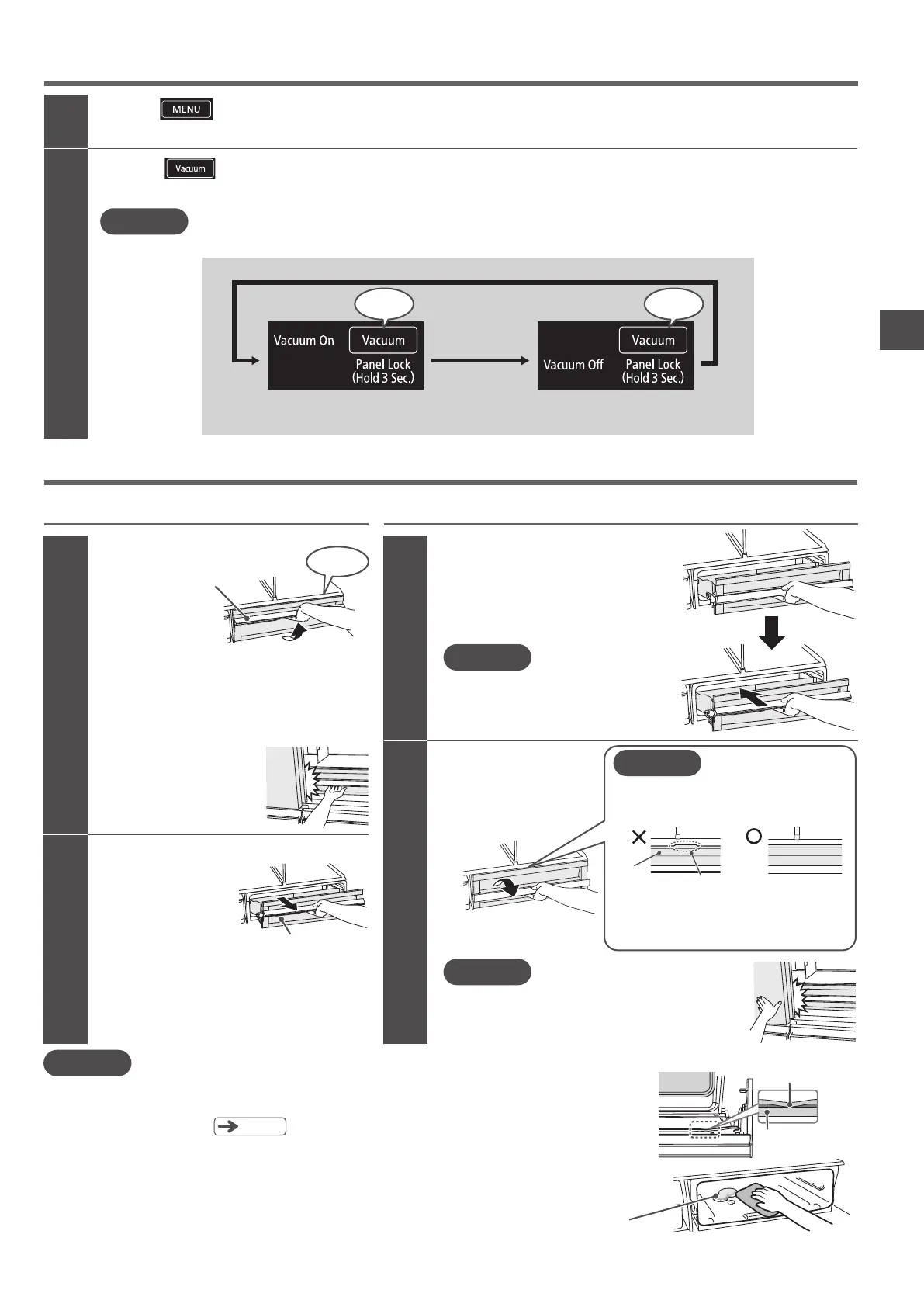
55
VACUUM COMPARTMENT
Changing the Vacuum Compartment settings
1
2
Request
All indicator lamps are activated, and then the current settings are displayed.
Note
While “Vacuum Off” is set, the “Vacuum Off” display continues to light. Other displays are deactivated after about 40 seconds
to save energy, but the functions that have been set continue to operate.
Touch to activate the display.
Touch to change to the desired setting.
Each time you touch the panel, the display changes in the order shown below. The default setting is “Vacuum On”.
It takes about 3 to 4 minutes from the time when the
r
efrigerator door is closed and the vacuum pump is
activated until a vacuum state is reached. If you open
the Vacuum Case within 4 minutes, there may be no
“Rushing air sound”.
*
The vacuum is being released while you hear the “Rushing
air sound”. The Vacuum Case cannot be pulled out at this
time. After the sound has stopped, pull the Vacuum Case
out toward you.
*
When you release the handle, the handle is lowered.
*
If the gasket is caught, the vacuum cannot be maintained. Straighten any parts of the gasket
that are caught. The left and right sides and the underside are hard to see, so please remove
the Vacuum Case to check.
Since the Vacuum Compartment is hermetically sealed, water contained in food or air may cause water drops,
frost, or ice to form inside the compartment. Wipe off with a soft cloth moistened with warm water.
(The
performance will not be affected even if there are water drops, frost, or ice in the Vacuum Compartment.)
If you are concerned about water drops, frost, or ice, it is recommend to wrap stored food in cellophane wrap.
If you spill water or juice from food in the compartment, wipe it off immediately.
The platinum catalyst does not require replacement. Do not remove it.
●
●
●
●
●
Pg
.
68
■
Control Panel
Touch Touch
(Default)
“On” “Off”
1
2
1
2
Push the Vacuum Case
all the way in while the
handle is pulled up.
Pull up the handle
to unlock.
If you do not push the Vacuum Case all the way
in while the handle is pulled up, the lock is not be
applied and a vacuum cannot be created.
Fully lower the
handle to lock.
Opening and closing the Vacuum Case
When opening
Handle
“Rushing air sound”
*
If you try to raise the handle without
opening both the left and right doors
of the Refrigerator Compartment,
parts may break.
Pull the Vacuum Case
forward.
When closing
Caution
Caution
If you close the Refrigerator Compartment door without locking
the handle, it may cause breakage of parts or food, or cause the
door to remain slightly open, resulting in poor cooling.
Caught
Water drops, frost, ice
If you do not fully lower the handle while
the Vacuum Case is pushed all the way in,
a vacuum cannot be created.
A vacuum cannot be created.
If the convex shape on the upper part of
the lid is seen, lower the handle after the
Vacuum Case is pushed all the way in.
Correctly locked.
Lid
Convex shape
Caution
Gasket
Vacuum Case
Bekijk gratis de handleiding van Hitachi R-GW670TV, stel vragen en lees de antwoorden op veelvoorkomende problemen, of gebruik onze assistent om sneller informatie in de handleiding te vinden of uitleg te krijgen over specifieke functies.
Productinformatie
| Merk | Hitachi |
| Model | R-GW670TV |
| Categorie | Koelkast |
| Taal | Nederlands |
| Grootte | 15601 MB |