Hitachi BD-120XKVEADM handleiding
Handleiding
Je bekijkt pagina 37 van 48
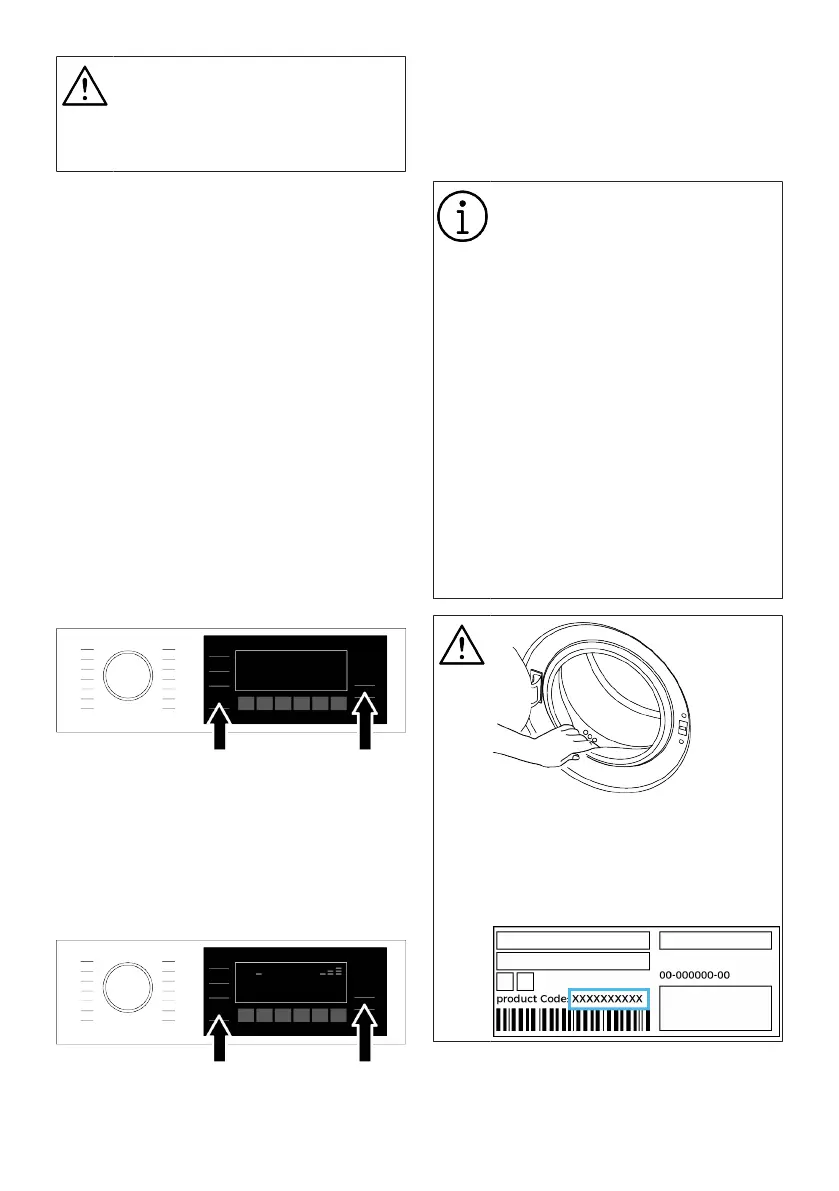
EN / 37
All safety measures described in
the "GENERAL SAFETY INSTRUC-
TIONS" titled section of the user
manual are also valid for remote
operation with HomeWhiz function.
6.15.1 HomeWhiz Setup
A connection should be set between your
product and the app in order for the app to
function. Follow the steps below to estab-
lish this connection.
1. If you are adding a device for the first
time, touch “Appliances” tab on the
HomeWhiz Application. Select “ADD AP-
PLIANCE” (touch here for setting up a
new appliance) button in the upper right
corner. Perform the setup by following
both the steps below and the steps in
the HomeWhiz Application.
2. To start the setup, make sure that your
machine is turned off. Press and hold
the On/Off button and the Remote Con-
trol Function button simultaneously for
3 seconds to switch your machine to
HomeWhiz setup mode.
3. During the HomeWhiz setup process, an
animation will display on the screen, and
the Wireless Connection icon will con-
tinue to blink until your machine suc-
cessfully establishes an internet con-
nection. Only the On/Off button will be
active in this mode. Other buttons will
be inactive.
4. Follow the instructions on the display of
HomeWhiz application.
5. Wait until the installation is complete.
When setup is complete, give your
washing machine a name. Now, you can
see the product you have added to the
HomeWhiz Application.
Your washing machine will auto-
matically turn off if you cannot real-
ize the setup successfully within 5
minutes. In this case, you have to
start the setup process all over
again. If the problem continues,
please contact the Authorised Ser-
vice.
You can use your washing machine
with more than one smart device.
To do this, download the Home-
Whiz app on the other smart device
as well. When you launch the app,
you will need to log in with the ac-
count you previously created and
paired with your washing machine.
Otherwise, please read "Setting up
a washing machine that is connec-
ted to someone else's account".
HomeWhiz Application may require
you to type the product number
shown on the product label. You
can find the product label inside the
product door. The product number
will be shown on this label.
Bekijk gratis de handleiding van Hitachi BD-120XKVEADM, stel vragen en lees de antwoorden op veelvoorkomende problemen, of gebruik onze assistent om sneller informatie in de handleiding te vinden of uitleg te krijgen over specifieke functies.
Productinformatie
| Merk | Hitachi |
| Model | BD-120XKVEADM |
| Categorie | Wasmachine |
| Taal | Nederlands |
| Grootte | 4406 MB |


