Handleiding
Je bekijkt pagina 23 van 44
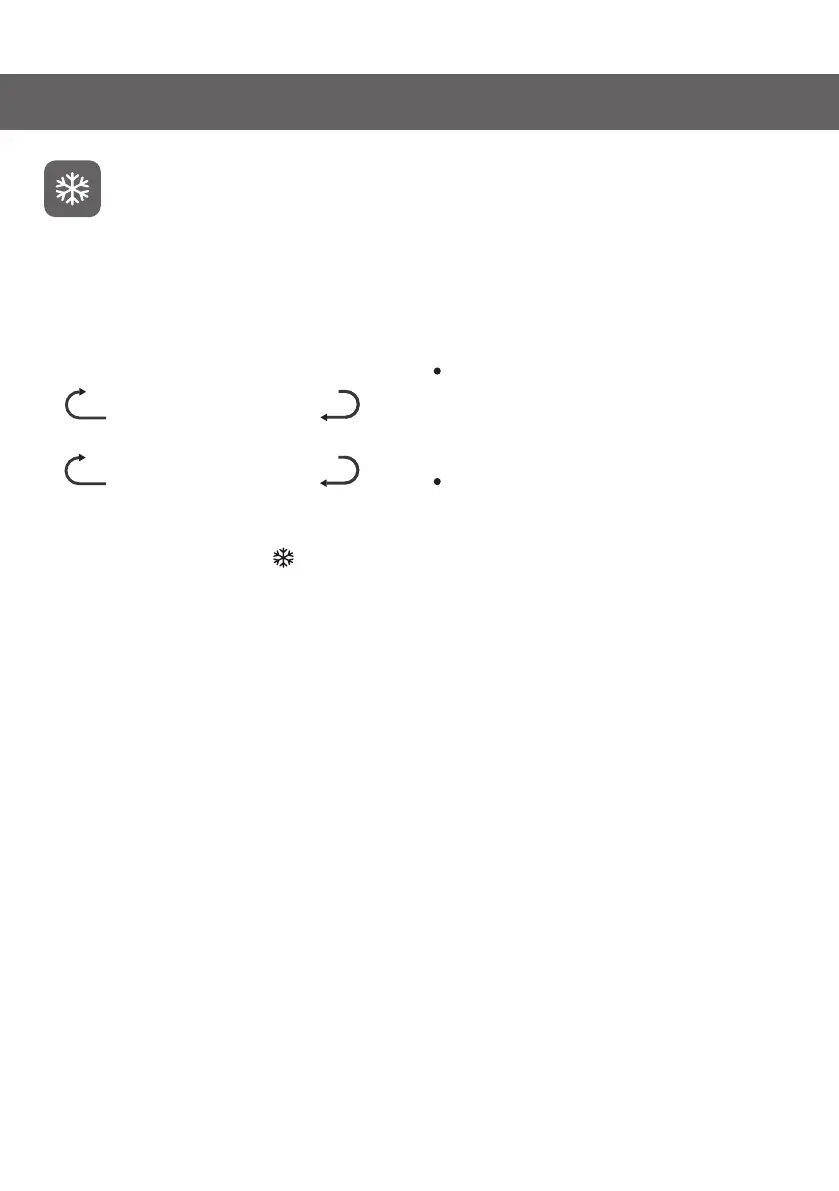
Display controls
20
You can touch the "Freezer" button to
set the freezer temperature. When
you press the button continuously,
the temperature will be set in the
following sequence.
Freezer Temperature
Control
Press and hold the "Freezer" button
for 3 seconds, the icon " " will be
illuminated, the freezer temperature
setting will display -24°C (-11°F).
Super Freeze can quickly lower the
temperature and freeze your food
faster than usual. This can retain
more of the vitamins and nutrition in
fresh food and keep your food longer.
Super Freeze automatically switches
off after 52 hours, and the freezer
temperature setting will revert back
to the previous setting.
When the Super Freeze function is on,
you can touch "Freezer" button to
switch off the Super Freeze function.
The Super Freeze is used to perform
pre-freezing and fast freezing in
sequence of Freezer compartment.
7°F - 6°F - 5°F - ···
-11°F - -10°F - -9°F
-14°C - -15°C - -16°C - ···
-24°C - -23°C - -22°C
This function accelerates the
freezing of fresh food and, at the
same time, protects foodstuffs
already stored from undesirable
warming.
NOTE:
On the Super Freeze function, when
you touch the "ECO" button, "ECO"
function will be activated, and
Super Freeze mode will be off.
When selecting the Super Freeze
function, ensure there are no
bottles in the freezer
compartment. Bottles and cans
may explode.
Bekijk gratis de handleiding van Hisense RQ5P640SYSD, stel vragen en lees de antwoorden op veelvoorkomende problemen, of gebruik onze assistent om sneller informatie in de handleiding te vinden of uitleg te krijgen over specifieke functies.
Productinformatie
| Merk | Hisense |
| Model | RQ5P640SYSD |
| Categorie | Koelkast |
| Taal | Nederlands |
| Grootte | 3341 MB |







