Handleiding
Je bekijkt pagina 20 van 430
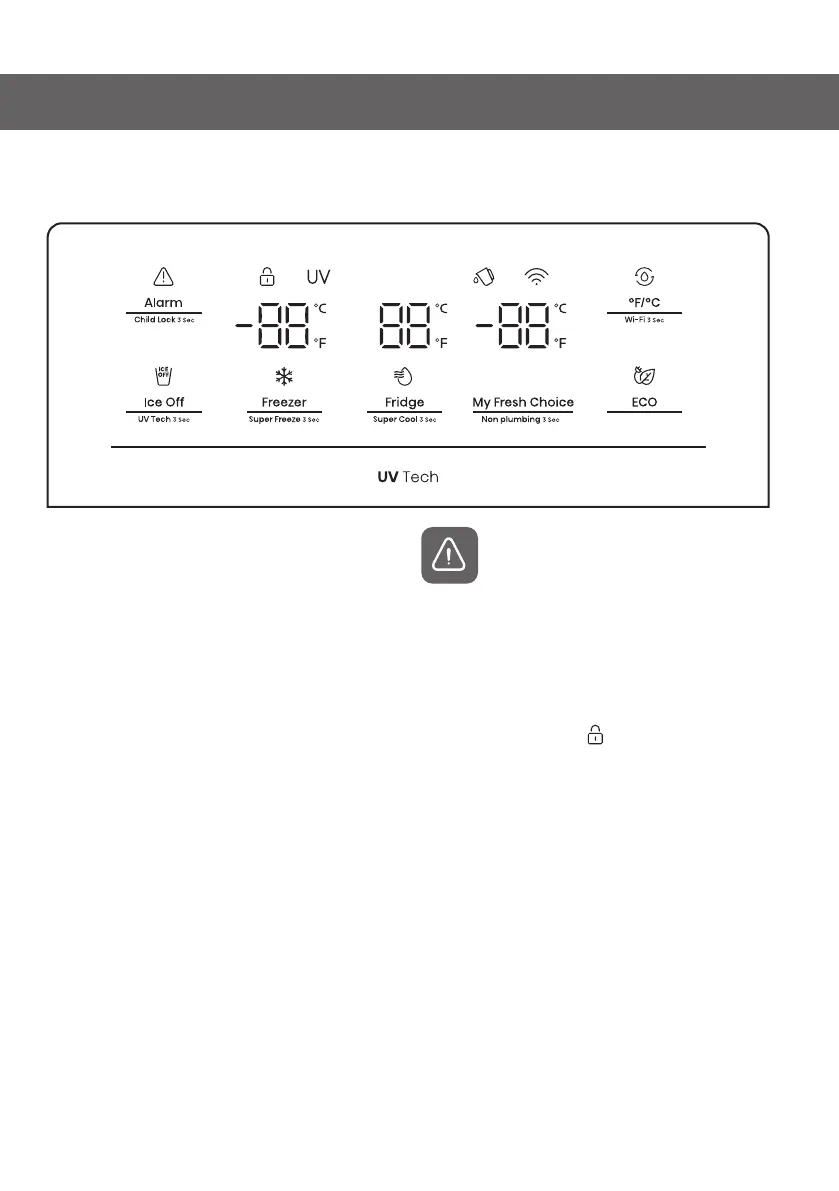
18
Display controls
When the appliance is powered on, all
icons on the display panel will be lit for 3
seconds. All the icons will go off on the
condition of all buttons untouched and
all doors closed for one minute.
Caution!
The temperature only means the
average temperature of the whole
refrigerator cabinet. Temperatures
inside each compartment may vary
from those displayed on the panel,
depending on how much food stored
and where the refrigerator is placed. In
addition, the actual temperature from
higher room and lower room will be
different.
Child Lock and Door Alarm
Our product has one control panel which is installed on the refrigerator door.
Use your appliance according to the following control guidelines.
This icon indicates two functions:
1. Child Lock
Press and hold "Alarm" for 3 seconds to
lock the whole Control Panel including
dispenser function. If Control panel is
locked, the icon " " will be on, and none
of the buttons on the Control panel
work. To unlock the Control panel, please
press and hold "Alarm" for 3 seconds
again.
2. Door Alarm
If the door is opened for longer than 1
minutes, an alarm will sound to alert
you. The alarm will sound 5 times every
minute in the first and second minutes.
Starting from the third minute, the alarm
will sound once per second.
Bekijk gratis de handleiding van Hisense RQ5P640SYKD, stel vragen en lees de antwoorden op veelvoorkomende problemen, of gebruik onze assistent om sneller informatie in de handleiding te vinden of uitleg te krijgen over specifieke functies.
Productinformatie
| Merk | Hisense |
| Model | RQ5P640SYKD |
| Categorie | Koelkast |
| Taal | Nederlands |
| Grootte | 33171 MB |







