Hisense RQ5P470SAIE handleiding
Handleiding
Je bekijkt pagina 26 van 79
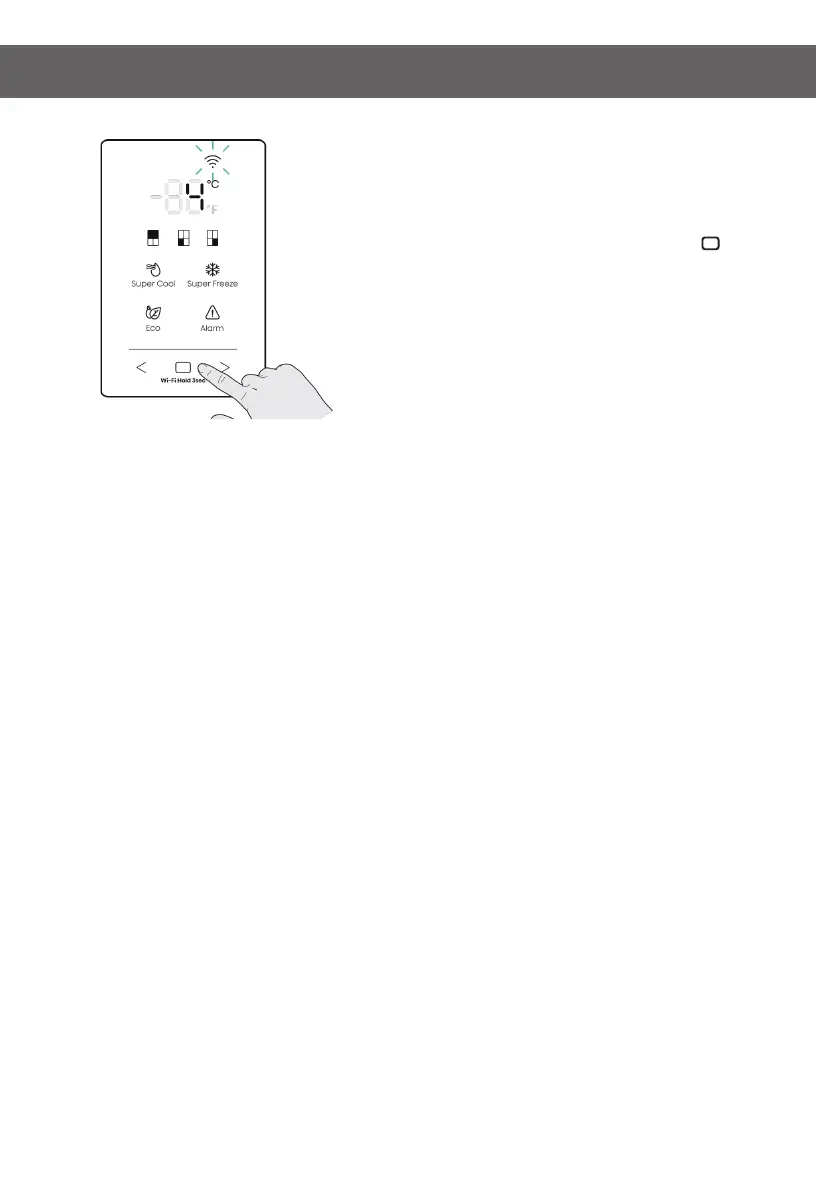
24
Свързване на хладилника с безжична мрежа
Connecting your refrigerator to Wi-Fi
24
3. Ensure Bluetooth is enabled on your
phone and open the ConnectLife app.
Look for the pop-up indicating that a
new appliance has been found. Tap the
button on the pop-up and follow the
instructions to proceed.
4. If a pop-up doesn’t appear, tap the
button called “Add appliance” or “+” in
the app.
5. Locate “Refrigerator” in the device list
and select it.
6. Follow the instructions in the app to
connect your refrigerator. Once the
setup is complete, your refrigerator will
appear on your home screen.
Note:
The appliance will remain in pairing
mode for a maximum of 5 minutes.
To factory reset your network settings,
press & hold the “ ” button for 6
seconds. You will hear two beeps once
the appliance is reset.
After resetting, the appliance will
automatically go into pairing mode.
A solid Wi-Fi light indicates the
appliance is successfully connected
to the home network.
3. При активирана функция Bluetooth на
вашето устройство отворете ConnectLife.
Изчакайте изскачащия прозорец, който
показва, че е открит нов уред. Натиснете
бутона в изскачащия прозорец и
следвайте инструкциите за изпълнение.
4. Ако не се покаже изскачащ прозорец,
докоснете „Добавяне на уред“ или „+“ на
ръка в приложението.
5. Изберете „Хладилник“ от списъка с
устройства.
6. Следвайте инструкциите в
приложението, за да свържете
хладилника. След като завършите,
хладилникът ще се покаже на екрана.
Забележка:
• Уредът ще остане в режим на
сдвояване до 5 минути.
• За да нулирате мрежовите настройки,
натиснете и задръжте бутона „
“ за 6
секунди. След като уредът се нулира,
ще чуете два звукови сигнала.
• След рестартиране уредът
автоматично ще влезе в режим на
сдвояване.
• Постоянно светещ индикатор за
безжична връзка показва успешна
мрежова връзка.
Bekijk gratis de handleiding van Hisense RQ5P470SAIE, stel vragen en lees de antwoorden op veelvoorkomende problemen, of gebruik onze assistent om sneller informatie in de handleiding te vinden of uitleg te krijgen over specifieke functies.
Productinformatie
| Merk | Hisense |
| Model | RQ5P470SAIE |
| Categorie | Niet gecategoriseerd |
| Taal | Nederlands |
| Grootte | 5942 MB |







