Handleiding
Je bekijkt pagina 21 van 40
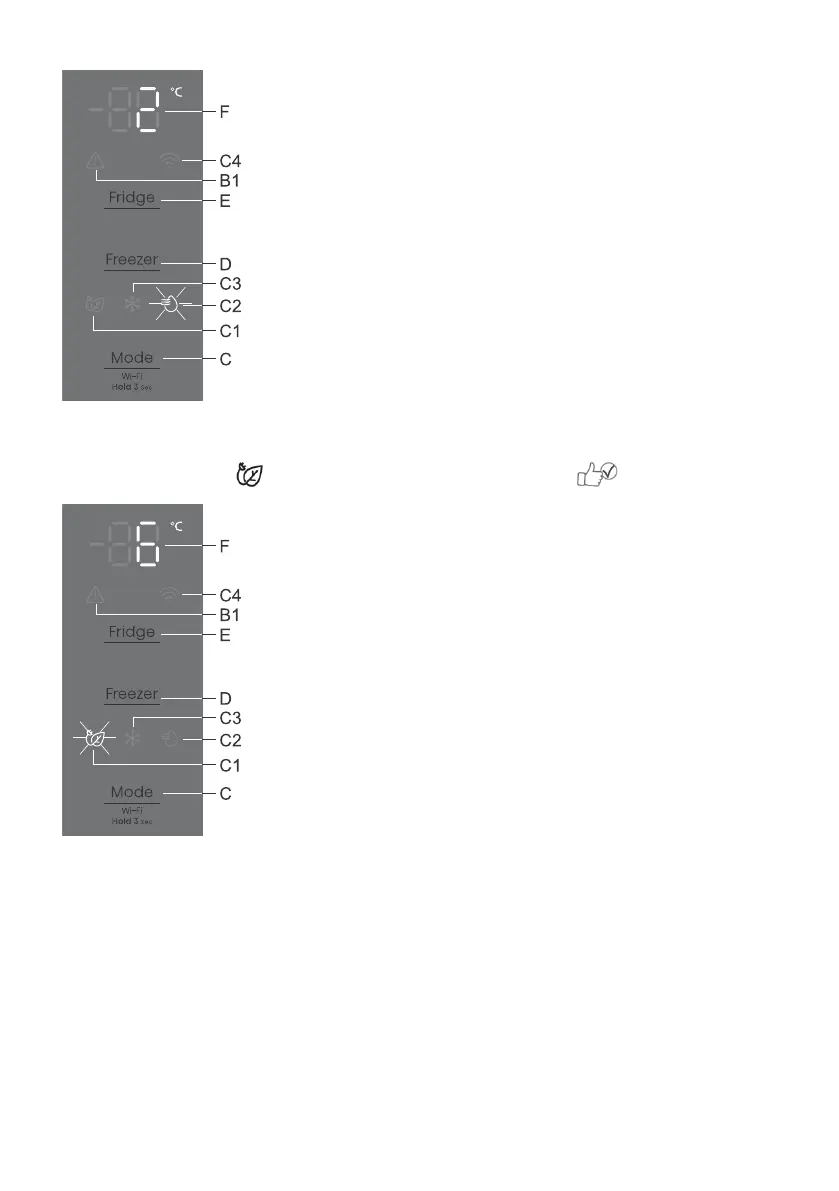
Power on: switch on the intensive cooling mode by pressing the C key
as many times as it takes for the display to show C2. The display shows
2.
Power off: switch off the intensive cooling mode by pressing the C key
again until the symbol C2 turns off. The function will also be deactivated
when you change the refrigerator compartment temperature setting, or
when you activate any of the other extra functions.
If the setting is not deactivated manually, it will be deactivated
automatically (after about six hours). The setting returns to the last saved
state.
Eco function ( ) (Recommended setting )
Power on: turn on the Eco function by pressing the C key as many times
as it takes for the display to show C1. By turning on the Eco function,
the refrigerator compartment is set to +6 °C and the freezer compartment
to -17 °C.
Power off: the Eco function can be switched off by pressing the C key
again until the symbol C1 goes out.
The Eco function will also be deactivated when you change the
refrigerator or freezer compartment temperature setting, or when you
activate any of the other extra functions.
Wi-Fi function (Only in some models))
You can control this device remotely with your smartphone. If the device is not connected to your
home network, it functions in the same way as a conventional device.
21
Bekijk gratis de handleiding van Hisense RB5P410SAFCUK, stel vragen en lees de antwoorden op veelvoorkomende problemen, of gebruik onze assistent om sneller informatie in de handleiding te vinden of uitleg te krijgen over specifieke functies.
Productinformatie
| Merk | Hisense |
| Model | RB5P410SAFCUK |
| Categorie | Koelkast |
| Taal | Nederlands |
| Grootte | 2562 MB |







