Handleiding
Je bekijkt pagina 8 van 167
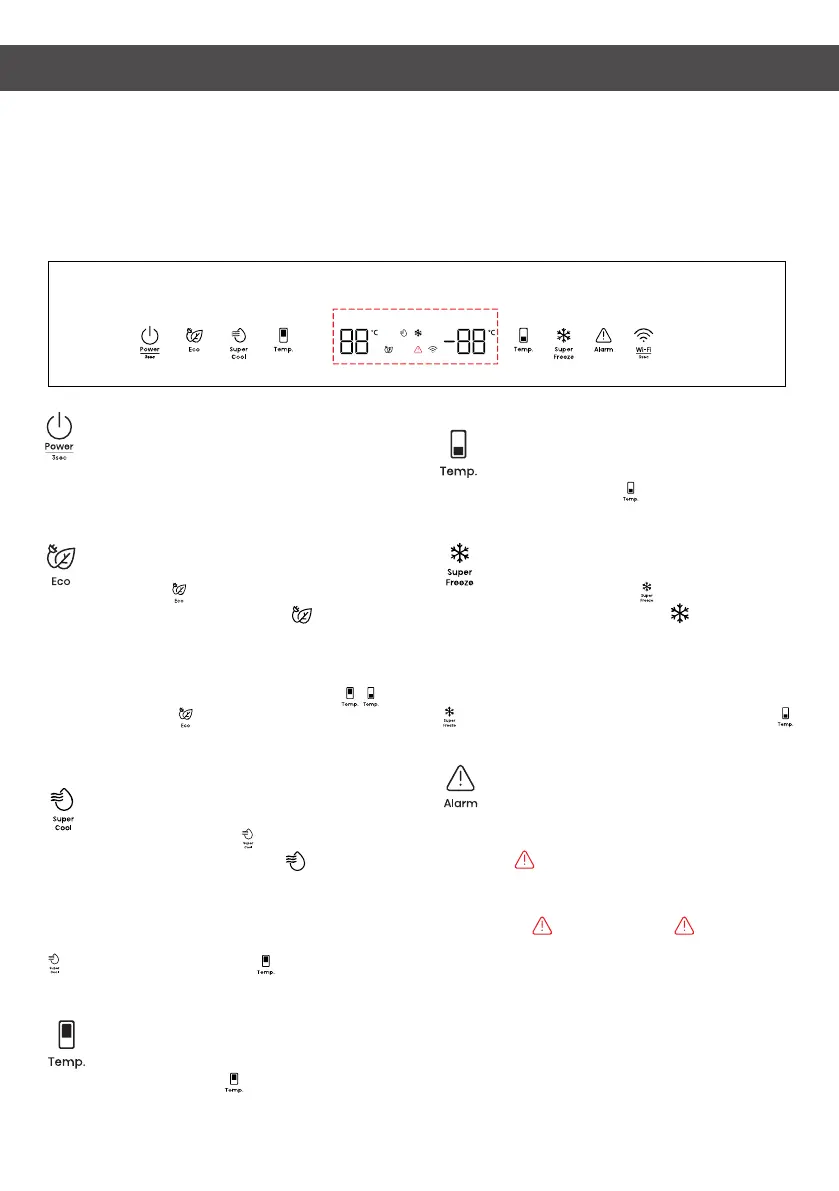
CONTROL PANEL
TYPE 1: Electronic Control(located at the top of appliance)
Power
Press and hold “Power” button for 3
seconds to turn the standby function on
or off. When the standby function is on, the
display panel will show “--”.
Eco
Press the “Eco” button to turn on the
energy saving function, the “ ” icon will
be illuminated. The temperature of fridge
is automatically switched to 6°C and the
temperature of freezer is automatically
switched to -17°C. Press the “Temp”
button or “Eco” button to turn off the
energy saving function and the
refrigerator temperature setting will revert
back to the previous setting.
Super Cool
Press the “Super Cool” button to
activate this function. The “ ” icon will
be illuminated the fridge temperature
indicator will display 2°C. Super cool will
automatically turn off after 6 hours or you
can turn it off by pressing the “Super Cool”
button or left “Temp” button, and
the fridge temperature setting will revert
back to the previous setting.
Fridge Compartment
Temperature
Press the left “Temp” button repeatedly
to cycle through the available
temperature settings from 8°C to 2°C.
Freezer Compartment
Temperature
Press the right “Temp” button repeatedly
to cycle through the available temperature
settings from -14°C to -24°C.
Super Freeze
Press the “super Freeze” button to
activate this function. The “ ” icon will be
illuminated and the temperature indicator
will display -28°C. Super freezer will
automatically turn off after 52 hours or you
can turn it off by pressing the “Super Freeze”
button or pressing the right “Temp”
button, and the freezer temperature setting
will revert back to the previous setting.
High temperature alarm
If the temperature inside the appliance is
too high, an alarm will sound to alert you
and the “ ” icon will illuminated.
Switching off the alarm: If you want to
switch off the acoustic alarm, briefly press
the “Alarm” button. The “ ” icon will
remain illuminated until the actual
temperature in the appliance drops below
the alarm level.
Door Open Alarm
If a door is open for longer than 1 minutes,
an alarm will sound to alert you. Press any
button to cancel the door alarm, which
makes the buzzer sound stop. Also the door
alarm can be stopped by closing the door.
Use your appliance according to the following control regulations, your appliance has
the corresponding functions and models as the display panels showed in the pictures
below. When the appliance is powered on for the first time, the backlighting of the icons
on display panel starts working. If no button have been pressed and the doors are
closed, the backlighting will turn off after one minute.
NOTE: The control panel may differ by model, so choose according to your appliance.
Please refer to the E-manual for more information.
7
Bekijk gratis de handleiding van Hisense RB3K330SAFC, stel vragen en lees de antwoorden op veelvoorkomende problemen, of gebruik onze assistent om sneller informatie in de handleiding te vinden of uitleg te krijgen over specifieke functies.
Productinformatie
| Merk | Hisense |
| Model | RB3K330SAFC |
| Categorie | Koelkast |
| Taal | Nederlands |
| Grootte | 17354 MB |







