Handleiding
Je bekijkt pagina 61 van 288
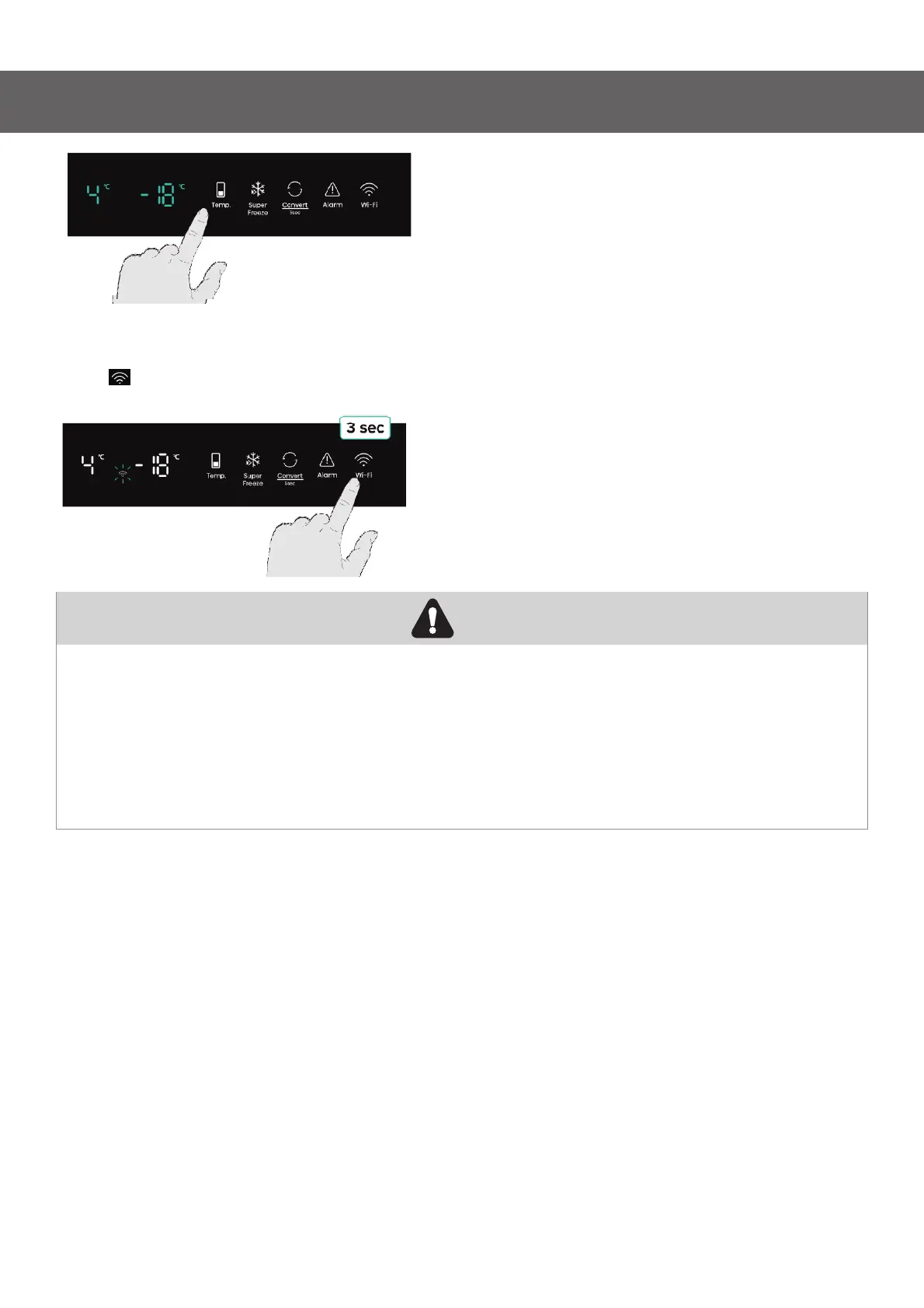
18
3. Ensure Bluetooth is enabled on your
phone and open the ConnectLife app.
Look for the pop-up indicating that a
new appliance has been found. Tap the
button on the pop-up and follow the
instructions to proceed.
4. If a pop-up doesn't appear, tap the
button called “Add appliance” or “+” in
the app.
5. Locate “Refrigerator” in the device list
and select it.
6. Follow the instructions in the app to
connect your refrigerator. Once the
setup is complete, your refrigerator will
appear on your home screen.
2. Press & hold the Wi-Fi button for
3
seconds until you hear a beep and see
the “ ” light flashing after it constantly
on for
a few seconds.
Electronic controls
• The appliance will remain in pairing mode for a maximum of 5 minutes.
• To factory reset your network settings, press & hold the Wi-Fi button for 6
seconds. You will hear two beeps once the appliance is reset.
• After resetting, the appliance will automatically go into pairing mode.
• A solid Wi-Fi light indicates the appliance is successfully connected to the
home network.
NOTE
Bekijk gratis de handleiding van Hisense RB3B250SAWE1, stel vragen en lees de antwoorden op veelvoorkomende problemen, of gebruik onze assistent om sneller informatie in de handleiding te vinden of uitleg te krijgen over specifieke functies.
Productinformatie
| Merk | Hisense |
| Model | RB3B250SAWE1 |
| Categorie | Koelkast |
| Taal | Nederlands |
| Grootte | 23174 MB |







