Handleiding
Je bekijkt pagina 59 van 288
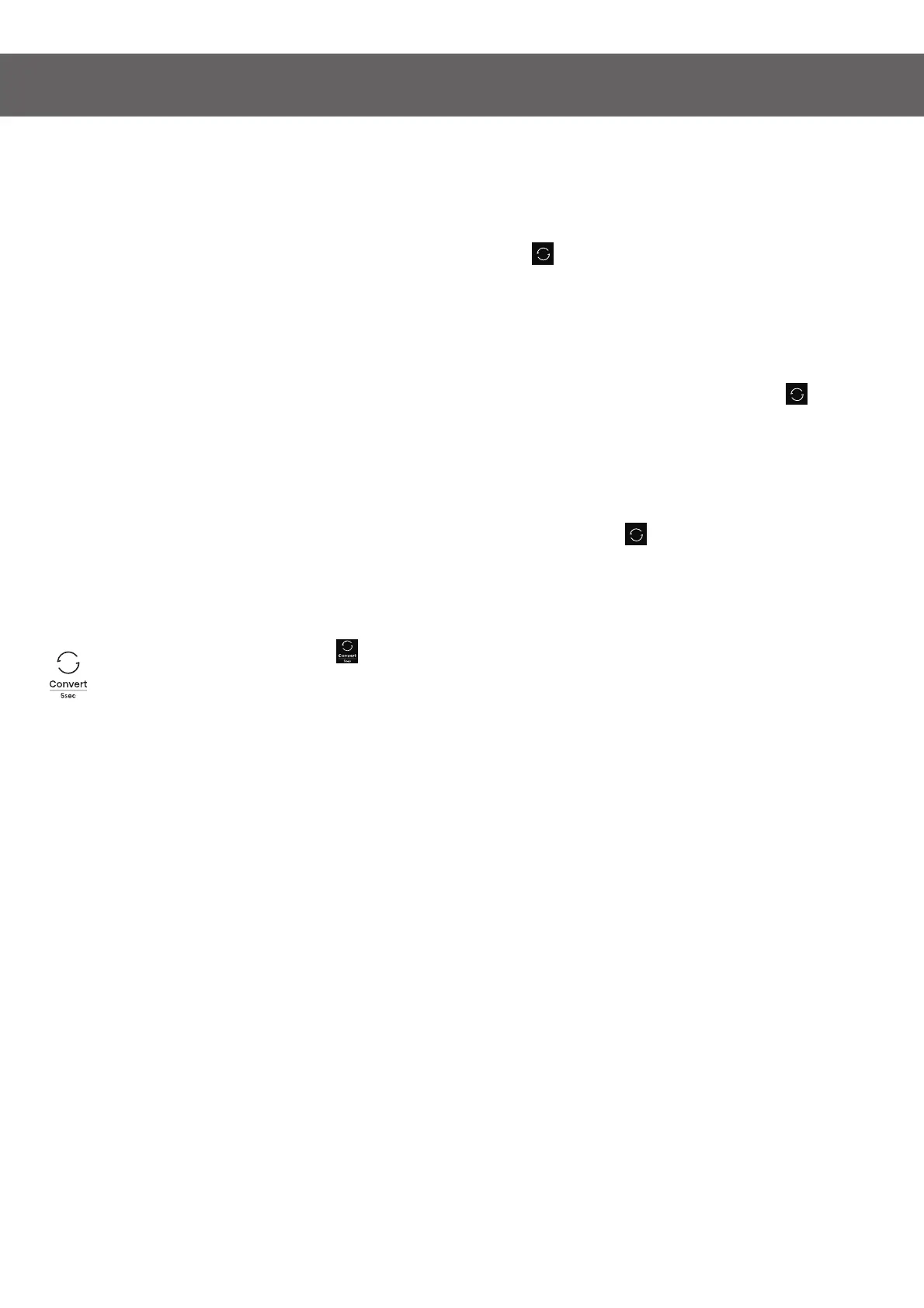
16
Electronic controls
Press and hold “Conv
ert” button
for 5 seconds to turn the Convert
function on or off.
The entire freezer compartment can be
converted into a Smart Zone
compartment. The temperature in this
compartment is at or slightly below 0°C.
Therefore, do not store food that is
sensitive to low temperature in this
compartment, as such food could
freeze. Before switching to Smart Zone
function, empty the freezer
compartment to prevent the frozen
food from defrosting and perishing.
• Activating the Convert function:
press the “Convert” button for 5
seconds. A beep will be sounded, and
the “ ” indicator will light up.
• When this function is activated, the
temperature in the freezer
compartment will be set to 0°C, while
the refrigerator compartment
temperature will be set to 4°C. “ ” will
flash on the display until the
temperature in the freezer
compartment reaches the appropriate
temperature. When this temperature is
reached, the “ ” indicator will be
constantly lit.
• Setting the temperature in the Smart
Zone compartment use the right:
“Temp” button to set the temperature
between -5°C and +3°C.
• Setting the temperature in the Fridge
compartment use the left “Temp”:
button to set the temperature between
+2°C and +8°C.
• When the Convert function is activated,
the Super Cool, Super Freeze, and Eco
functions will be deactivated, while other
functions can be activated.
• When the Convert function is activated,
the Freezer High temperature alarm
function will be disabled.
2.Appliance without WiFi function to switch
on demo mode, press and hold "Power"
and "Alarm" buttons at same time for
three seconds and the buzzer beeps 3
times. the display panel will show
“OF”,the Demo mode has been turned
on.
If there is no button operation for 10
seconds, it will keep display “OF”,
otherwise it will display the set
temperature.
To switch off demo mode, press and
hold "Power" And "Alarm" buttons at
same time for three seconds and the
buzzer beeps 3 times.
8. Convert
• Deactivating the Convert function: press
the “Convert” button for 5 seconds
again.
A beep will be sounded, and the
Convert indicator will no longer be lit.
Bekijk gratis de handleiding van Hisense RB3B250SAWE1, stel vragen en lees de antwoorden op veelvoorkomende problemen, of gebruik onze assistent om sneller informatie in de handleiding te vinden of uitleg te krijgen over specifieke functies.
Productinformatie
| Merk | Hisense |
| Model | RB3B250SAWE1 |
| Categorie | Koelkast |
| Taal | Nederlands |
| Grootte | 23174 MB |







