Hisense PX2TUK-PRO handleiding
Handleiding
Je bekijkt pagina 68 van 82
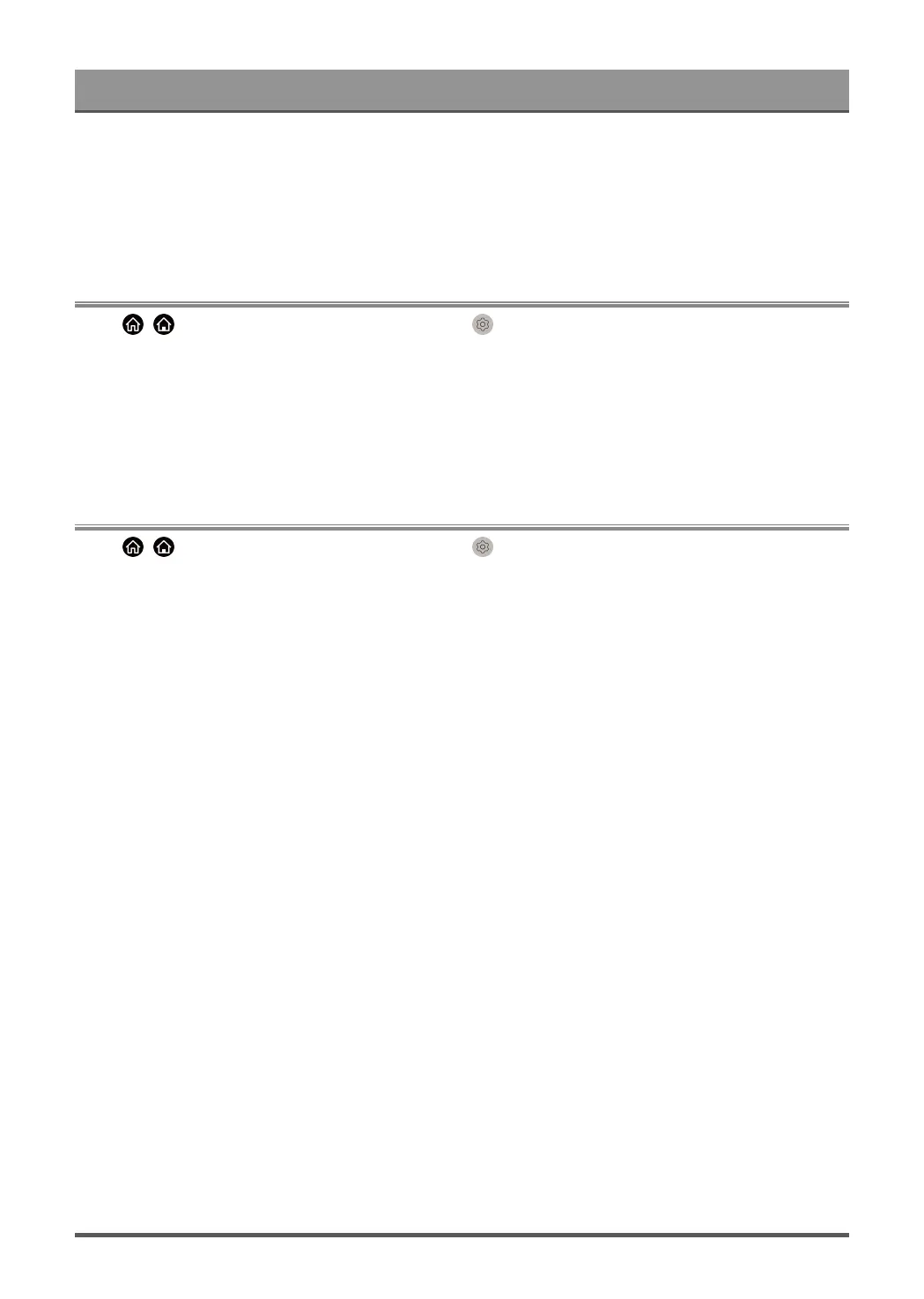
Accessibility Features
• Channel Subtitle Storage
Enable the storage of subtitle settings per channel.
Note:
• The above functions may not be applicable in some models/countries/regions.
Screen Magnification
Press / button on your remote control and select Settings > Accessibility > Screen
Magnification.
Allow visually impaired/partially sighted viewers to magnify an area of the screen.
Note:
• This function is only applicable for some scenarios.
• This function may not be applicable in some models/countries/regions.
Voice Guide
Press / button on your remote control and select Settings > Accessibility > Voice Guide.
Adjust settings for the Menu Audio function.
• Voice Guide
Enable or disable Voice Guide.
• Volume
Set the Menu Audio volume.
• Language
Set the Menu Audio language.
• Rate
Set the Menu Audio speed.
• Pitch
Set the Menu Audio pitch.
• Focus Voice Guide
Turn down the background volume when Menu Audio is playing.
Note:
• This function may not be applicable in some models/countries/regions.
67
Bekijk gratis de handleiding van Hisense PX2TUK-PRO, stel vragen en lees de antwoorden op veelvoorkomende problemen, of gebruik onze assistent om sneller informatie in de handleiding te vinden of uitleg te krijgen over specifieke functies.
Productinformatie
| Merk | Hisense |
| Model | PX2TUK-PRO |
| Categorie | Niet gecategoriseerd |
| Taal | Nederlands |
| Grootte | 6735 MB |







