Hisense PX2TUK-PRO handleiding
Handleiding
Je bekijkt pagina 65 van 82
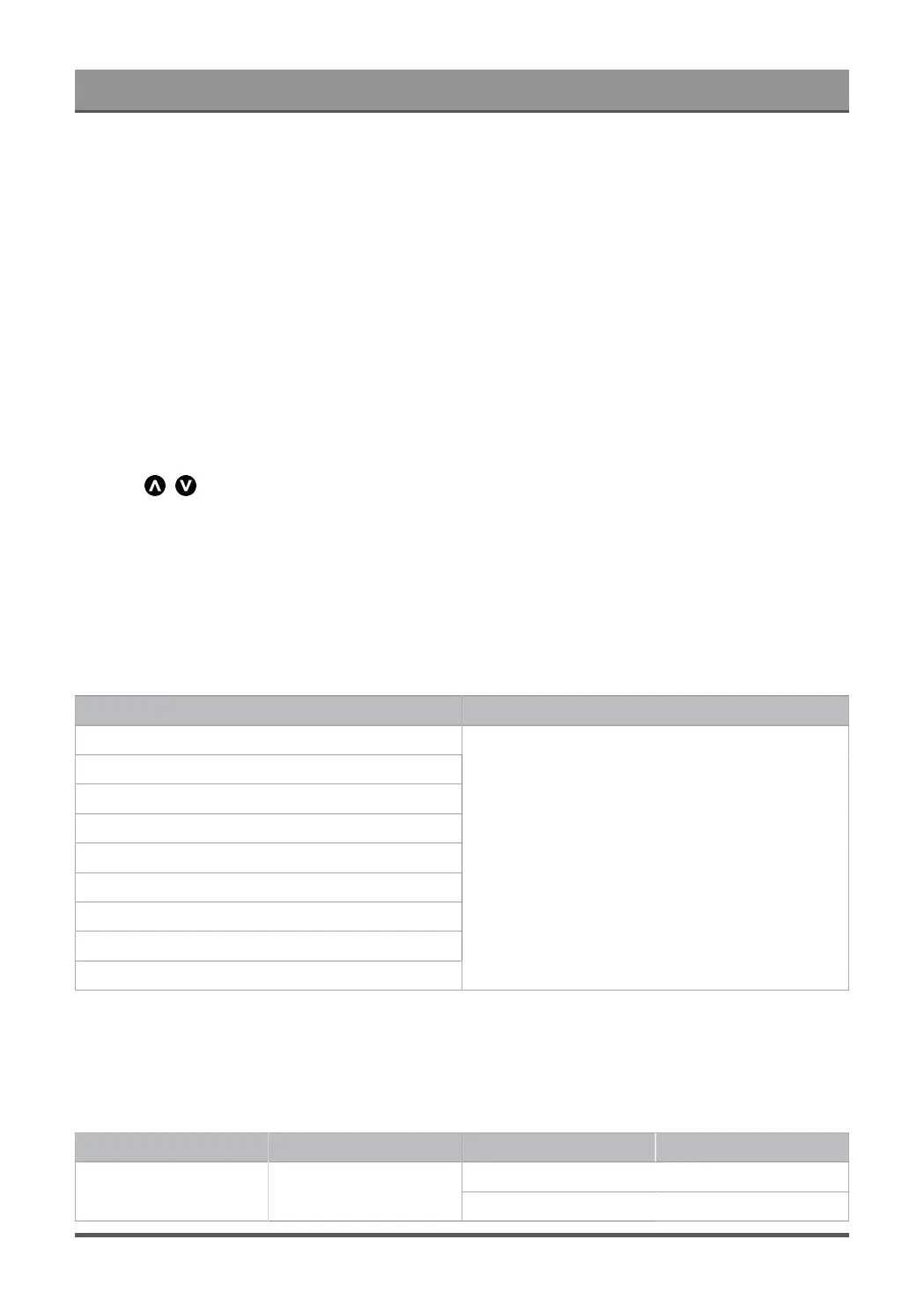
Entertainment
2. Arrange the content list by Grid, List.
3. Sort the content list by Name, Date Modified, Size.
4. Filter the content list by All Media, Photo, Video, Music, Recorded.
5. Create a photo, music, or video playlist.
6. When the focus is on the first line, there will be an arrow on the left side. Select the arrow to enter multiple
storage sources.
Note:
• Some options in the above table may not be available in some models/countries/regions.
• You must obtain any required permission from copyright owners to download or use copyrighted content.
We cannot and don't grant such permission.
Play Background Music while Viewing Pictures
1. Choose a picture to display.
2.
Press / button to display control bar.
3. Select Background Music and choose your music to create a Music Playlist.
Now you can play background music while viewing pictures.
Audio Format
Due to differences in programming tools and other factors, some of the file formats that are listed may not be
supported.
The listed formats may not be supported depending on the model.
Container File Extension Name
LPCM
MPEG1/2 Layer1
MPEG1/2 Layer2
MPEG1/2/2.5 Layer3
WMA
AAC
MPEG-H
FLAC
VORBIS
.wav
.mp3
.wma
.flac
Photo Format
Due to differences in programming tools and other factors, some of the file formats that are listed may not be
supported.
The listed formats may not be supported depending on the model.
Container File Extension Name Mode of Operation Resolution
base-line 15360 x 8640JPEG .jpg .jpeg
progressive 1024 x 768
64
Bekijk gratis de handleiding van Hisense PX2TUK-PRO, stel vragen en lees de antwoorden op veelvoorkomende problemen, of gebruik onze assistent om sneller informatie in de handleiding te vinden of uitleg te krijgen over specifieke functies.
Productinformatie
| Merk | Hisense |
| Model | PX2TUK-PRO |
| Categorie | Niet gecategoriseerd |
| Taal | Nederlands |
| Grootte | 6735 MB |







