Hisense PX2TUK-PRO handleiding
Handleiding
Je bekijkt pagina 54 van 82
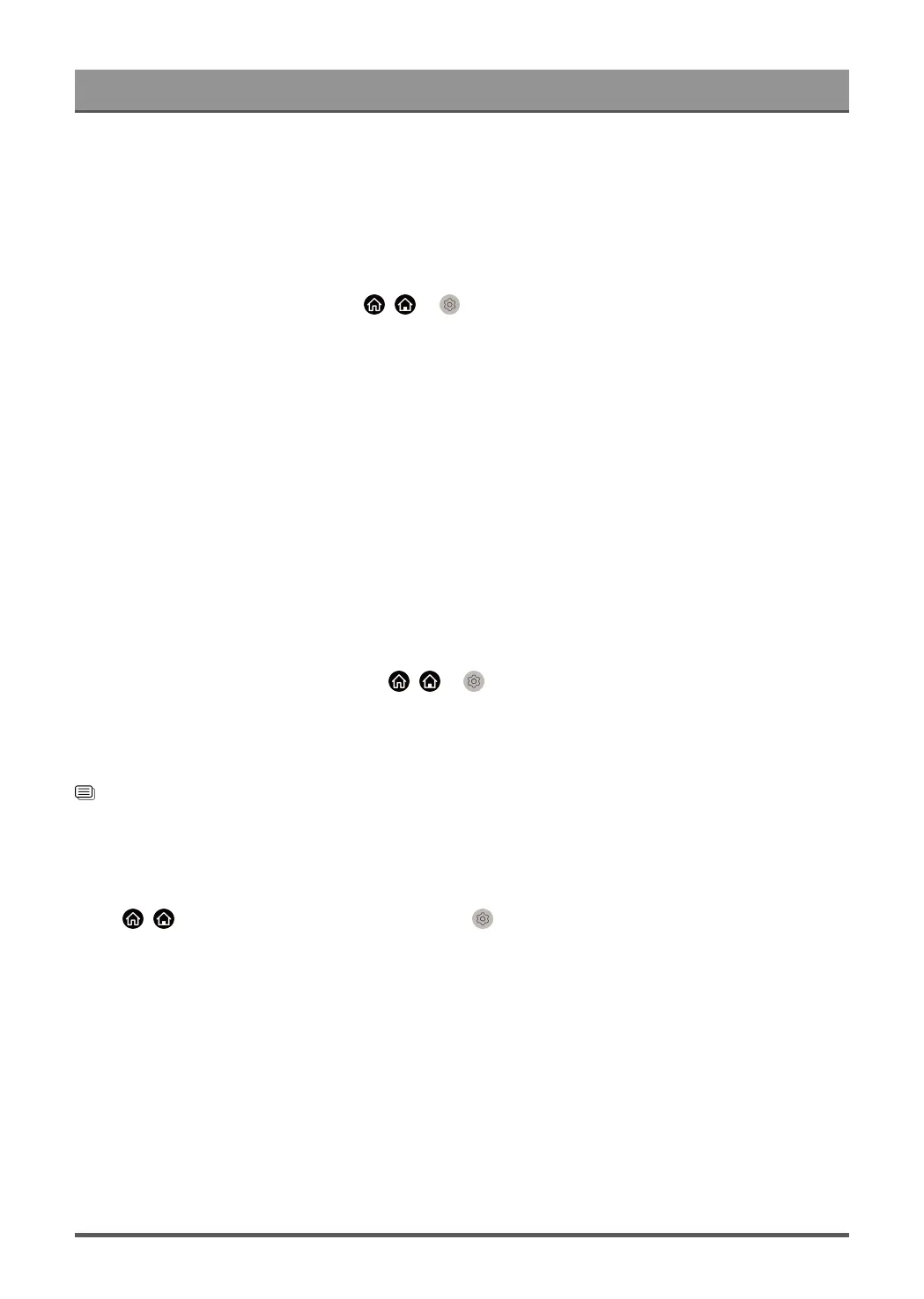
Settings Overview
• When external audio devices are connected to the TV via optical, PCM and Dolby Audio - Dolby Digital
are recommended.
Digital Audio Delay
Adjust the digital audio output delay time to sync audio from an external speaker with the images on the TV.
Note:
•
This function is only applicable when / > Settings > Sound > Speakers > Audio Output is set
to ARC or SPDIF Only.
Lip Sync
Synchronise the video and audio.
Note:
• This function may not be applicable in some Audio Output modes.
Balance
Adjust the left and right speaker level to optimise audio for a specific location.
Note:
• This function may not be applicable in some Audio Output modes.
eARC
Connect an audio device that supports eARC via HDMI (eARC) and set eARC to On to enjoy higher sound
quality. This feature is available to set when / > Settings > Sound > Speakers > Audio Output is
set to ARC.
Note:
• This function may not be applicable in some models/countries/regions.
Related information
Connecting Speakers or Other Audio Receivers on page 42
Connecting a Digital Audio System with ARC/eARC on page 43
Headphone Settings Setup
Press / button on your remote control and select Settings > Sound > Headphone.
Set the sound output mode through headphones.
After connecting your wired or Bluetooth headphone, or other external audio amplifiers, you can set up your
TV to your preference.
Note:
• This function may not be applicable in some models/countries/regions.
Headphone Mode
Change Headphone audio settings.
Headphone Only, the TV speakers will be muted when the headphones are being used. Any other connected
audio devices will also be muted when headphones are in use.
53
Bekijk gratis de handleiding van Hisense PX2TUK-PRO, stel vragen en lees de antwoorden op veelvoorkomende problemen, of gebruik onze assistent om sneller informatie in de handleiding te vinden of uitleg te krijgen over specifieke functies.
Productinformatie
| Merk | Hisense |
| Model | PX2TUK-PRO |
| Categorie | Niet gecategoriseerd |
| Taal | Nederlands |
| Grootte | 6735 MB |







