Hisense PX2TUK-PRO handleiding
Handleiding
Je bekijkt pagina 34 van 82
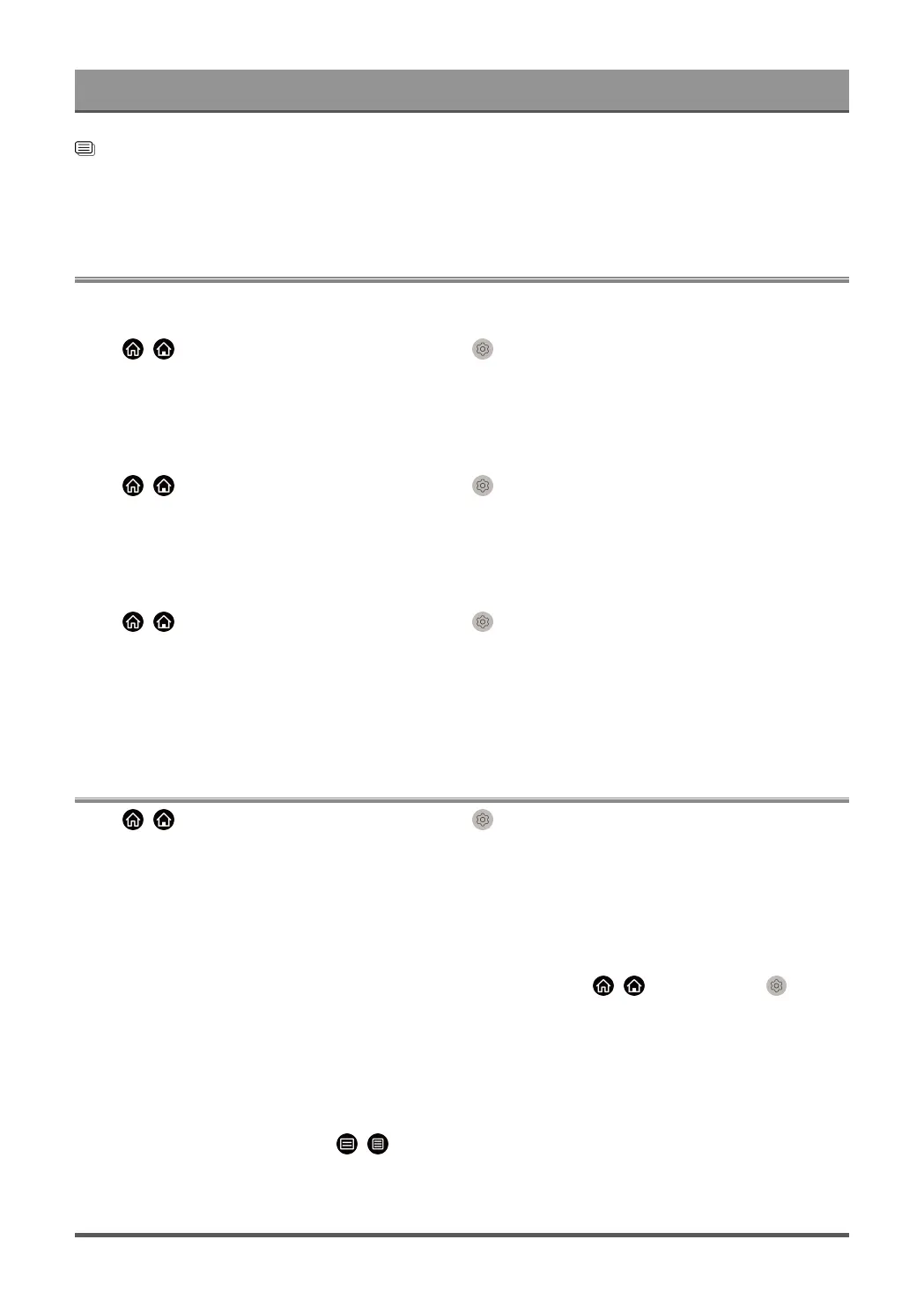
Benefits of Smart TV
Related information
Data Protection and Security on page 33
Connect to a Wired (Ethernet) Network on page 6
Connect to a Wireless Network on page 7
Data Protection and Security
Clear Cache
Press / button on your remote control and select Settings > System > Application Settings >
Clear Cache.
Clear cache, user data and temporary files for browser and applications.
Delete Cookies
Press / button on your remote control and select Settings > System > Application Settings >
Delete Cookies.
Delete cookies for browser and applications.
Do Not Track
Press / button on your remote control and select Settings > System > Application Settings > Do
Not Track.
Set up tracking preference for websites and some applications.
Note:
• This function may not be applicable in some models/countries/regions.
Usage Mode Setup
Press / button on your remote control and select Settings > System > Advanced Settings >
Usage Mode.
Set the TV to use in Home or Store mode.
Home Mode
Select Home Mode for normal TV usage.
If you want to switch to Store Mode when the TV is in Home Mode, press / button to select
Settings, then select System > Advanced Settings > Usage Mode and choose Store Mode.
Store Mode
Select Store Mode to setup the TV in a retail setting. This mode enables E-Pos and other demo functions and
is only intended for use in retail stores.
When Store Mode is selected, press / button on your remote control to enter store mode settings.
33
Bekijk gratis de handleiding van Hisense PX2TUK-PRO, stel vragen en lees de antwoorden op veelvoorkomende problemen, of gebruik onze assistent om sneller informatie in de handleiding te vinden of uitleg te krijgen over specifieke functies.
Productinformatie
| Merk | Hisense |
| Model | PX2TUK-PRO |
| Categorie | Niet gecategoriseerd |
| Taal | Nederlands |
| Grootte | 6735 MB |







