Hisense PX2TUK-PRO handleiding
Handleiding
Je bekijkt pagina 25 van 82
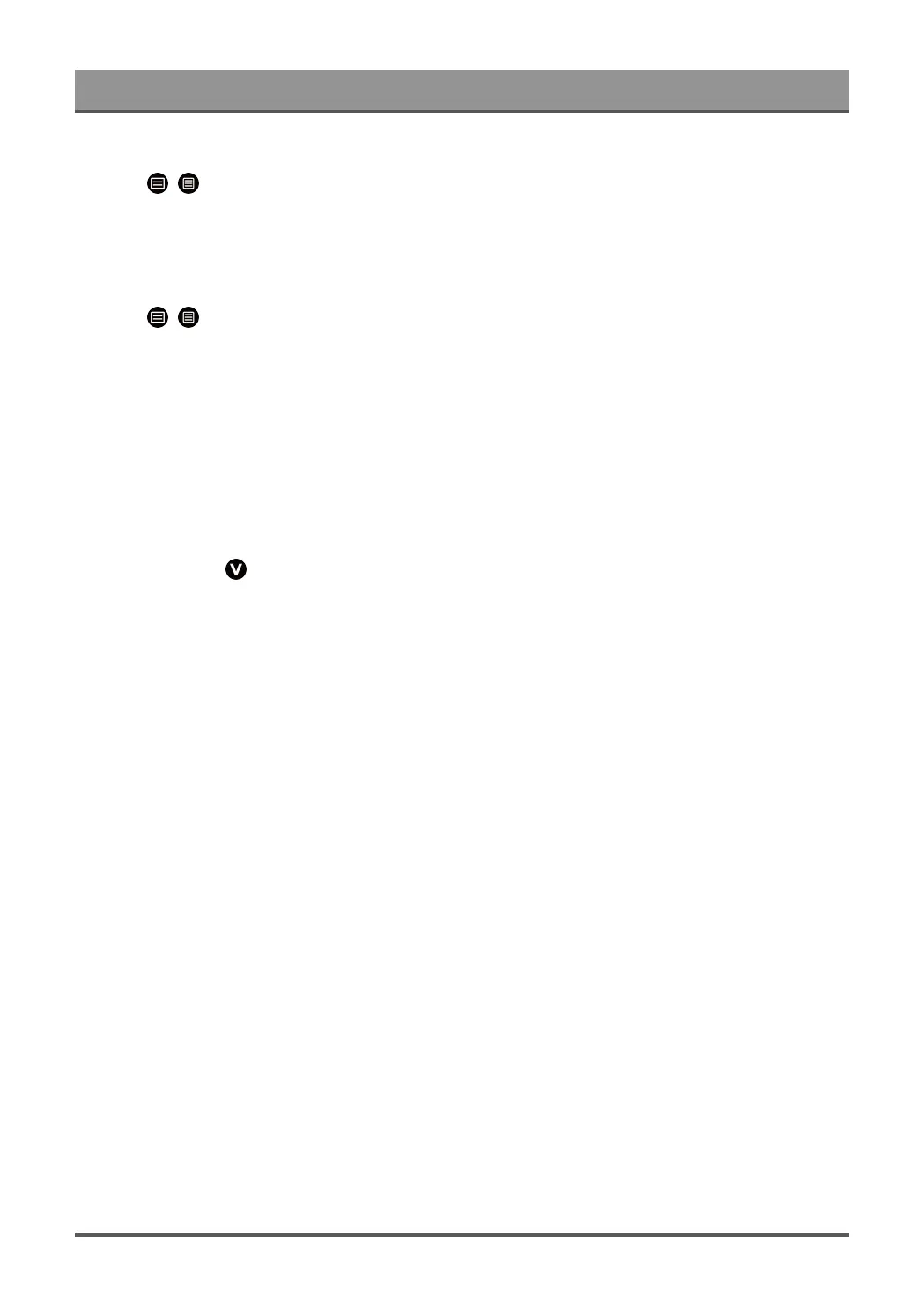
Enjoy Live TV
• CI+ Module Settings
Press / button on your remote control and select Settings > Channel > Advanced Settings > CI+
Module Settings.
Review the CI+ settings: Common interface, CI card PIN and CAM Profile Search. This function may not
be applicable in some models/countries/regions.
• PVR & Time Shift
Press / button on your remote control and select Settings > System > Advanced Settings > PVR
& Time Shift.
Format the external USB disk to support PVR and Time-Shift. When you connect more than one USB
storage device to the TV, the one selected in PVR Setup or Time Shift Setup is initailized for starting
recording or launching timeshift. The recorded programme will be saved in the selected storage device.
When launching timeshift, programme will be recorded temporarily to the selected storage device.
You can add padding time to start recording before the event starts, or after the event has finished by
delaying the end of recording depending on how much Padding time is added, this is setup in Start in
advance or Delay Ending.
• Search
In Live TV, press button to search for channels.
• Parental Control
Turn on Parental Control to prevent children from being able to view certain content. For more information,
please refer to Settings Overview > Using Parental Controls in this manual.
• Picture and Sound
Adjust picture or sound mode or other advanced picture or sound settings. For more information, please
refer to Settings Overview > Picture or Settings Overview > Sound in this manual.
24
Bekijk gratis de handleiding van Hisense PX2TUK-PRO, stel vragen en lees de antwoorden op veelvoorkomende problemen, of gebruik onze assistent om sneller informatie in de handleiding te vinden of uitleg te krijgen over specifieke functies.
Productinformatie
| Merk | Hisense |
| Model | PX2TUK-PRO |
| Categorie | Niet gecategoriseerd |
| Taal | Nederlands |
| Grootte | 6735 MB |







