Hisense PX2TUK-PRO handleiding
Handleiding
Je bekijkt pagina 17 van 82
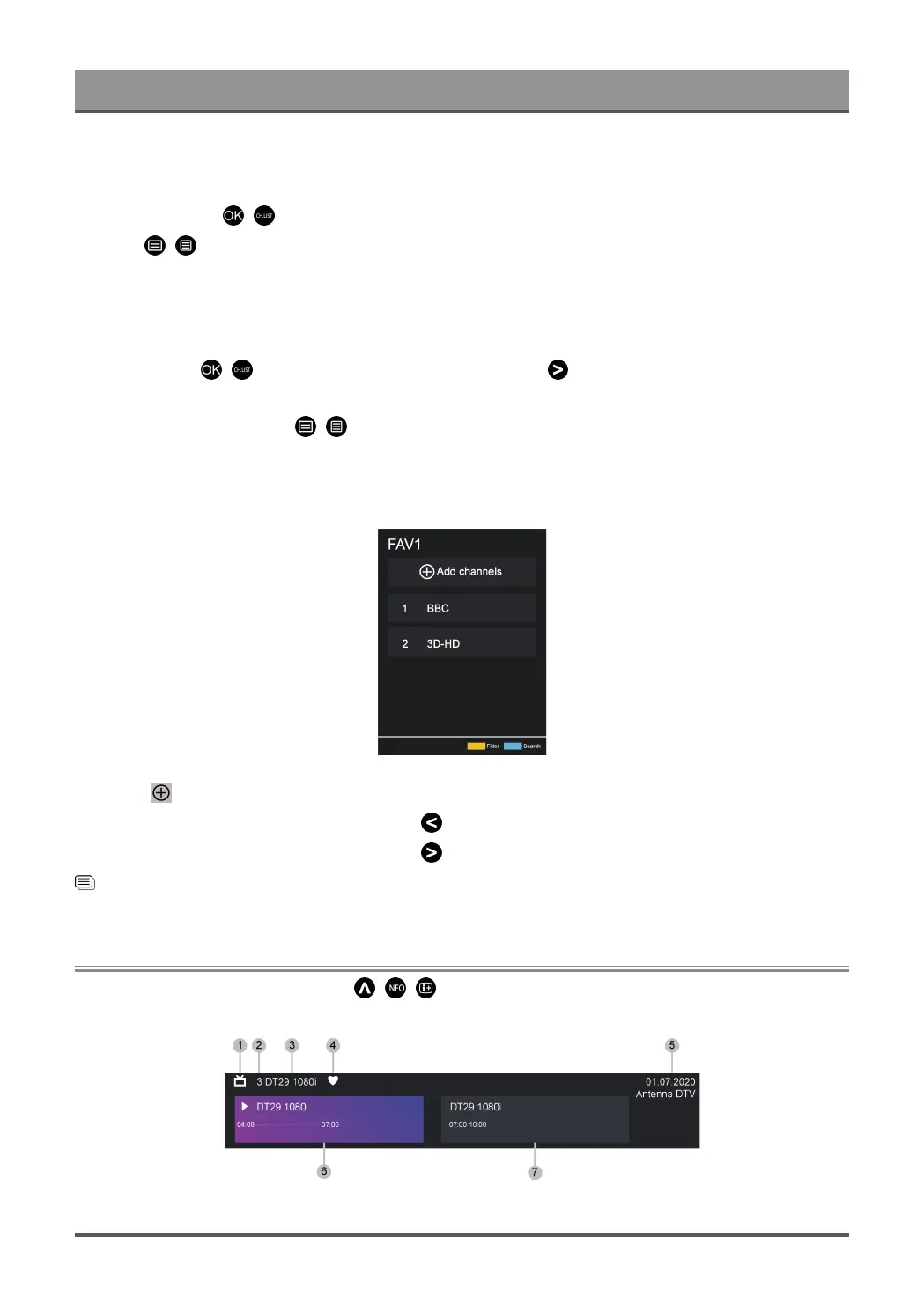
Enjoy Live TV
Add a channel to a favourite list
You can add channels from various reception types to the favourite list.
1.
In Live TV, press / button to display the channel list.
2.
Press / button and select the channel(s) you want to add to the favourite list.
3. Select Add to Favourite and choose from FAV1-FAV4.
4. Then, a heart-shape icon will appear next to the added channel.
Move or remove channels in a favourite list
In Live TV, press / button on your remote control and press , select FAV1-4, then use D-pad to
select Edit.
Alternatively, in Live TV, press / button on your remote control and select Settings > Channel >
Channel Edit, then select FAV1-FAV4.
You can add, move, or remove favourite channels.
•
Select Add channels to add the selected channel to the favourite list.
•
Select a channel in a favourite list, and press button to move it.
•
Select a channel in a favourite list, and press button to remove it.
Related information
Channel Scan on page 11
Programme Info
While watching TV programmes, press / / button to load the programme info bar.
16
Bekijk gratis de handleiding van Hisense PX2TUK-PRO, stel vragen en lees de antwoorden op veelvoorkomende problemen, of gebruik onze assistent om sneller informatie in de handleiding te vinden of uitleg te krijgen over specifieke functies.
Productinformatie
| Merk | Hisense |
| Model | PX2TUK-PRO |
| Categorie | Niet gecategoriseerd |
| Taal | Nederlands |
| Grootte | 6735 MB |







