Hisense HMC6SBK handleiding
Handleiding
Je bekijkt pagina 72 van 363
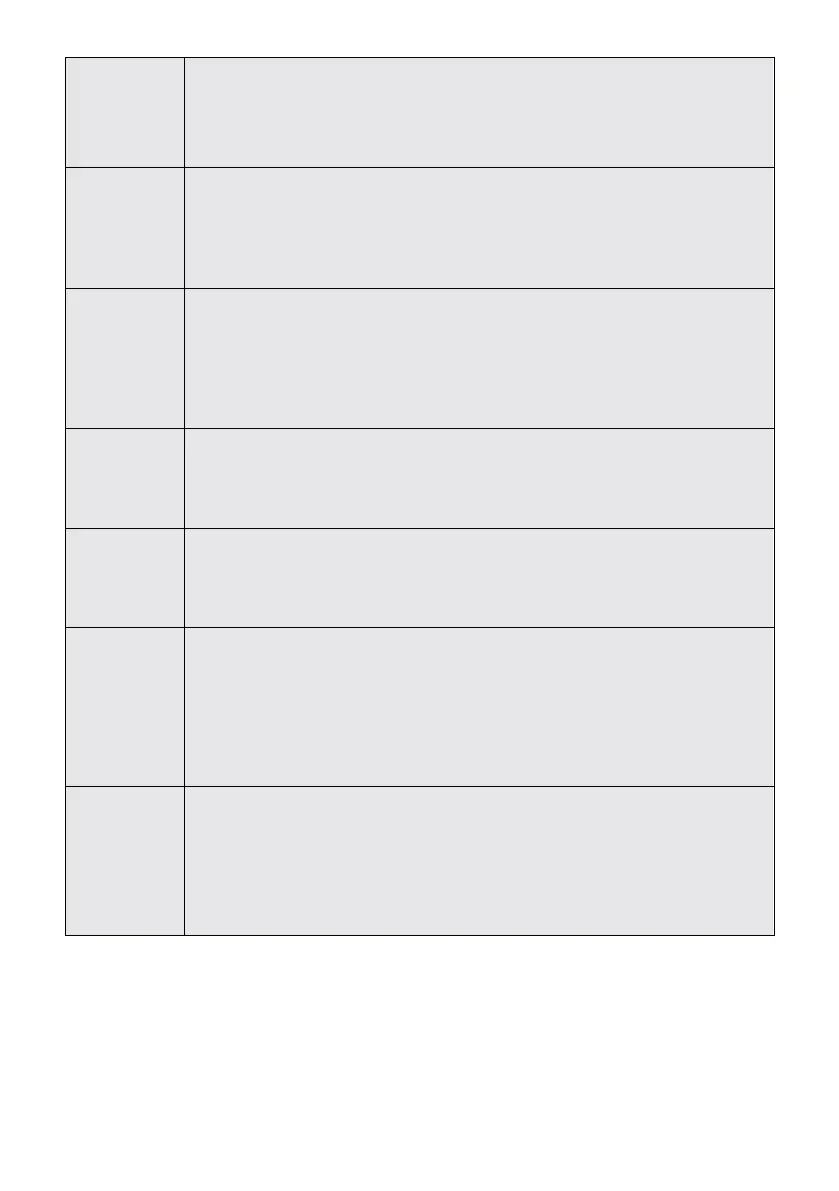
71
Yogurt
●
In standby mode, press the
"
Yogurt
"
button, which will light up and
the display will show the default time. At this point, press the
"
Time +
"
or
"
Time -
"
buttons to set the time, and then press the
"
Start/Cancel
"
button to start the heating process.
Sous Vide
●
In standby mode, press the
"
Sous Vide
"
button, which will light up and
the display will show the default temperature. At this point, press the
"
Temp +
"
or
"T
emp -
"
button to set the temperature, press the
"
Time
+
"
or
"
Time -
"
button to set the time, and then press the
"
Start/Cancel
"
button to start the heating process.
Pressure
Cook
、
Beans
、
Rice
、
Dessert
●
In standby mode, press the corresponding menu button, which will
light up
and the display will show the default time.
At this point, press
the
"
Time +
"
or
"
Time -
"
buttons to set the time, and then press the
"
Start/Cancel
"
button to start the heating process. Once the working
pressure is reached, the countdown will begin, and the keep-warm will
activate automatically upon completion of the cooking process.
Reheat
●
In standby mode, press the
"
Reheat
"
button, which will light up
and the
display will show the default time. At this point,
you can press the
"
Time
+
"
or
"
Time -
"
button to set the time. Finally, press the
"
Start/Cancel
"
key to start the heating process.
Clean
●
In standby mode, press the
"
Clean
"
button, which will light up. The
display will show the default time. Then press the
"
Start/Cancel
"
button
to start the heating process. Once the working pressure is reached, the
countdown will begin.
Delay Start
●
Prior to starting the program, press the
"
Delay Start
"
button. The
screen will display the preset start time. To adjust the delay time
press the
"
Time +
"
or
"
Time -
"
button and the unit will start the delay
time countdown when the
"
Start/Cancel
"
button is pressed. When it
counts down to the end, the program will start. Note: Delay Start
cannot be set for the Sous Vide, Sauce Thicken, Reheat, Yogurt, Sauté
and Keep Warm functions.
Sauce
Thicken
●
In standby mode, press the
"
Sauce Thicken
"
button, which will light
up the
"
High
"
button
and the display will show the default power level. At
this
point, you can press the
"
Sauce Thicken
"
button to select three
different power levels (1500, 1000, 500). Then press the
"
Time +
"
or
"
Time -
"
buttons to set the time. Finally, press the
"
Start/Cancel
"
button to start the heating process.
Bekijk gratis de handleiding van Hisense HMC6SBK, stel vragen en lees de antwoorden op veelvoorkomende problemen, of gebruik onze assistent om sneller informatie in de handleiding te vinden of uitleg te krijgen over specifieke functies.
Productinformatie
| Merk | Hisense |
| Model | HMC6SBK |
| Categorie | Niet gecategoriseerd |
| Taal | Nederlands |
| Grootte | 46204 MB |







