Handleiding
Je bekijkt pagina 20 van 32
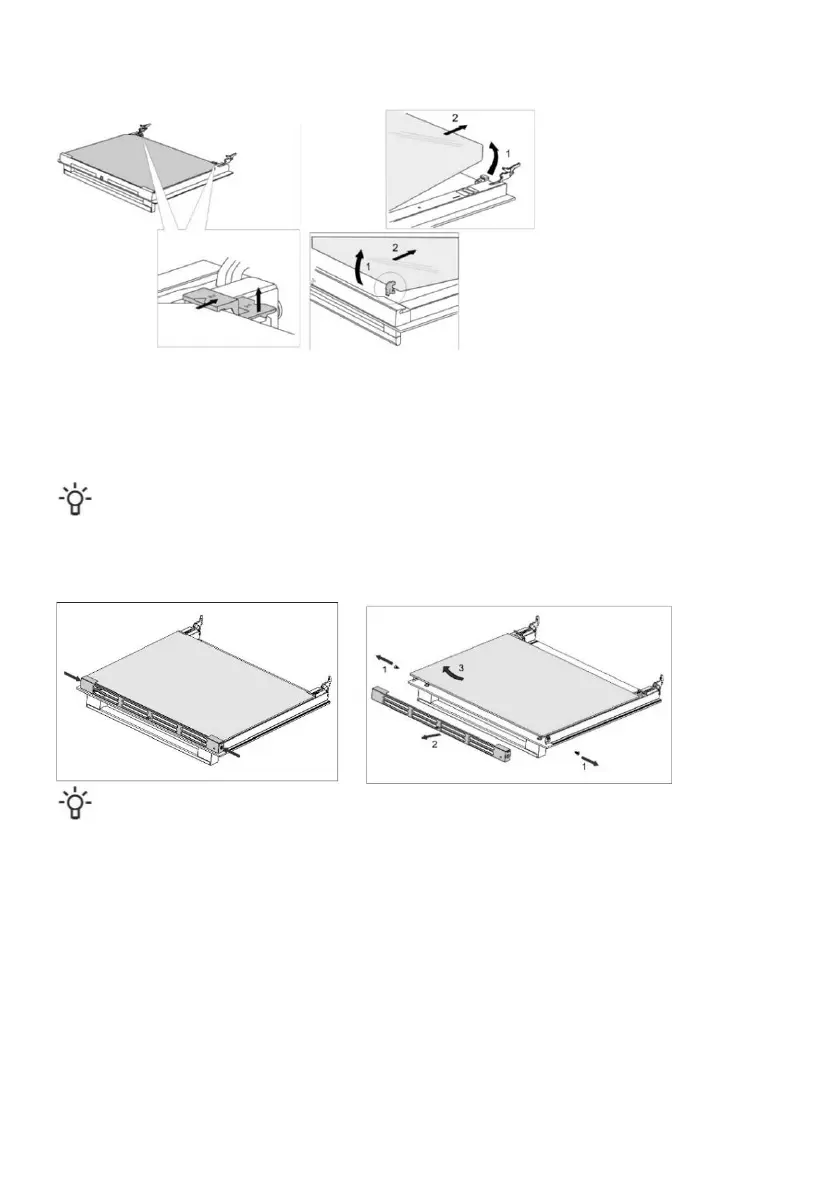
19
REMOVING AND INSERTING THE OVEN DOOR GLASS PANE (depending on the model)
Oven door glass pane can be cleaned from the inside, but it has to be removed first. Remove the oven door (see
chapter "Removing and replacing the oven door".
• Slightly lift the supports on the left and right side of the door (marking 1 on the support) and pull them away from the
glass pane (marking 2 on the support).
• Hold the door glass pane by the lower edge; slightly lift it so that it is no longer attached to the support; and remove
it.
• To remove the third glass pane (only with some models), lift and remove it. Also remove the rubber seals on the
glass pane.
To replace the glass pane, observe the reverse order. The markings (semicircle) on the door and the glass pane
should overlap.
REMOVING AND INSERTING THE OVEN DOOR GLASS PANE (depending on the model)
Screw out the screws on the door left and right sides and pull out the upper lath. You can pull out the glass pane of
door now.
Provide these steps in reverse order at returning the glass pane back.
Repair or any warranty claim resulting from incorrect connection or use of the appliance shall not be covered
by the warranty. In this case, the user will cover the cost of repair.
Bekijk gratis de handleiding van Hisense HKS6D71BMPA, stel vragen en lees de antwoorden op veelvoorkomende problemen, of gebruik onze assistent om sneller informatie in de handleiding te vinden of uitleg te krijgen over specifieke functies.
Productinformatie
| Merk | Hisense |
| Model | HKS6D71BMPA |
| Categorie | Fornuis |
| Taal | Nederlands |
| Grootte | 4461 MB |







