Handleiding
Je bekijkt pagina 15 van 33
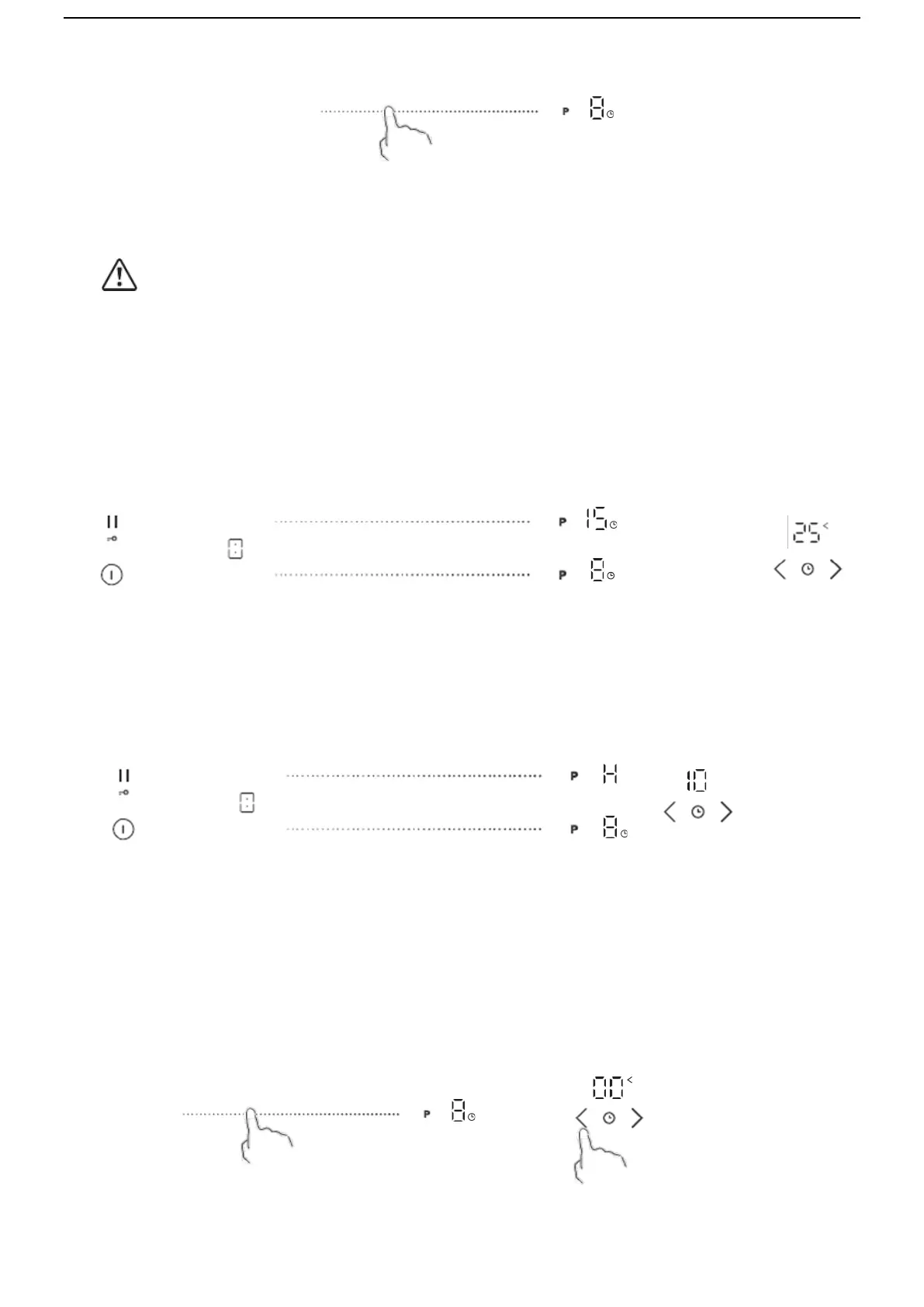
15
d. When cooking timer expires, the corresponding cooking zone will be switched off
automatically.
Other cooking zone will keep operating if they are turned on previously.
Set more zones:
• The steps for setting more zones are like the steps of setting one zone.
•
When you set the time for several cooking zones simultaneously, the clock indicator of
the relevant cooking zones will remain on. The clock indicator for the cooking zone with
the shortest timing time will flash, and the remaining time of the relevant cooking zone
will be displayed in the timing area.
The shown as below:
• Once the countdown timer expires, the corresponding zone will switch off. Then it will
search the shortest remaining time among the cooking zones that have already been
timed. The remaining time of the relevant cooking zone will be displayed in the timing area.
And the timing indicator corresponding to the cooking zone will flash.
The shown as right:
Touch the cooking zone selection control, the corresponding timer will be shown in the timer
display.
2. Cancel the timer.
•
Touching the cooking zone slider control that you want to cancel the timer.
•
Touch and hold the timer control “ - ”, the timer decreases to “00” and the timer is
cancelled.
(set to 25 min)
(set to 35 min)
(set to 10 min)
Bekijk gratis de handleiding van Hisense HI8532BSCE, stel vragen en lees de antwoorden op veelvoorkomende problemen, of gebruik onze assistent om sneller informatie in de handleiding te vinden of uitleg te krijgen over specifieke functies.
Productinformatie
| Merk | Hisense |
| Model | HI8532BSCE |
| Categorie | Fornuis |
| Taal | Nederlands |
| Grootte | 2838 MB |







