Hisense HFI642D handleiding
Handleiding
Je bekijkt pagina 19 van 36
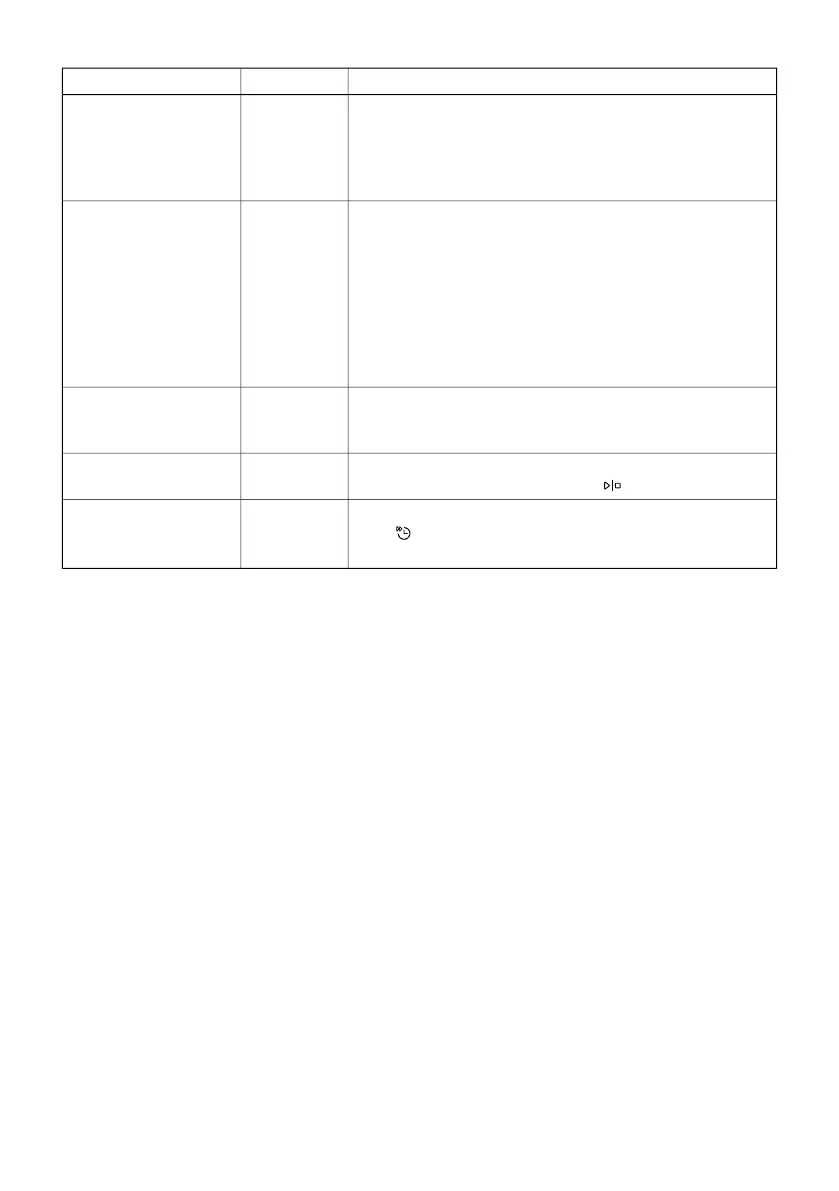
AlternativesSettings
Activate this setting when using an all-in-one detergent that
contains rinse aid.
5:00 (Off)
5:01 (On)
TAB
(All-in-one detergent)
This setting reduces the rinse aid dosage and affects how
often the dishwasher's built-in softener is regenerated.
Pre-selected at factory: 5:00
The dishwasher door opens automatically, which shortens
the program time and improves the drying results. Wait
until the dishwasher indicates that the program has ended
and the dishes have cooled before unloading the dishwash-
er. (If the dishwasher is built-in the surrounding furnishings
must be resistant to any condensation from the dishwasher.)
6:00 (Off)
6:01 (On)
Auto Dry
Not available for: Hygiene 70°, Self-clean
Auto Dry is pre-selected and cannot be deactivated for the
Eco 55° program.
Any error messages.F--Error readout
When contacting the service department, you may be asked
to provide the most recent error messages.
Restores all settings to the factory defaults.rStRestore factory de-
faults
Select rSt and confirm by pressing .
To exit the dishwasher's settings menu, select End and
press .
EndExit
(The menu closes automatically after three seconds.)
19
Bekijk gratis de handleiding van Hisense HFI642D, stel vragen en lees de antwoorden op veelvoorkomende problemen, of gebruik onze assistent om sneller informatie in de handleiding te vinden of uitleg te krijgen over specifieke functies.
Productinformatie
| Merk | Hisense |
| Model | HFI642D |
| Categorie | Vaatwasser |
| Taal | Nederlands |
| Grootte | 2778 MB |







