Handleiding
Je bekijkt pagina 37 van 48
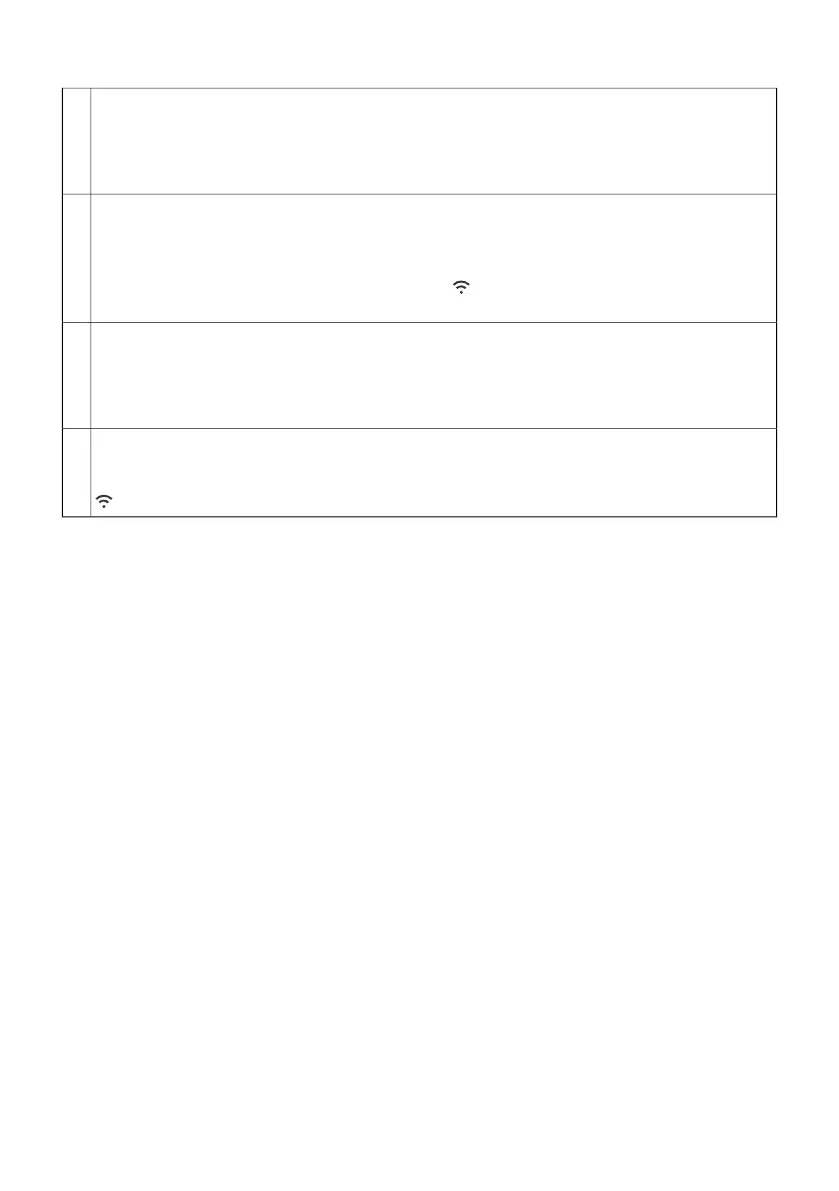
Table continued from last page
Connecting the appliance:
With a long touch of the key (between 4 and 7 seconds), "CSt" will appear on the display unit.
By releasing the key, the connection is activated. A 5-minute timer appears on the display.
During this time, scan the enclosed 3D code.
NOTE: For further settings, follow the instructions in the ConnectLife app.
2.
Connecting additional users:
To connect additional users, touch and hold the key (between 7 and 10 seconds) until "PAr"
appears on the display unit. By releasing the key, a 3-minute timer appears. During this time,
additional users can be connected to the device using the ConnectLife app. After successfully
establishing the connection, the Wi-Fi symbol will stay on.
NOTE: To continue the set-up, follow the instructions in the ConnectLife app.
3.
Removing all connected users:
After long-touching the key (between 10 and 13 seconds), UPr. will appear on the display unit.
When you enter the menu, a 1-minute timer is displayed, which is present until the connected
users are removed from the device. Use this setting to remove all connected users from the
ConnectLife app.
4.
Switching off the Wi-Fi module:
After long-touching the key (between 13 and 16 seconds), "OFF" will appear on the display unit.
By releasing the key, the Wi-Fi module is switched off. After switching off the module, the symbol
goes out.
5.
37
Bekijk gratis de handleiding van Hisense HEH8432BSCWF, stel vragen en lees de antwoorden op veelvoorkomende problemen, of gebruik onze assistent om sneller informatie in de handleiding te vinden of uitleg te krijgen over specifieke functies.
Productinformatie
| Merk | Hisense |
| Model | HEH8432BSCWF |
| Categorie | Fornuis |
| Taal | Nederlands |
| Grootte | 3960 MB |







