Handleiding
Je bekijkt pagina 36 van 52
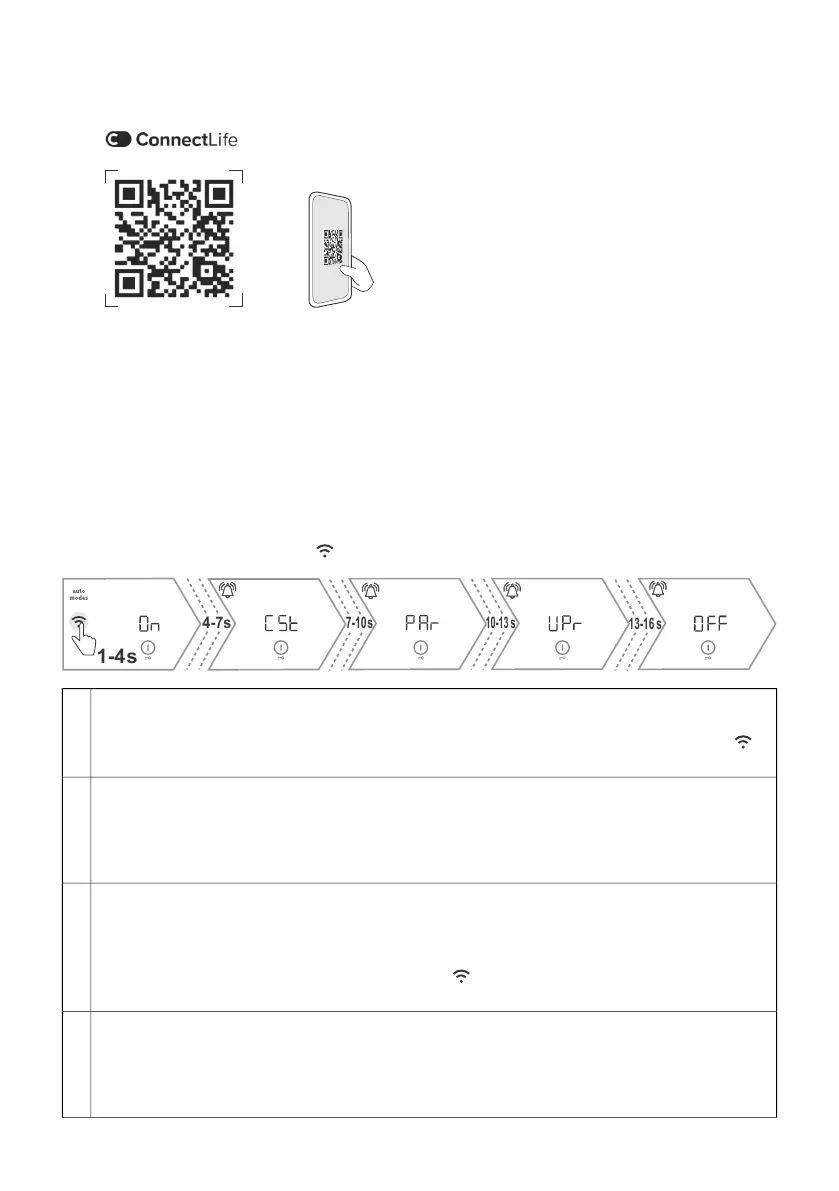
To connect your smart device, you need a home Wi-Fi network (only 2.4 GHz networks are supported)
and a smartphone equipped with the application ConnectLife.
To download the ConnectLife application, scan
the QR code or search for ConnectLife in your
favourite app store.
1. Install the ConnectLife application and create an account.
2. In the ConnectLife application, go to the "Add device" menu and select the appropriate type of
device. Then scan the QR code (it can be found on the nameplate of the appliance; you can also
enter the AUID/MV number manually).
3. The application then guides you through the entire process of connecting the appliance to your
smartphone.
4. After a successful connection, the appliance can be operated remotely via the mobile application.
4.18 Wi-Fi management
Switch on the device and keep key pressed to open the Wi-Fi module function setting.
1-4s
4-7s
7-10s
10-13 s
13-16 s
Switching on the Wi-Fi module:
Touch and hold the key between 1 and 4 seconds to activate the Wi-Fi module. The display will
show "On". When you release the key, the Wi-Fi module is activated. After activation, the
symbol will flash.
1.
Connecting the appliance:
With a long touch of the key (between 4 and 7 seconds), "CSt" will appear on the display unit.
By releasing the key, the connection is activated. A 5-minute timer appears on the display.
During this time, scan the enclosed QR code.
2.
NOTE: For further settings, follow the instructions in the ConnectLife app.
Connecting additional users:
To connect additional users, touch and hold the key (between 7 and 10 seconds) until "PAr"
appears on the display unit. By releasing the key, a 3-minute timer appears. During this time,
additional users can be connected to the device using the ConnectLife app. After successfully
establishing the connection, the Wi-Fi symbol will stay on.
NOTE: To continue the set-up, follow the instructions in the ConnectLife app.
3.
Removing all connected users:
After long-touching the key (between 10 and 13 seconds), UPr. will appear on the display unit.
When you enter the menu, a 1-minute timer is displayed, which is present until the connected
users are removed from the device. Use this setting to remove all connected users from the
ConnectLife app.
4.
36
Bekijk gratis de handleiding van Hisense HEH6432B, stel vragen en lees de antwoorden op veelvoorkomende problemen, of gebruik onze assistent om sneller informatie in de handleiding te vinden of uitleg te krijgen over specifieke functies.
Productinformatie
| Merk | Hisense |
| Model | HEH6432B |
| Categorie | Fornuis |
| Taal | Nederlands |
| Grootte | 4188 MB |







