Handleiding
Je bekijkt pagina 32 van 49
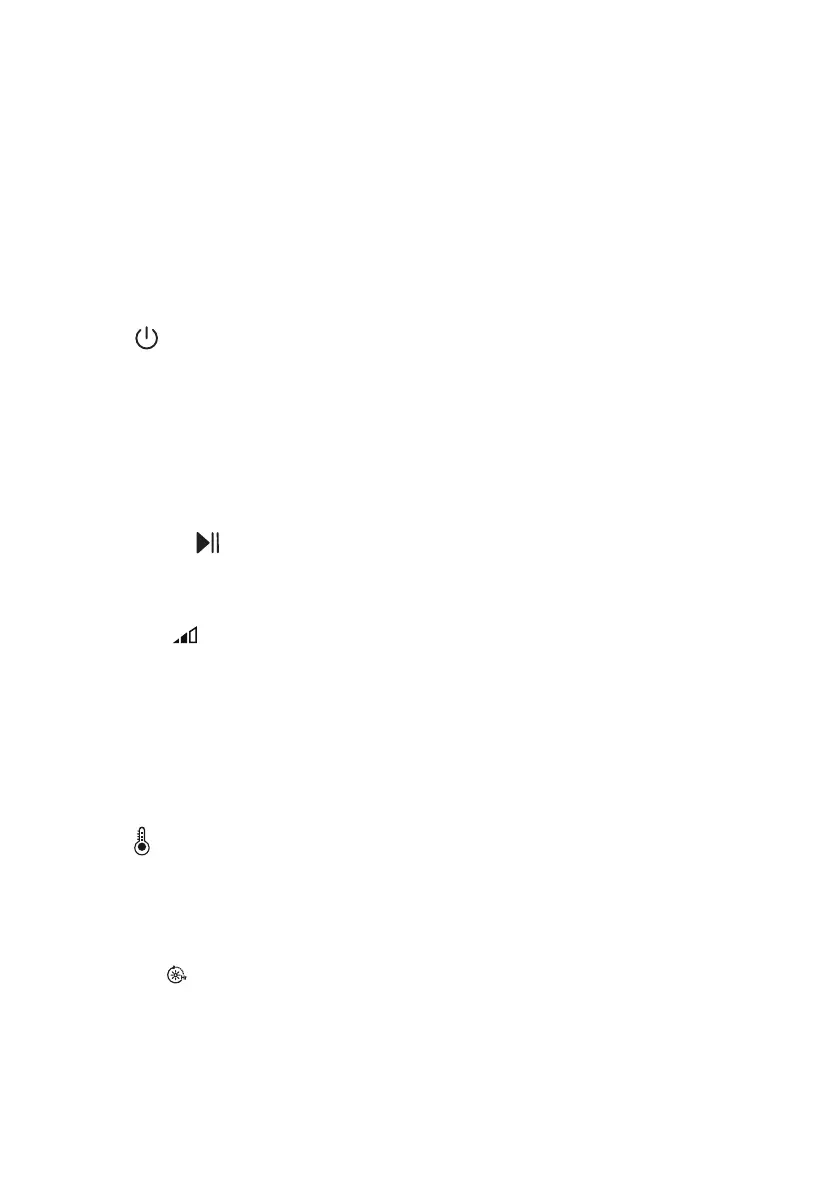
32
ADDITIONAL SETTINGS AND FUNCTIONS
After powering up, the display will show the default program and settings. If you wish to use the default
settings, tap the "Start/Pause" button to initiate the program.
Users can select appropriate programs and parameters and add additional functions as needed.
After tapping the "Start/Pause" button to initiate, certain preset functions cannot be altered. If you
need to change the settings, long press the "Power" button to shut down, then restart to reselect the
program and function.
Before starting the program, select the program using the main knob and tap the function button
to set Dry Level, Temp., Time Dry, Steam, Quicker, Anti Crease functions. Different programs have
different optional additional functions and gear selection ranges.
Power
It is used to turn on/turn off the appliance power.
During program operation, if you need to shut it down, press and hold the "Power" button to turn it off.
When the program is running, if no operation is performed for a period of time, the appliance will
automatically turn off the screen and enter the energy-saving state. Turn the main knob or tap any
button to wake the screen. In standby mode or when the program ends, if you do not perform any
operation for a period of time, the appliance will automatically turn off the screen. If no operation is
performed for a period of time after the screen is turned off, the appliance will automatically shut down.
In the alarm state, the appliance will not turn off the screen.
Start/Pause
It is used to start/pause the program.
If the door is not closed, an alarm will be displayed on the screen after the appliance is started.
Dry Level
This function is used for selecting the dryness level of the "Stop when the clothes are dry" programs.
Tap this option to set the drying level before starting the program. Tap continuously to cycle through the
set levels. The dryness level can be selected as follows: Extra Dry/Iron/Cupboard. Different programs
can set different dryness levels.
"Extra Dry": It is for drying garments to a condition suitable for storage.
"Iron": It means that the garments retain a small amount of moisture after drying, allowing for further
ironing.
"Cupboard": Dried clothes can be ready to wear immediately.
Temp.
It is used for selecting the drying temperature of the "Stop when the clothes are dry" programs.
Tap this option to set the drying temperature before starting the program. Tap continuously to cycle
through the set gears. The temperature can be selected as follows:
Cool/Low/Middle/High. Different drying temperatures can be set for different programs.
Time Dry
This function is used to select the drying time for the timed drying program. You can choose the
appropriate drying time based on the type and quantity of clothing.
Tap this option to set the drying time before starting the program. Continuously tap to cycle through the
settings. The drying time can be selected as follows: 30/60/90/120/150/180/210/240/270min. Please
select a suitable drying time. If the drying time is too short, the clothes cannot be completely dried.
Different programs can be set to different drying times.
Bekijk gratis de handleiding van Hisense DH5I104BBAB, stel vragen en lees de antwoorden op veelvoorkomende problemen, of gebruik onze assistent om sneller informatie in de handleiding te vinden of uitleg te krijgen over specifieke functies.
Productinformatie
| Merk | Hisense |
| Model | DH5I104BBAB |
| Categorie | Wasdroger |
| Taal | Nederlands |
| Grootte | 3509 MB |





