Handleiding
Je bekijkt pagina 13 van 50
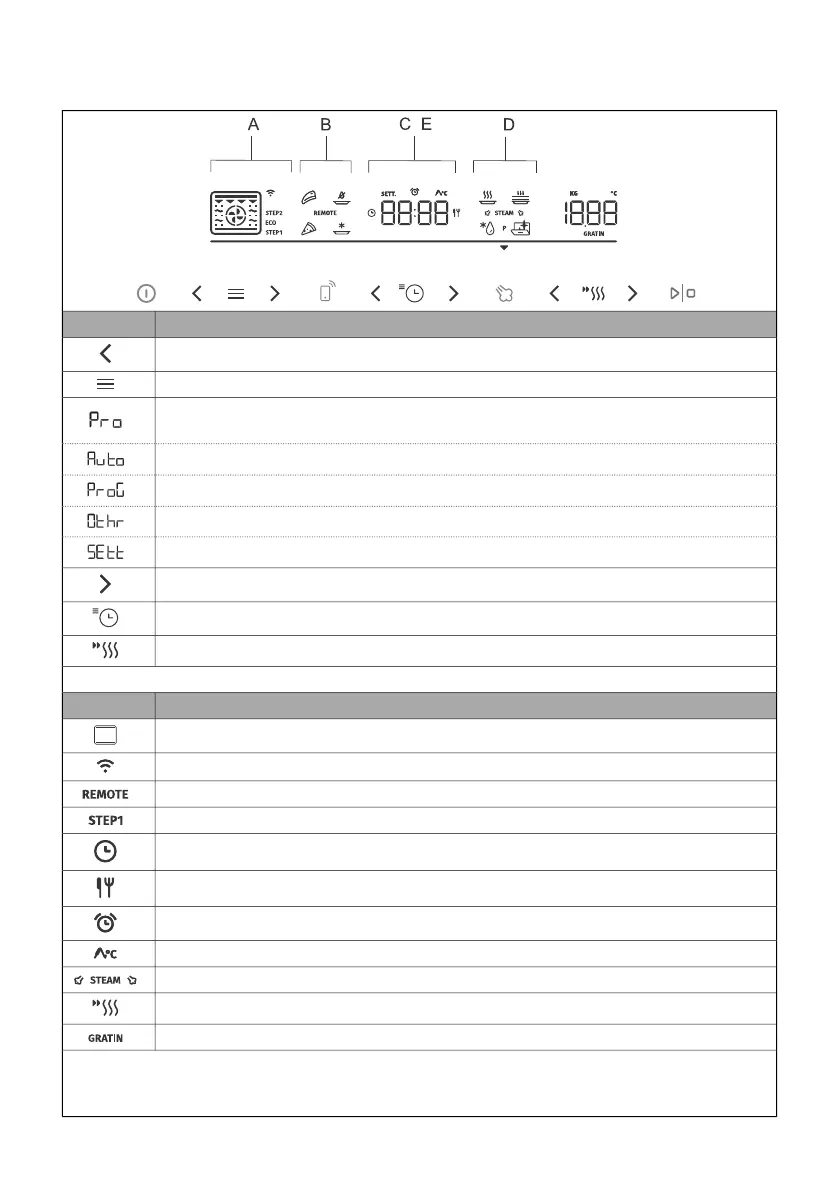
5. Using the oven – selecting the baking settings
UseKey
Left selection key
Baking selection key. By touching the key, you can select:
A Professional mode Pro – allows you to set the baking parameters (baking system,
temperature, quick preheating, and baking time) at your discretion.
B Automatic mode Auto – special preset programmes which you can also change.
C Automatic programmes ProG (Pr01 to Pr22)
D Dodatne funkcije Othr
E General settings SEtt
Right selection key
Key for setting time functions and general settings
Key for setting the quick preheat function and gratin function
NOTE: The display only illuminates the keys that can be used to set and confirm the selected setting.
MeaningSymbol
Baking systems
Wi-Fi Connectivity
Turning on the oven's remote control
Baking by steps (STEP1, STEP2)
Time function – baking time
Time function – delayed end
Minute minder
Temperature probe for meat
STEAM function to add steam during baking.
Fast preheat
GRATIN function for extra top crust at the end of baking.
NOTE: Some symbols on the display appear as slightly illuminated (the function is in standby mode).
If you press the key to select a symbol and confirm it, the symbol's intensity will increase. This is
when the function is active.
13
Bekijk gratis de handleiding van Hisense BSA66346PDBG, stel vragen en lees de antwoorden op veelvoorkomende problemen, of gebruik onze assistent om sneller informatie in de handleiding te vinden of uitleg te krijgen over specifieke functies.
Productinformatie
| Merk | Hisense |
| Model | BSA66346PDBG |
| Categorie | Oven |
| Taal | Nederlands |
| Grootte | 3737 MB |







