Handleiding
Je bekijkt pagina 25 van 48
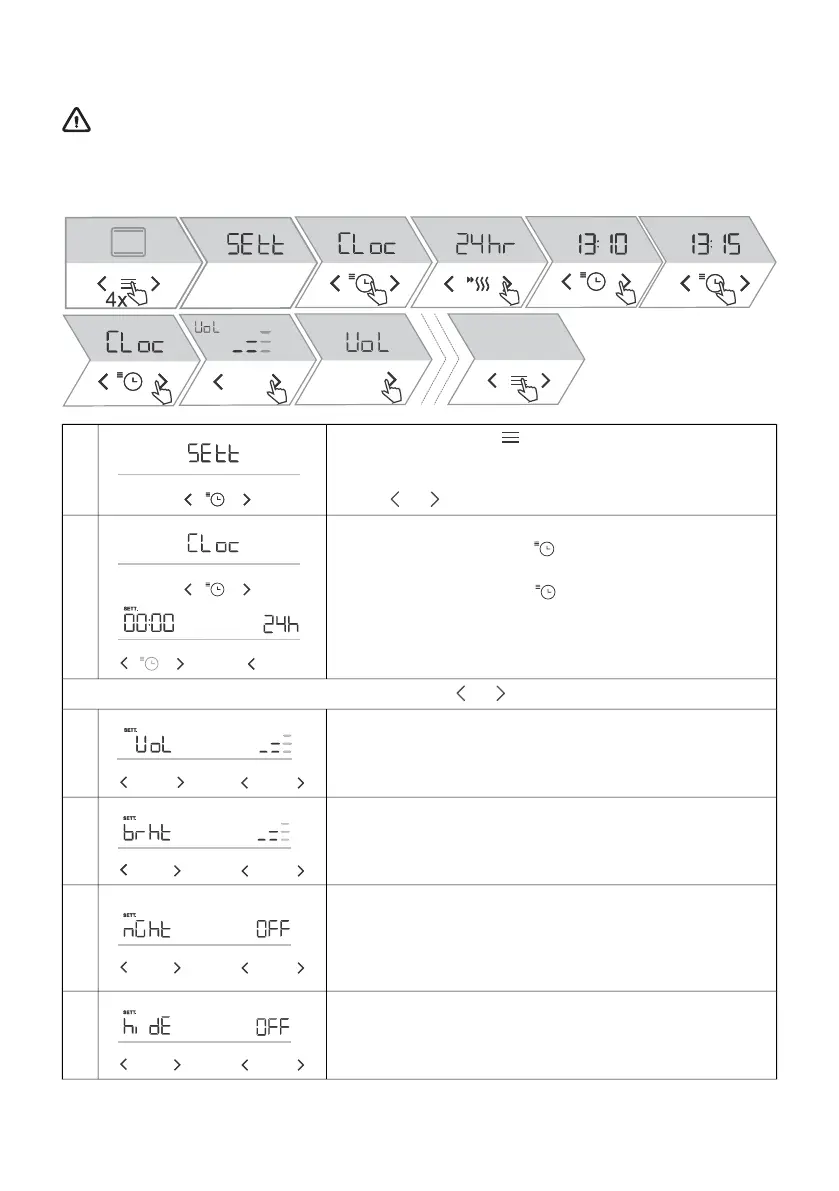
8. General settings
WARNING!
After a power outage or after the appliance is switched off, additional function settings
will remain stored for no more than a few minutes. Then, all settings, except for the acoustic
signal volume and display dimmer will be reset to factory defaults.
By repeatedly touching , the display will briefly show SEtt,
and then the general settings menu will be displayed.
1.
You can navigate between different settings by pressing the
button. or .
The display shows CLock.
To set the clock, first touch .
2.
Select a 12h or 24h display and then set the time. Confirm the
selection again by touching .
NOTE: You can edit the individual setting by pressing or .
Acoustic signal volume
The display will show Vol. You can choose between four
volume levels (zero bars – off (OFF), one, two or three bars).
3.
Display brightness
Select the setting brht. You can choose between three levels
of display brightness (one, two or three bars).
4.
Display - night mode
It is a feature that automatically reduces display brightness
during night time (between 20:00 and 6:00) and turns off the
clock display as well as the acoustic signals. Select the setting
nGht. Select power on (On) or off (OFF).
5.
Hide clock
It is a function that turns the clock display on or off. Select the
setting hidE. Select power on (On) or off (OFF).
6.
25
Bekijk gratis de handleiding van Hisense BSA66346ADBG, stel vragen en lees de antwoorden op veelvoorkomende problemen, of gebruik onze assistent om sneller informatie in de handleiding te vinden of uitleg te krijgen over specifieke functies.
Productinformatie
| Merk | Hisense |
| Model | BSA66346ADBG |
| Categorie | Oven |
| Taal | Nederlands |
| Grootte | 3599 MB |
Caratteristiche Prodotto
| Apparaatplaatsing | Ingebouwd |
| Soort bediening | Touch |
| Kleur van het product | Zwart |
| Deurscharnieren | Neer |
| Ingebouwd display | Ja |







