Handleiding
Je bekijkt pagina 15 van 36
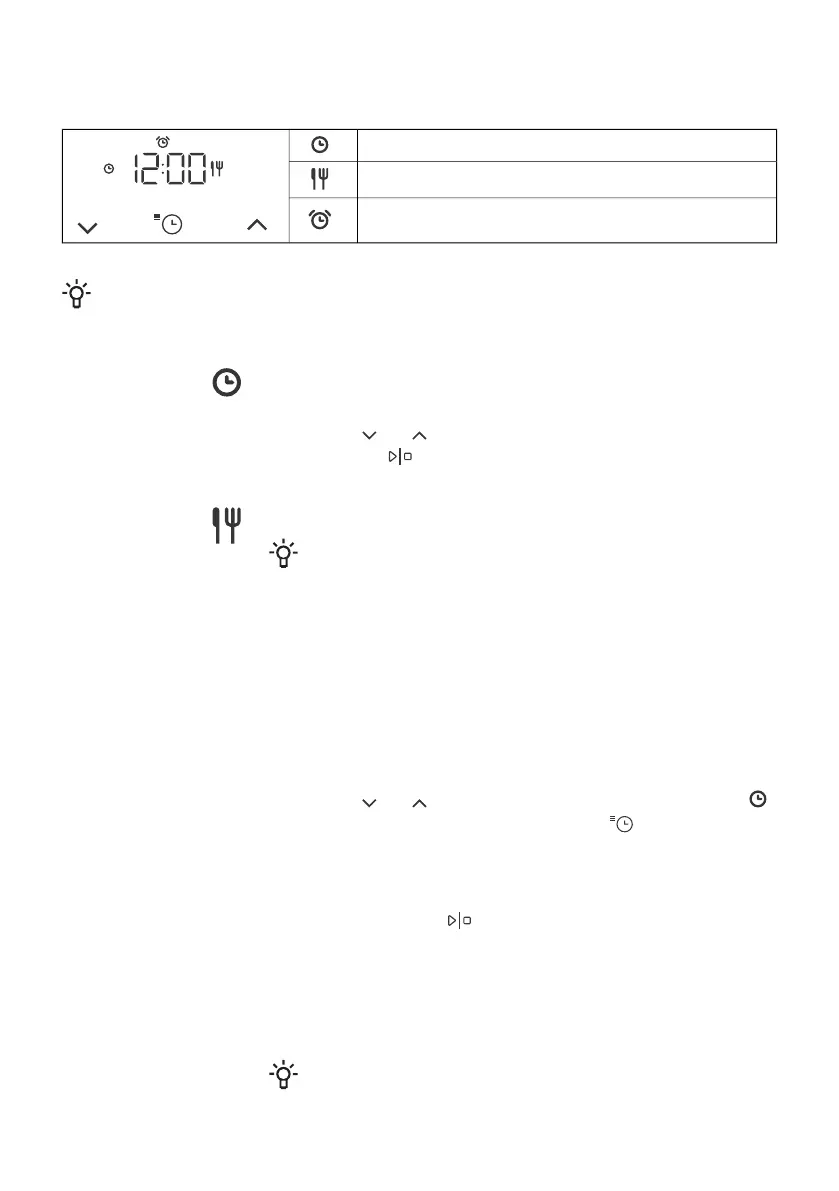
TIME FUNCTION
First, rotate the KNOB to set the SYSTEM and TEMPERATURE.
Setting cooking
Setting delayed end
Setting the minute minder
INFORMATION!
During the last 10 minutes before the expiry of the set time, the remaining time is displayed in
one-second intervals.
Setting the cooking time
In this mode, you can specify the duration of oven operation (cooking
time).
By pressing or you can set the desired cooking time. To start
the oven, touch .
Setting delayed end
INFORMATION!
Delayed start cannot be set for the grill and grill with fan systems.
Use this function when you wish to start cooking the food in the oven
after a certain period of time. Place the food into the oven, then set the
system and temperature. Then, set the program duration and the time
when you wish your food done.
Example:
Current time: noon
Cooking time: 2 hours
End of cooking: 6 pm
By pressing or you can set the duration of the programme
(in our case this is 2.00). By double-tapping the key, you can select
the time at which you want your food to be ready (in our case this is at
18.00). Confirm your selection. The desired end time is shown on the
display (18.00).
To start the oven, touch .
While waiting to start operation, the oven is in a partial standby mode.
The display is dimmed, and the fan system and oven lighting are on the
entire time. The oven will switch on with the selected settings
automatically (in our case at 16:00, or 4 p.m.). The oven will switch off
at the set time (in our case, this is 18:00, or 6 p.m.).
INFORMATION!
Cooking end time and the clock will alternate on the display unit.
15
Bekijk gratis de handleiding van Hisense BI624CBPGUK, stel vragen en lees de antwoorden op veelvoorkomende problemen, of gebruik onze assistent om sneller informatie in de handleiding te vinden of uitleg te krijgen over specifieke functies.
Productinformatie
| Merk | Hisense |
| Model | BI624CBPGUK |
| Categorie | Oven |
| Taal | Nederlands |
| Grootte | 2354 MB |







