Handleiding
Je bekijkt pagina 69 van 288
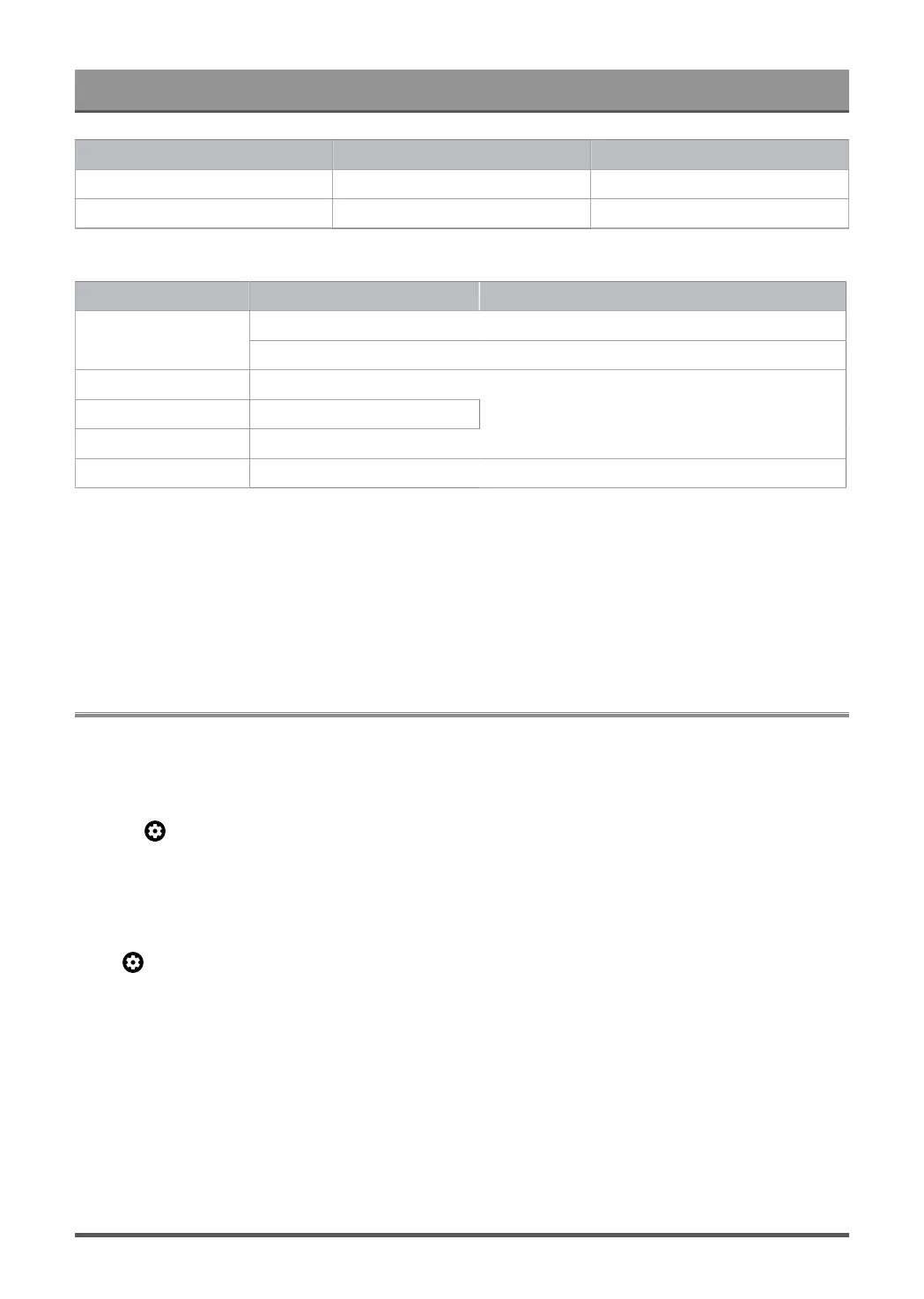
Entertainment
Container Audio Codec File Extension Name
WMA9 Pro
FLAC FLAC .flac
Photo Format
Image Photo Resolution
Base-line 65535 x 65535JPEG
Progressive 1920 x 1080
PNG -
BMP -
GIF -
8192 x 4320
WebP - 3840 x 2160
THIS PRODUCT IS LICENSED UNDER THE AVC PATENT PORTFOLIO LICENSE FOR THE PERSONAL
USE OF A CONSUMER OR OTHER USES IN WHICH IT DOES NOT RECEIVE REMUNERATION TO (i)
ENCODE VIDEO IN COMPLIANCE WITH THE AVC STANDARD (“AVC VIDEO”) AND/OR (ii) DECODE AVC
VIDEO THAT WAS ENCODED BY A CONSUMER ENGAGED IN A PERSONAL ACTIVITY AND/OR WAS
OBTAINED FROM A VIDEO PROVIDER LICENSED TO PROVIDE AVC VIDEO. NO LICENSE IS GRANTED
OR SHALL BE IMPLIED FOR ANY OTHER USE. ADDITIONAL INFORMATION MAY BE OBTAINED FROM
MPEG LA, L.L.C. SEE HTTP://WWW.MPEGLA.COM
Karaoke
Connect a microphone to collect audio
1. Connect a microphone to the AV or USB port. Connection method may vary depending on the device you
use.
2.
Press button to select Settings > Channels & Inputs > External Inputs > Karaoke Mode, enable
Karaoke Mode. Then the audio can be collected by the microphone.
3. Open an app on TV or share audio from your mobile device to enjoy Karaoke just at home.
Karaoke mode settings
Press button to select Settings > Channels & Inputs > External Inputs > Karaoke Mode.
• Karaoke Mode
Manually turn on or off Karaoke Mode.
• Microphone Device
Switch Microphone Device.
• Microphone Volume
Adjust microphone volume. If your microphone support volume up or down, the signal won't sync to
Microphone Volume menu on TV.
Note:
65
Bekijk gratis de handleiding van Hisense 85U8QG, stel vragen en lees de antwoorden op veelvoorkomende problemen, of gebruik onze assistent om sneller informatie in de handleiding te vinden of uitleg te krijgen over specifieke functies.
Productinformatie
| Merk | Hisense |
| Model | 85U8QG |
| Categorie | Televisie |
| Taal | Nederlands |
| Grootte | 24897 MB |







