Handleiding
Je bekijkt pagina 63 van 288
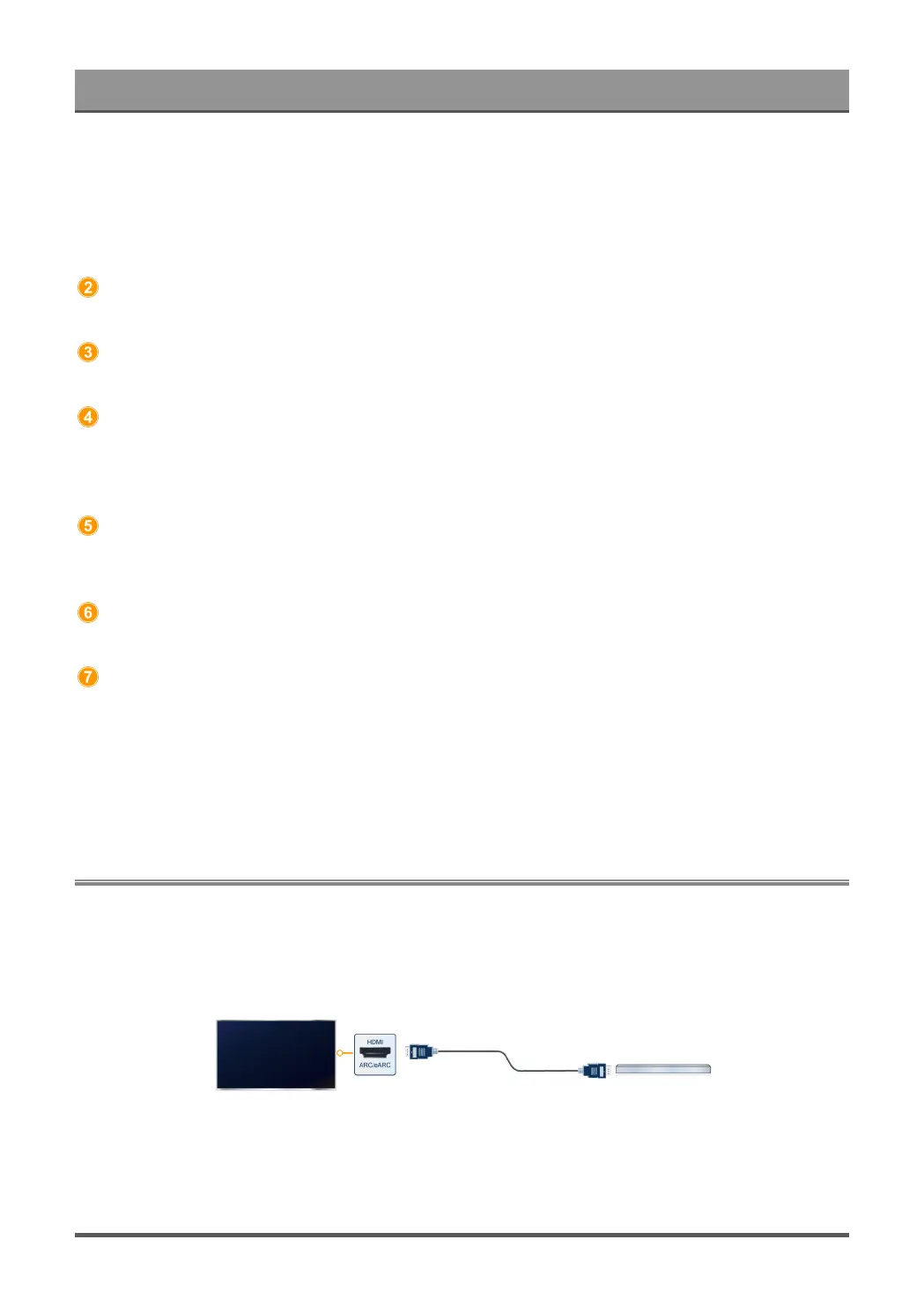
Entertainment
Check the status, these items cannot be edited.
• FPS: Shows the number of frames per second in real time.
• HDR: Shows when HDR mode is detected.
• VRR: Shows if FreeSync is detected.
• ALLM: Shows if ALLM is detected.
Dark Detail
Enhance the dark details by analyzing the luminance level of the signal in real time.
Brightness
Adjust the Brightness level to generate lighter or darker images.
Instant Game Response
When Instant Game Response is set to On, the TV will be optimized for low latency game mode. When Instant
Game Response is set to Auto, the TV will detect the game signal and switch to low latency game model
automatically (ALLM).
Crosshair
Crosshair is an auxiliary tool mainly for FPS game, providing you with different shapes to select. Only supports
crosshair at the center of the screen.
Game Guide
Enter the Game Guide menu.
More Settings
Enter the more settings.
Note:
• The image on your TV may differ from the image above depending on modes/countries/regions.
• Game bar, and some options of Game menu may vary in some input sources, applications or models.
• Some functions in Game Menu will not be available under certain circumstance.
SoundBar Settings
You can connect a soundbar and change the SoundBar Settings for best device audio quality.
Connect to a soundbar
1. Connect a soundbar device to the TV port labeled with HDMI ARC/eARC.
59
Bekijk gratis de handleiding van Hisense 85U8QG, stel vragen en lees de antwoorden op veelvoorkomende problemen, of gebruik onze assistent om sneller informatie in de handleiding te vinden of uitleg te krijgen over specifieke functies.
Productinformatie
| Merk | Hisense |
| Model | 85U8QG |
| Categorie | Televisie |
| Taal | Nederlands |
| Grootte | 24897 MB |







