Handleiding
Je bekijkt pagina 59 van 288
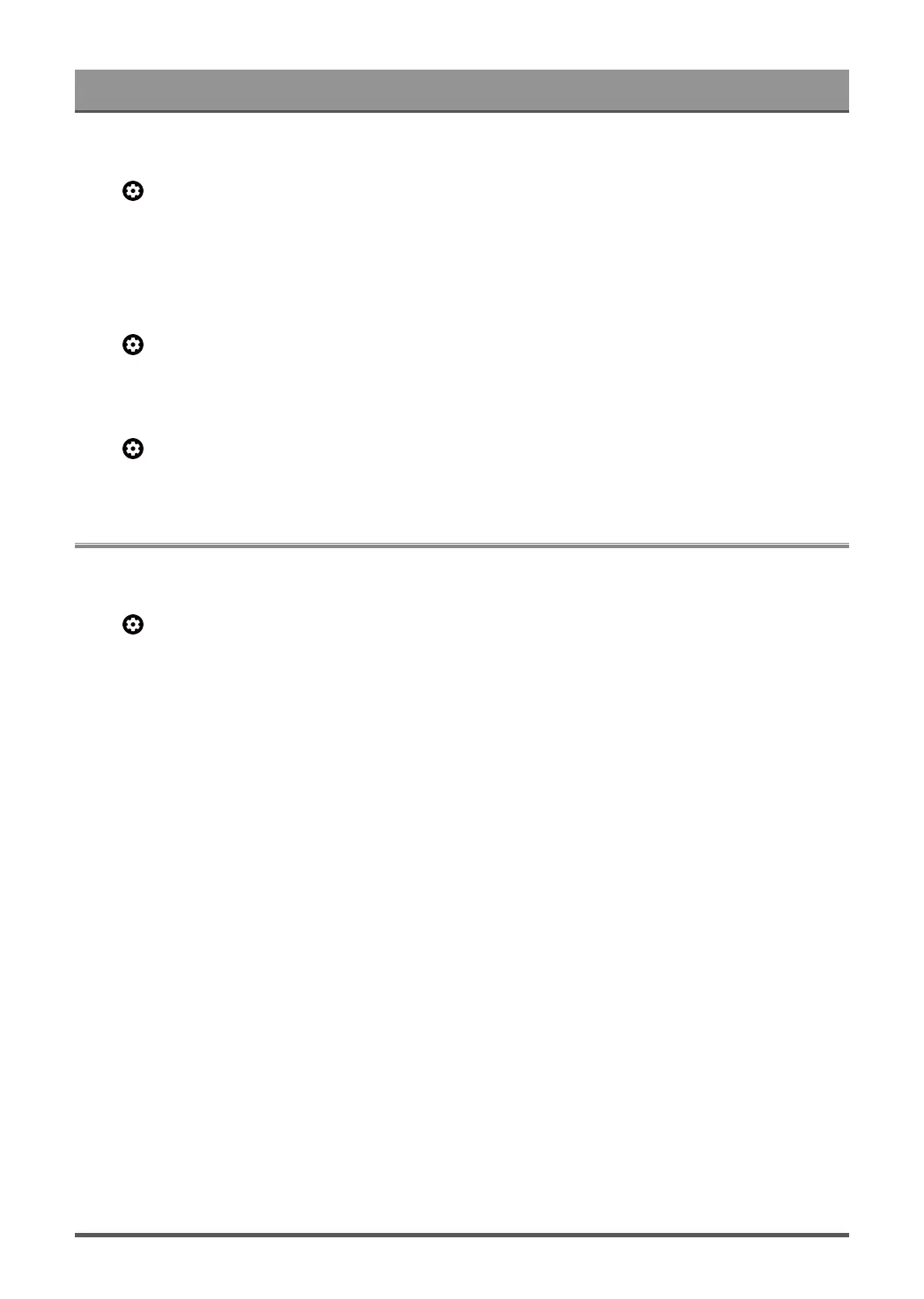
Settings Overview
Change the TV name
Press button on your remote control to select Settings > System > About > Device name.
You can rename your TV, you can select Change or Don't change.
System About
Status
Press button on your remote control to select Settings > System > About > Status.
You can view IP address, serial numbers and other information.
Legal information
Press button on your remote control to select Settings > System > About > Legal information.
You can view legla information.
Using Parental Control
Note:
• Tuner function may not be applicable in some models/countries/regions.
Press button to select Settings > Channels & Inputs > Parental Control.
The Parental Control setting allows you to block content that is not appropriate for children to watch.
• Locks
Turning Parental Control On
1. Turn on Locks to enable the Parental Control function.
2. Create PIN window displays. Using the D-pad on your remote control, create the password.
3. You will see other Parental Control settings change from a greyed out state to highlighted. When
this occurs, begin adding other settings to the Scheduled Blocking, Channel Blocking, Program
Blocking, Input Blocking, Change PIN and Reset features.
• Scheduled Blocking
Block certain channels, programs and inputs during certain periods of time.
• Channel Blocking
Block selected channels.
• Program Blocking
Block programs by ratings.
• Input Blocking
Block selected inputs.
• Change PIN
Change the PIN that you use to access Parental Control.
Note:
If you forget your password, call the Consumer Electronics Care Centre.
55
Bekijk gratis de handleiding van Hisense 85U8QG, stel vragen en lees de antwoorden op veelvoorkomende problemen, of gebruik onze assistent om sneller informatie in de handleiding te vinden of uitleg te krijgen over specifieke functies.
Productinformatie
| Merk | Hisense |
| Model | 85U8QG |
| Categorie | Televisie |
| Taal | Nederlands |
| Grootte | 24897 MB |







