Handleiding
Je bekijkt pagina 56 van 288
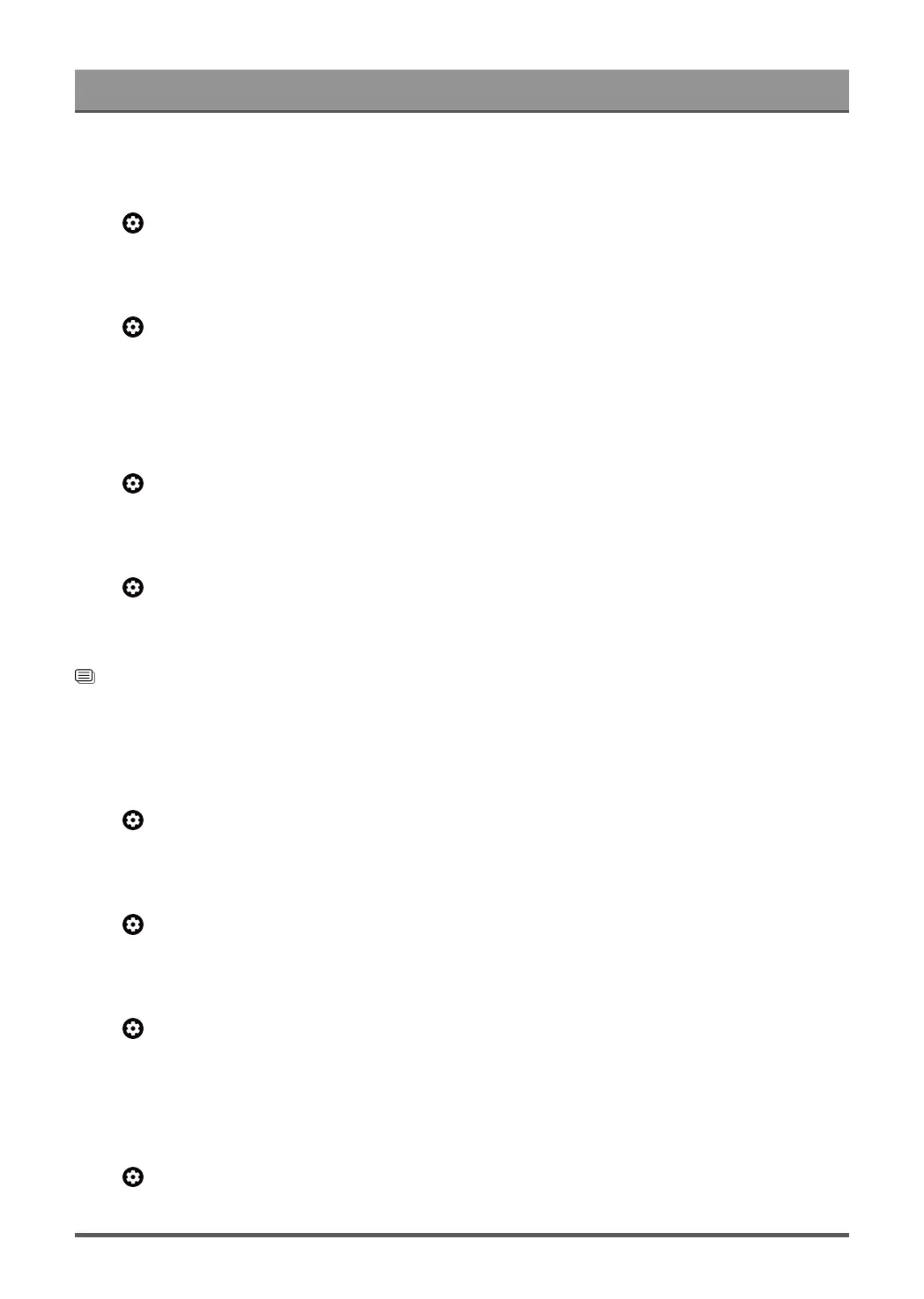
Settings Overview
You can set energy mode when the TV is not use. You can select Low, Optimized, Increased.
Shut-Off Timer
Press button on your remote control to select Settings > System > Power & Energy > Shut-Off Timer.
Set timers to turn TV off and save energy.
Power on behavior
Press button on your remote control to select Settings > System > Power & Energy > Power on
behavior.
Select the screen to start when powering on the TV.
You can select Google TV home screen or Last used input.
Power LED
Press button on your remote control to select Settings > System > Power & Energy > Power LED.
You can set Power LED ON or OFF.
Power On Mode
Press button on your remote control to select Settings > System > Power & Energy > Power On Mode.
The device will turn on in the selected mode when the main power is reconnected.
You can select On, Standby, Remember.
Related information
Use Timer on page 51
Configure Device Preferences Settings
Keyboard
Press button on your remote control to select Settings > System > Keyboard.
Adjust the default settings for the keyboard.
Storage
Press button on your remote control to select Settings > System > Storage.
You can check the Intermal shared storage, Free up storage.
Ambient Screensaver (Ambient mode)
Press button on your remote control to select Settings > System > Ambient Screensaver (Ambient
mode).
Activate a screensaver when your TV displays a still image for a period of time. Set the time according to your
preference.
System sounds
Press button on your remote control to select Settings > System > System sounds.
This is a switch for system sounds.
52
Bekijk gratis de handleiding van Hisense 85U8QG, stel vragen en lees de antwoorden op veelvoorkomende problemen, of gebruik onze assistent om sneller informatie in de handleiding te vinden of uitleg te krijgen over specifieke functies.
Productinformatie
| Merk | Hisense |
| Model | 85U8QG |
| Categorie | Televisie |
| Taal | Nederlands |
| Grootte | 24897 MB |







