Handleiding
Je bekijkt pagina 54 van 288
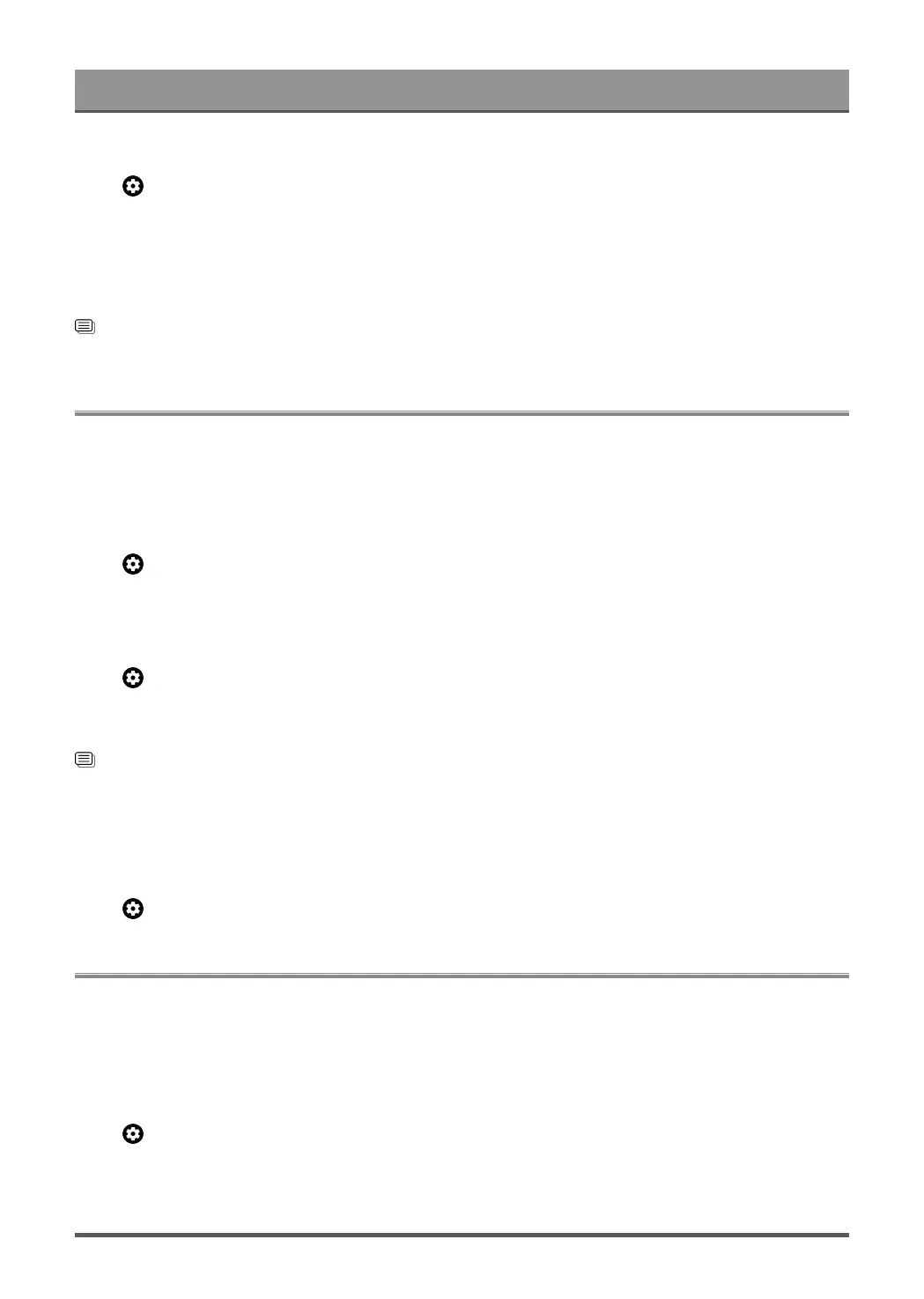
Settings Overview
Auto Volume Control
Press button on your remote control to select Settings > Display & Sound > Intelligent Settings > Auto
Volume Control.
Activate to prevent the volume from changing when you switch TV channels.
Note:
• This function is only applicable when Intelligent Sound mode is not selected.
Related information
Sound Issues on page 80
Network & Internet
You can connect to the internet with Wi-Fi, ethernet, or your phones hotspot.
For additional information about Network & Internet, please refer to First Time Use > Connecting to the
Internet in this manual.
Quick Connect
Press button on your remote control to select Settings > Network & Internet > Quick Connect.
Quick connect helps you to quickly connect to your WiFi by scanning QR code on your phone.
Scanning always available
Press button on your remote control to select Settings > Network & Internet > Scanning always
available.
Let Google's location service and other apps scan for networks, even when Wi-Fi is off.
Related information
My TV cannot connect to the network. on page 73
Connect to a Wired (Ethernet) Network on page 4
Connect to a Wireless Network on page 4
Network Check
Press button on your remote control to select Settings > Network & Internet > Network Check.
System
You can adjust system settings.
Note:
• The menus displayed vary depending on models/countries/regions.
Set Time
Press button on your remote control to select Settings > System > Date & Time.
50
Bekijk gratis de handleiding van Hisense 85U8QG, stel vragen en lees de antwoorden op veelvoorkomende problemen, of gebruik onze assistent om sneller informatie in de handleiding te vinden of uitleg te krijgen over specifieke functies.
Productinformatie
| Merk | Hisense |
| Model | 85U8QG |
| Categorie | Televisie |
| Taal | Nederlands |
| Grootte | 24897 MB |







