Handleiding
Je bekijkt pagina 49 van 288
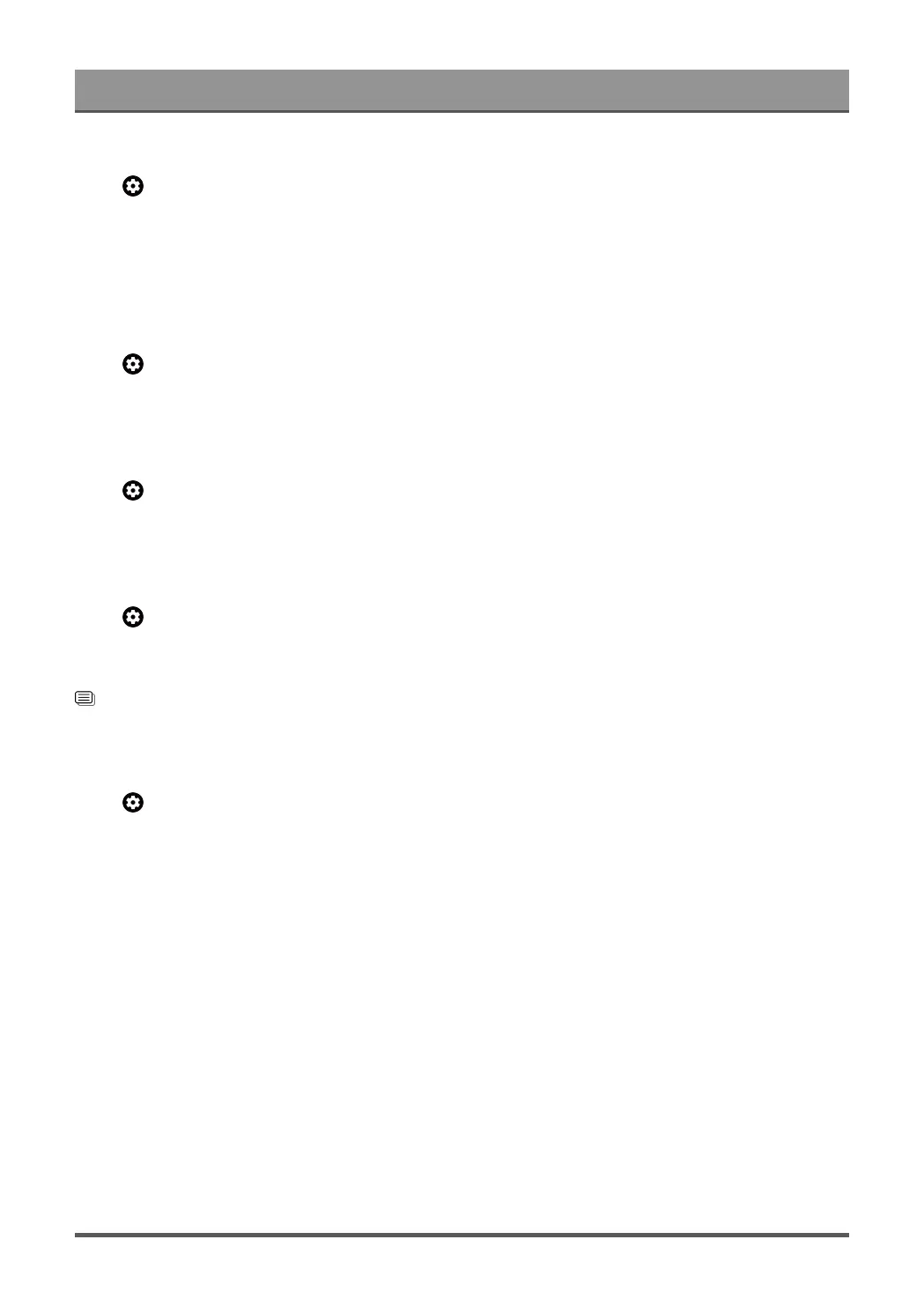
Settings Overview
Auto Volume Control
Press button on your remote control to select Settings > Display & Sound > Sound > TV Sound Effect
> Auto Volume Control.
Automatic control over large volume changes while watching TV programs or films, providing a more
comfortable and consistent volume.
This function is only applicable when Intelligent Sound Mode is not selected.
Volume Level
Press button on your remote control to select Settings > Display & Sound > Sound > TV Sound Effect
> Volume Level.
Balance the sound volume of each source.
Lip Sync
Press button on your remote control to select Settings > Display & Sound > Sound > TV Sound Effect
> Lip Sync.
Synchronize the displayed image with the audio output.
Reset
Press button on your remote control to select Settings > Display & Sound > Sound > TV Sound Effect
> Reset.
Restore all of the sound settings to the factory default values.
Related information
Sound Issues on page 80
Select Speakers
Press button on your remote control to select Settings > Display & Sound > Audio Output.
Select the speakers which you want to use.
Options may differ depending on your model/country/region and the external speaker is enabled. Please refer
to the specific product.
• TV Speaker
• Soundbar with TV Speaker(Hi-Concerto)
• HDMI (ARC/eARC)
• OPTICAL (S/PDIF)
• Bluetooth Speaker
• Wired Headphone
• TV Speaker with Bluetooth
• TV Speaker with HDMI
• TV Speaker with OPTICAL
• TV Speaker with Wired Headphone
• Always TV Speaker
45
Bekijk gratis de handleiding van Hisense 85U8QG, stel vragen en lees de antwoorden op veelvoorkomende problemen, of gebruik onze assistent om sneller informatie in de handleiding te vinden of uitleg te krijgen over specifieke functies.
Productinformatie
| Merk | Hisense |
| Model | 85U8QG |
| Categorie | Televisie |
| Taal | Nederlands |
| Grootte | 24897 MB |







