Handleiding
Je bekijkt pagina 46 van 288
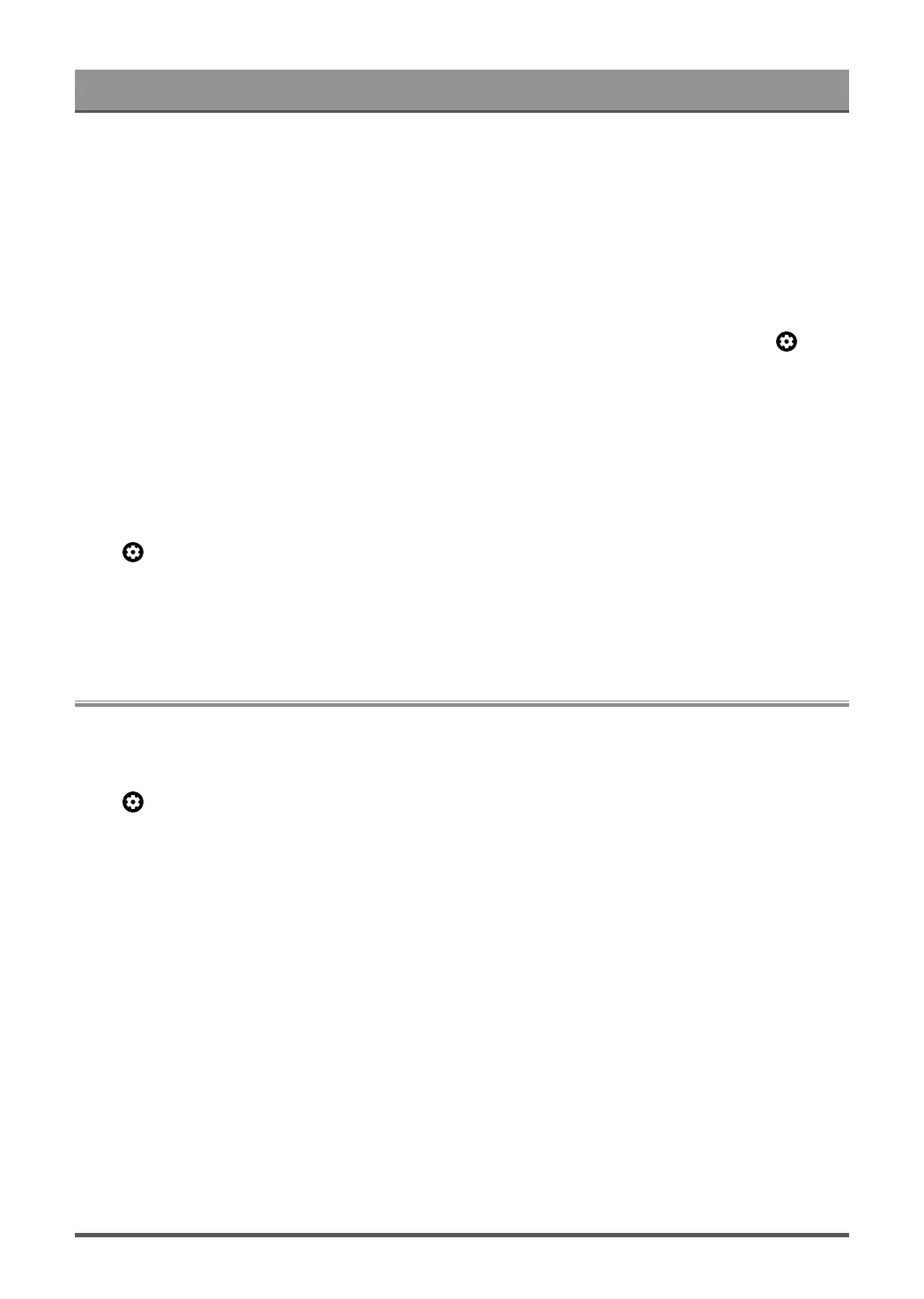
Settings Overview
Panel Maintenance
Perform fast maintenance to correct picture quality issues after your TV has been turned on for an extended
period of time. This process will be completed within 10 minutes. During the process, the screen will be turned
off, please do not disconnect the power to the TV.
Flashing light indicates panel maintenance in progress.(The color and position of the flashing light will vary
depending on the model.)
If the TV is switched on during the maintenance, the process will be stopped.
You could also choose to manually start Panel Maintenance. To manually start this function, press button
on your remote control to select Settings > Display & Sound > Screen > Panel Maintenance.
Note:
• This function is only available for OLED models.
• Do not touch the display during the maintenance process.
Screen Shift
Helps to reduce image retention on the OLED TV by employing an imperceivable pixel shift algorithm.
Press button on your remote control to select Settings > Display & Sound > Screen > Screen Shift.
Note:
• This function is only available for OLED models.
• When you select Panel Refresh menu, press"0000", show this menu.
Sound
Adjust sound mode and other advanced sound settings.
Choose a Sound Mode
Press button on your remote control to select Settings > Display & Sound > Sound > TV Sound Effect
> Sound Mode.
Select a preset sound mode suitable for the content type or the listening environment.
• Auto Mode
The sound mode will be adjusted automatically.
• Standard
In Standard mode, the TV delivers a flat frequency response, which preserves the natural characteristics of
the original sound.
• Theater (Cinema)
Theater mode increases the surround sound effect and provides a more prominent bass response.
• Sports (Football / Cricket)
Optimized sound for watching Sports events.
• Music
In Music mode, low and high frequencies are emphasised to enhance musical instrument reproduction.
42
Bekijk gratis de handleiding van Hisense 85U8QG, stel vragen en lees de antwoorden op veelvoorkomende problemen, of gebruik onze assistent om sneller informatie in de handleiding te vinden of uitleg te krijgen over specifieke functies.
Productinformatie
| Merk | Hisense |
| Model | 85U8QG |
| Categorie | Televisie |
| Taal | Nederlands |
| Grootte | 24897 MB |







