Handleiding
Je bekijkt pagina 44 van 288
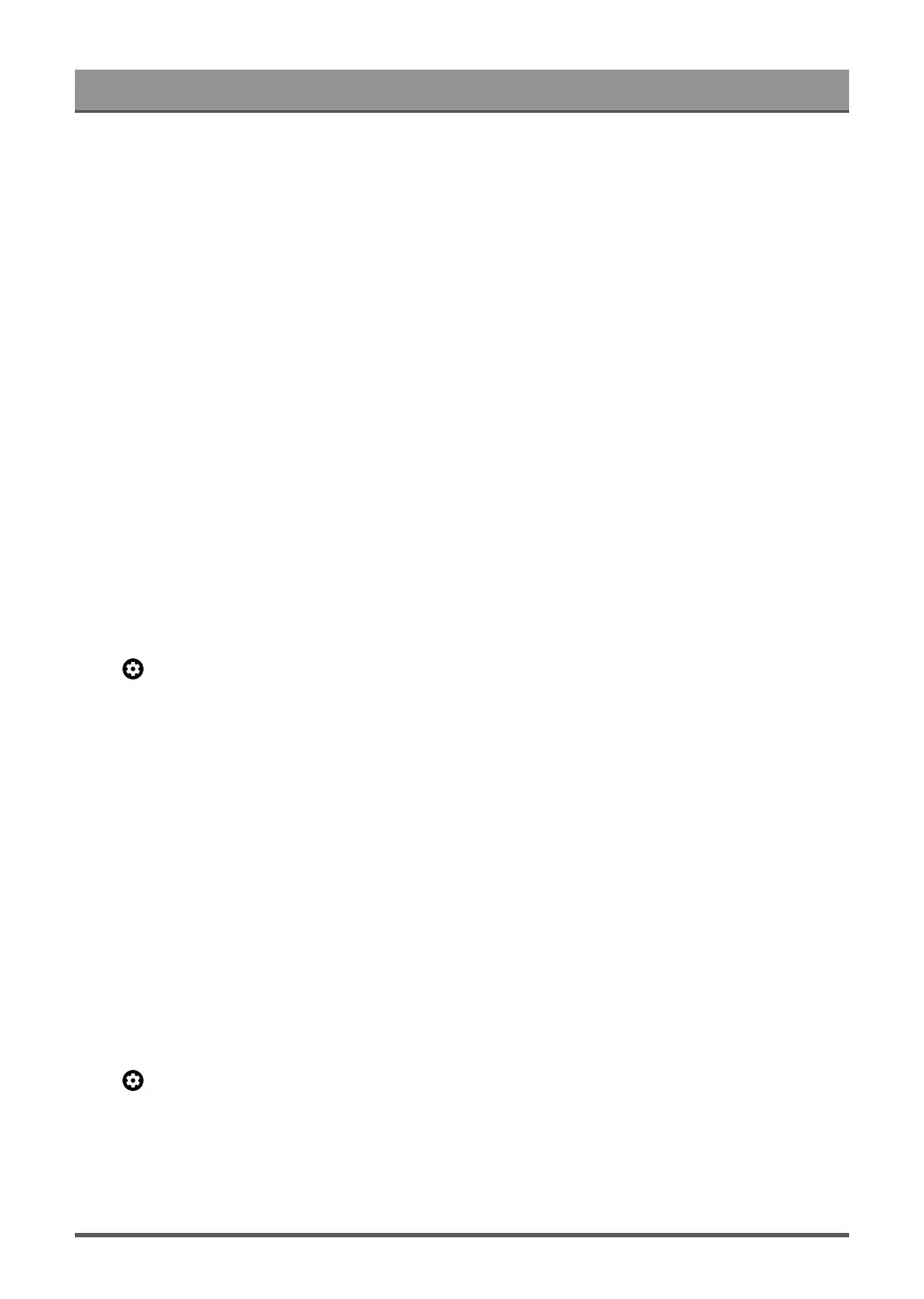
Settings Overview
• MPEG Noise Reduction
Reduce MPEG block noise to provide clearer edge transitions.
• Motion Enhancement
Reduce seeing afterimages that are left on the screen when viewing fast-moving objects.
If you select Custom, you can configure Blur Reduction and Judder Reduction manually.
• Judder Reduction
Reduce judder and smooth the motion using adaptive frame interpolation of the input video.
• Blur Reduction
Reduce fast-moving picture blur and enhance picture clarity.
• Motion Clearness
Improve how clear the picture appears when viewing.
• Precision Detail
Unlock richer Dolby visual content, enhance contrast between light and dark areas, increase layering and
texture.
Note:
• Options may not be applicable depending on your model/country/region and the picture mode you
selected.
Calibration Settings
Press button on your remote control to select Settings > Display & Sound > Picture > Calibration
Settings.
Note:
• Options may not be applicable depending on your model/country/region and the picture mode you
selected.
• Color Tuner
Adjust the Color, Hue, Saturation and Brightness of color settings.
• White Balance
Adjust the intensity of red, green and blue lights to view the true colors of all images in the picture.
• Gamma Calibration
Adjust selected Gamma curve.
• Calman Service
Adjust the picture quality of the TV by a Calman client on PC.
Reset the picture settings
Press button on your remote control to select Settings > Display & Sound > Picture > Reset.
You can select the range of picture settings you want to restore:
• Reset All
Restore all picture settings parameters to the initial state.
40
Bekijk gratis de handleiding van Hisense 85U8QG, stel vragen en lees de antwoorden op veelvoorkomende problemen, of gebruik onze assistent om sneller informatie in de handleiding te vinden of uitleg te krijgen over specifieke functies.
Productinformatie
| Merk | Hisense |
| Model | 85U8QG |
| Categorie | Televisie |
| Taal | Nederlands |
| Grootte | 24897 MB |







