Handleiding
Je bekijkt pagina 30 van 64
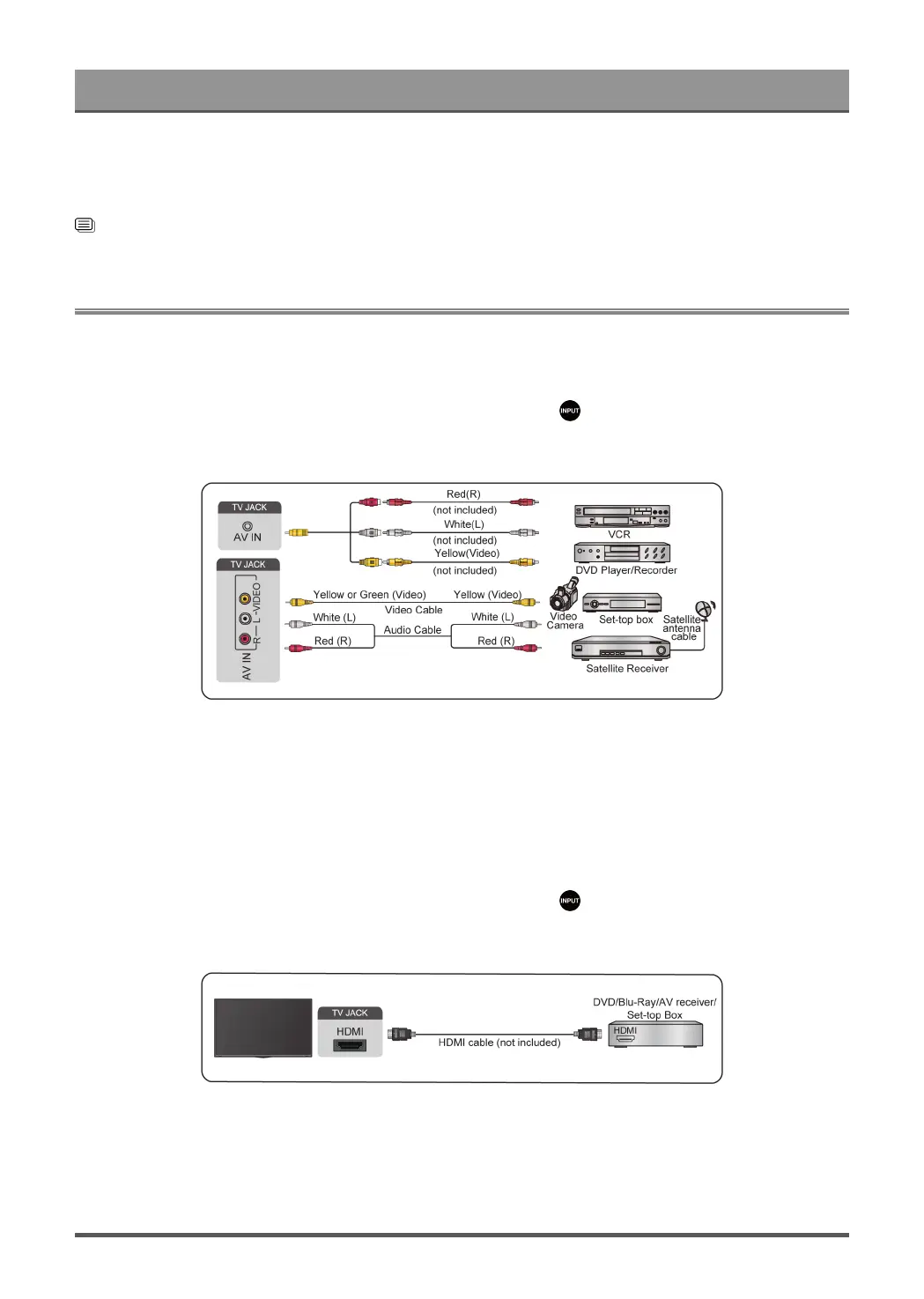
Connecting to External Devices
• Headphones with microphones are not supported.
• If Headphone with Speakers is selected in Settings > Display & Sound > Audio Output > Headphone
Mode, the headphone and the TV will have sound output at the same time.
Related information
Headphone Settings Setup
Connecting Audio Visual (AV) Devices
Connect with a composite video cable
To connect an AV device with a composite video cable (not provided), see the illustration below.
When the connection is completed, using your remote control, press button and select AV as the input
source.
Note:
• AV IN port(s) may vary depending on model type.
• AV IN port(s) may not be available in some models. Please use other port(s) to connect AV devices.
Connect with a HDMI cable
To connect an AV device with a HDMI cable (not provided), see the illustration below.
When the connection is completed, using your remote control, press button, and select the corresponding
HDMI input.
Note:
• Please refer to the User Manual of your device for step-by-step instructions.
• Some devices, such as DVD players, require the HDMI signal to be set to the correct format in the device
settings. Please consult your device user manual for instructions.
26
Bekijk gratis de handleiding van Hisense 85U7N, stel vragen en lees de antwoorden op veelvoorkomende problemen, of gebruik onze assistent om sneller informatie in de handleiding te vinden of uitleg te krijgen over specifieke functies.
Productinformatie
| Merk | Hisense |
| Model | 85U7N |
| Categorie | Televisie |
| Taal | Nederlands |
| Grootte | 4906 MB |







