Handleiding
Je bekijkt pagina 21 van 41
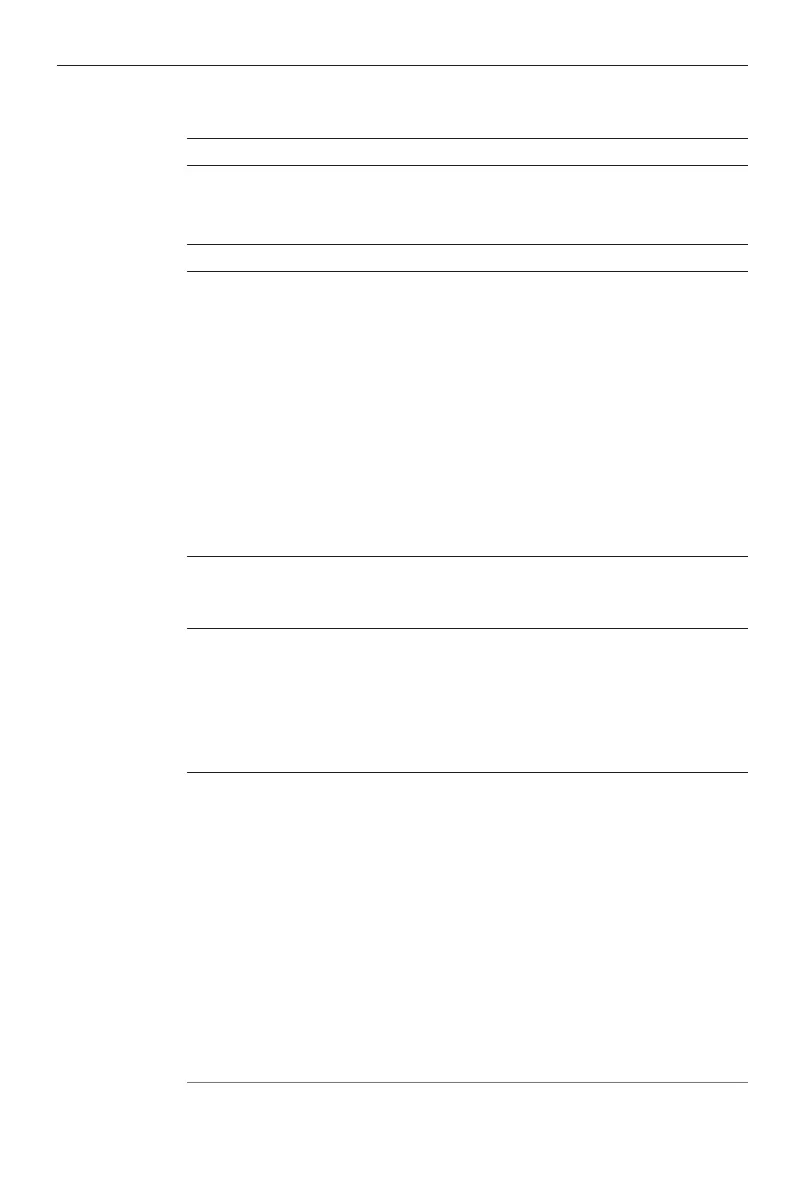
14
Advanced
setting
Zoom -Lanscape screen: full screen, standard, zoom 1,
zoom 2, point to point.
-Vertical screen: full screen, custom.
Dynamic Contrast On, off, default on.
Local Dimming High
,
Medium, Low, Off.
[Note]
The functions of different models may vary, please refer to the actual model.
Luminance dynamic range
Auto, Limit, All, default Auto.
White balance Users can adjust the white balance of the video
image
-2-point and 10-point white balance can be
selected for adjustment;
-2-point white balance adjusts the white balance
sub-items of the image: red gain, green gain,
blue gain, red deviation, green deviation,
blue deviation. The adjustment range is (-30
--- +30), and the default is 0.
-10-point white balance adjusts the image's
options including LEVEL selections: 1-10;
red, green, blue, with an adjustment range of
(-30 --- +30) and a default of 0.
Gamma -Adjust the centre brightness of the image.
-The user has the option to turn gamma on or
off. Sub options include: 1.8, 2.0, 2.2, 2.4.
Colour correction Users can adjust the colour of the video image.
1. Adjustment sub-items: red, green, blue,
cyan, yellow, purple, skin tone hue, colour
saturation, brightness options.
2. Adjustment range (-15 --- +15), default is 0.
3. The setting effect takes effect instantly.
Multi-screen display Used in multiple screen splicing scenarios.
1. Set the position and display content of each
screen through the four options of "Horizontal
Ratio", "Vertical Ratio", "Screen Position" and
"Edge Masking". Set the position and display
content of each screen;
2. Horizontal and vertical settings for the number
of rows and columns of the splicing settings,
the default is 1 row and 1 column, range 1-15.
3. Screen Position is the position of the row and
column where the screen is located.
4. Edge Masking Setting sub-option for On and
Off, default Off, when turned on, the splicing
position image is used to crop off.
Image parameter reset
Rest preset values for image settings.
Bekijk gratis de handleiding van Hisense 85DP30FE, stel vragen en lees de antwoorden op veelvoorkomende problemen, of gebruik onze assistent om sneller informatie in de handleiding te vinden of uitleg te krijgen over specifieke functies.
Productinformatie
| Merk | Hisense |
| Model | 85DP30FE |
| Categorie | Monitor |
| Taal | Nederlands |
| Grootte | 2693 MB |







