Handleiding
Je bekijkt pagina 18 van 41
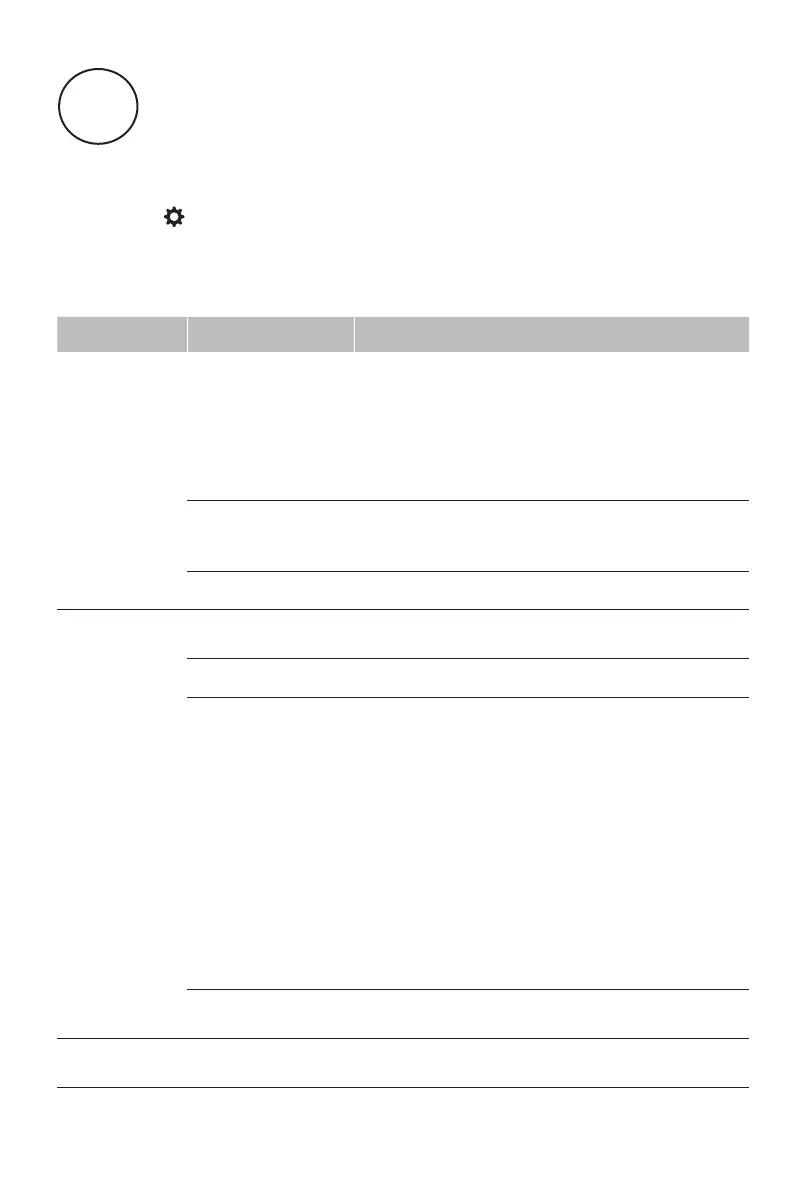
11
Setting
7
1
Calling Methods:
Press the
SETTING button
on the remote control to enter the setting interface.
2
Setting:
Network
2nd 3rd Description
Ethernet Automatic IP
acquisition
-Wired priority, connects automatically when
wired is plugged in.
-Cannot be turned on when not connected to a
wired network.
-By default, the IP address is obtained
automatically.
Manual IP Users are connected to a wired network and
can also manually congure an IP address for
Internet access.
MAC address Showcase a wired Mac
Wi-Fi On/Off The wireless network has two states: on and off,
and is on by default.
MAC address Showcase Wireless Mac Address
Available network Display a list of currently connectable WiFi.
-The WiFi list is automatically refreshed every
10s.
-Shows the current status of each SSID:
Connected, Not Connected or No Internet
Access.
-For connected networks, click to view the IP
address (including the IPV6 address) or to
disconnect; for unconnected networks, click
to enter a password to connect, or open the
Advanced Settings and select Manual Settings.
Add other network Manually add the network you want to connect
to.
Network Diag-
nostic
Detects the current network connection status.
Bekijk gratis de handleiding van Hisense 85DP30FE, stel vragen en lees de antwoorden op veelvoorkomende problemen, of gebruik onze assistent om sneller informatie in de handleiding te vinden of uitleg te krijgen over specifieke functies.
Productinformatie
| Merk | Hisense |
| Model | 85DP30FE |
| Categorie | Monitor |
| Taal | Nederlands |
| Grootte | 2693 MB |







