Handleiding
Je bekijkt pagina 12 van 288
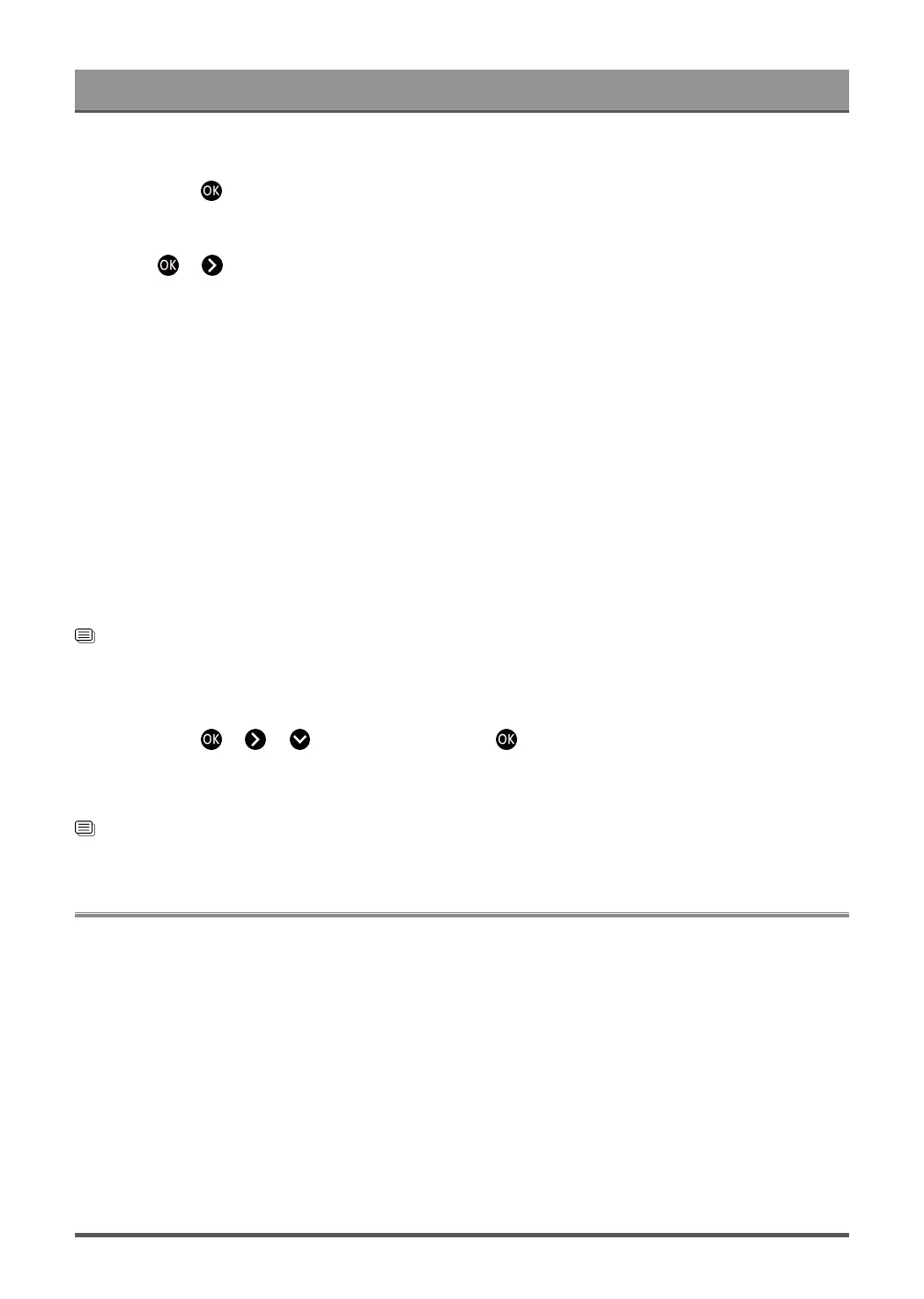
Enjoy Live TV
Display Channel List
In Live TV, press button on the remote control to display the Channel List menu.
Learn about channel list sub-menu.
In Live TV, >
TV List
Display Live TV channel categories, such as Cable and Antenna.
Fav
Display favorite lists.
History
Display the channels that have been watched for a period of time.
Search
Search for the content you want.
Edit
Edit the channel list.
Note:
• The sub-menu options may vary depending on models/countries/regions.
Related information
Edit Channel List on page 8
Display Favorite Channel List
In Live TV, press > > to select FAV, and press button to display the favorite list.
Note:
• These steps should be operated under TV inputs.
Related information
Edit Favorite Channel List on page 9
Channel Edit
Manually edit the channel list or favorite channel list to your preference.
Note:
• Tuner function may not be applicable in some models/countries/regions.
Edit Channel List
Before you can edit the channel list, Channel Scan must be completed first.
Note:
• The sub-menu options may vary depending on models/countries/regions.
8
Bekijk gratis de handleiding van Hisense 75U8QG, stel vragen en lees de antwoorden op veelvoorkomende problemen, of gebruik onze assistent om sneller informatie in de handleiding te vinden of uitleg te krijgen over specifieke functies.
Productinformatie
| Merk | Hisense |
| Model | 75U8QG |
| Categorie | Televisie |
| Taal | Nederlands |
| Grootte | 24897 MB |







