Handleiding
Je bekijkt pagina 25 van 156
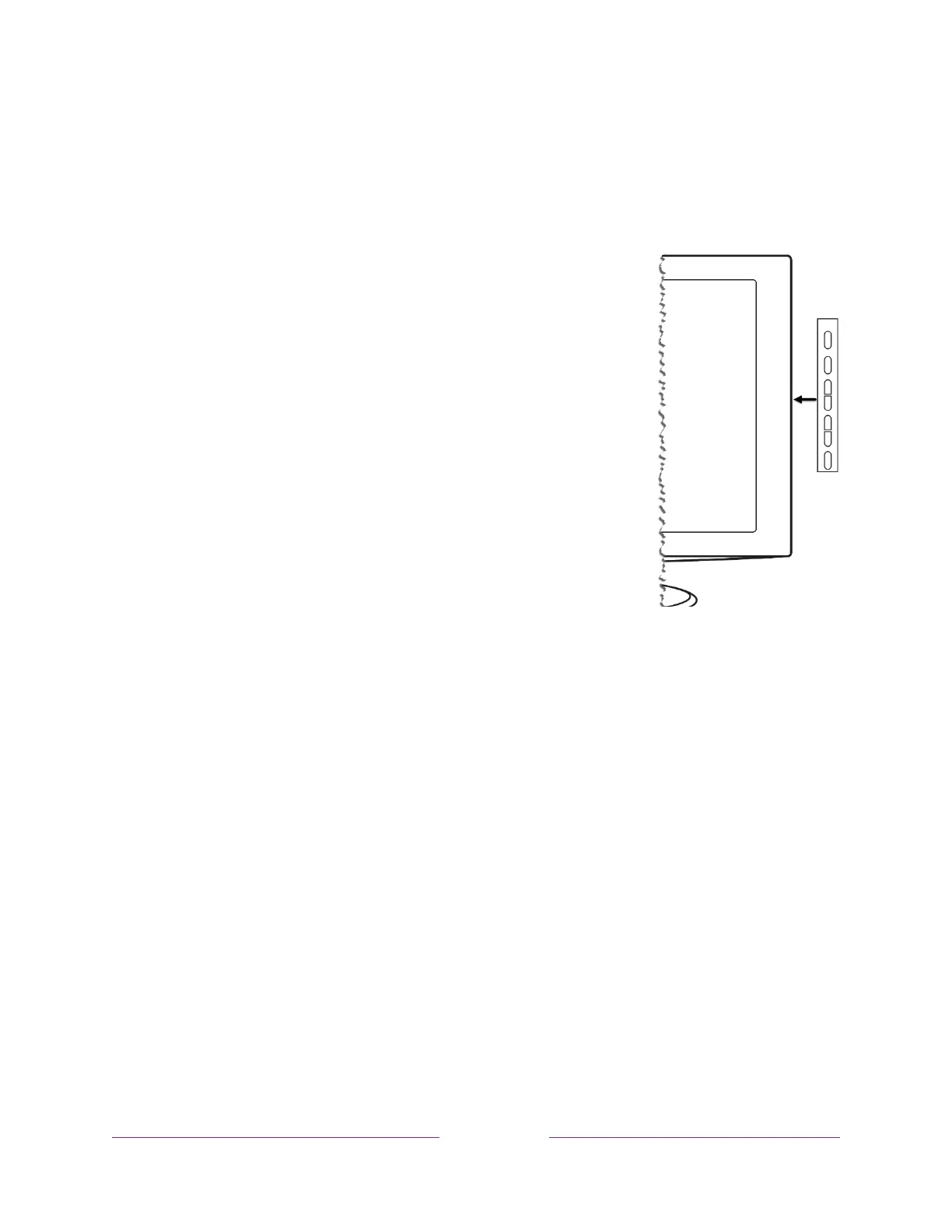
18
Seven buttons
If your TV has this style of panel buttons, you can perform the following functions.
Note that the order of the buttons might vary from model to model. Examine the
panel button labels to determine your TV model’s layout.
• Input: Selects among TV inputs. Each press moves
down one item. Pressing Channel + or Channel – moves
the highlight up or down. Pausing for a few moments
selects the highlighted item.
• Channel +: Moves the highlighted item up in the current
menu.
• Channel –: Moves the highlighted item down in the
current menu.
• Volume +: Increases the volume.
• Volume –: Decreases the volume.
• Mute: Mutes and unmutes the sound.
• Power: Turns the power on and off.
Bekijk gratis de handleiding van Hisense 75R6E4, stel vragen en lees de antwoorden op veelvoorkomende problemen, of gebruik onze assistent om sneller informatie in de handleiding te vinden of uitleg te krijgen over specifieke functies.
Productinformatie
| Merk | Hisense |
| Model | 75R6E4 |
| Categorie | Televisie |
| Taal | Nederlands |
| Grootte | 20413 MB |
Caratteristiche Prodotto
| Kleur van het product | Zwart |
| Gewicht verpakking | 31297 g |
| Breedte verpakking | 1752.6 mm |
| Diepte verpakking | 1066.8 mm |
| Hoogte verpakking | 203.2 mm |







