Handleiding
Je bekijkt pagina 17 van 41
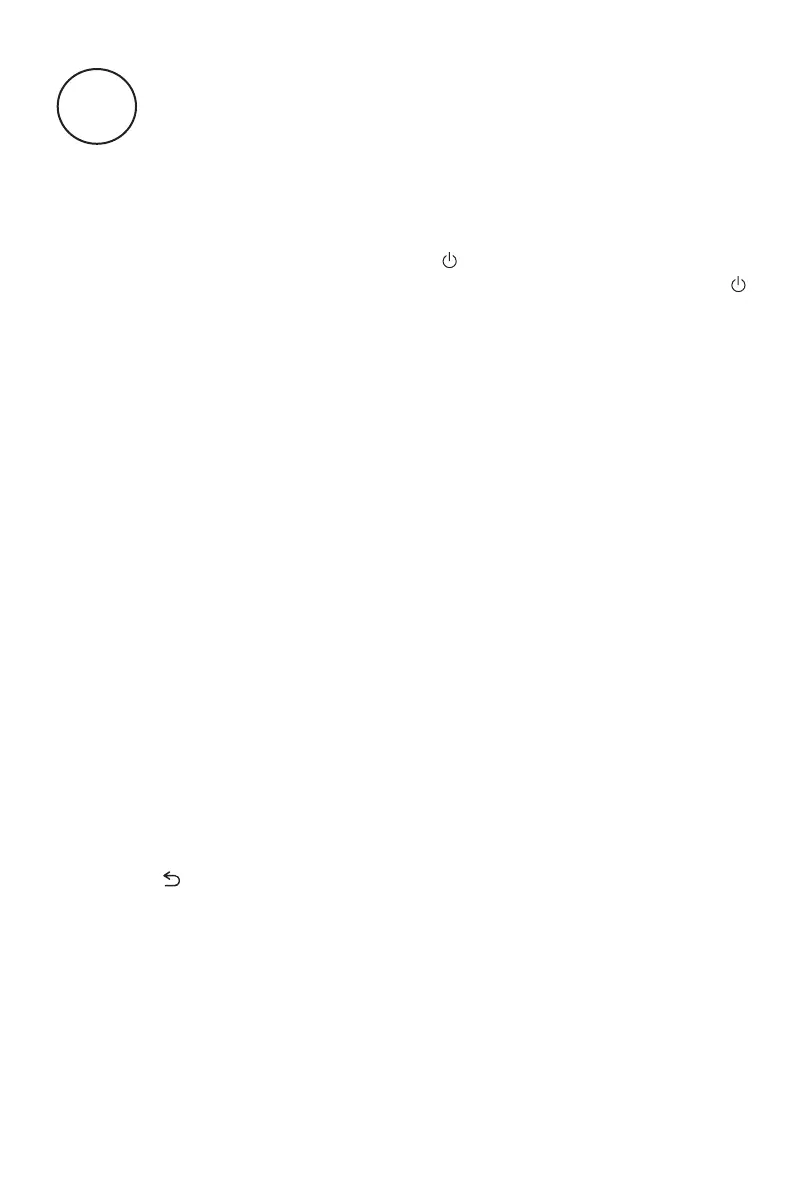
10
Initial Startup
6
1 Startup/Shutdown
·
Connect the power cord of the machine to a 100-240V AC power outlet.
·
In power-on state, press the
STANDBY
key
on the remote control; the machine
will enter sleep mode. To watch normally, simply press again the
STANDBY key
on the remote control.
Use of the setting function can satisfy your different needs and allow you to fully
enjoy the audiovisual effect brought by the machine.
You can adjust image and sound, set network connection and perform other
operations from here.
·
In menus at different levels, you can perform the following operations using the
remote control:
Press the
arrow keys
to select each option
Press the
OK key
to conrm operation or enter the sub-menu
Press the
LEFT/RIGHT key
to adjust values
Press the
UP/DOWN key
to adjust options
·
Press the
key
to go back to the previous menu.
2 Adjust Local Settings
[Note]
·
After pull off the power cord, there should be an interval of at least 5s before restart
to prevent abnormality of the machine.
Bekijk gratis de handleiding van Hisense 75DP30FE, stel vragen en lees de antwoorden op veelvoorkomende problemen, of gebruik onze assistent om sneller informatie in de handleiding te vinden of uitleg te krijgen over specifieke functies.
Productinformatie
| Merk | Hisense |
| Model | 75DP30FE |
| Categorie | Monitor |
| Taal | Nederlands |
| Grootte | 2693 MB |







