Handleiding
Je bekijkt pagina 12 van 41
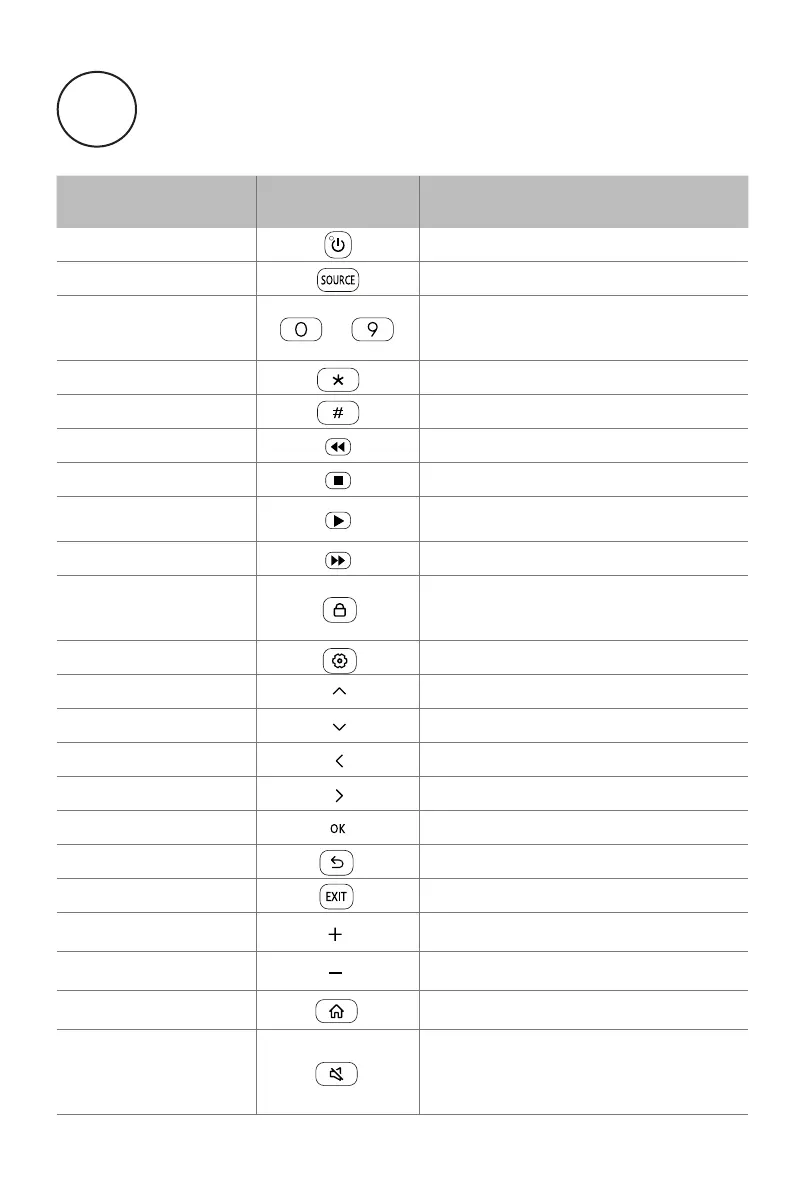
5
Remote Control
3
Button name Button Description
Power Power on/off
Source Input source menu
0-9 -
Number buttons.
Use to enter a PIN, enter a Date,
etc.
*
#
Rewind Video playback page: rewind
Stop Video playback page: stop
Play
Video play page: pause
Video pause page: play
Forward Video playback page: forward
Lock
Unlock the remote control
Key combination:
lock+ok+ok+lock
Setting Call the Settings menu
Up Move to the upper menu
Down Move to the lower menu
Left Move to the left menu
Right Move to the right menu
OK Conrm a menu selection.
Back Back to the previous menu
Exit Exit the current page
Volume +
Increase the volume by 1 and
pop up the volume bar
Volume -
Decrease the volume by 1 and
pop up the volume bar
Home
A shortcut button to Home
screen
Mute/Unmute
Mute on: pop up the mute icon
Mute off: The mute icon
disappears and the current
volume is displayed.
Bekijk gratis de handleiding van Hisense 75DP30FE, stel vragen en lees de antwoorden op veelvoorkomende problemen, of gebruik onze assistent om sneller informatie in de handleiding te vinden of uitleg te krijgen over specifieke functies.
Productinformatie
| Merk | Hisense |
| Model | 75DP30FE |
| Categorie | Monitor |
| Taal | Nederlands |
| Grootte | 2693 MB |







